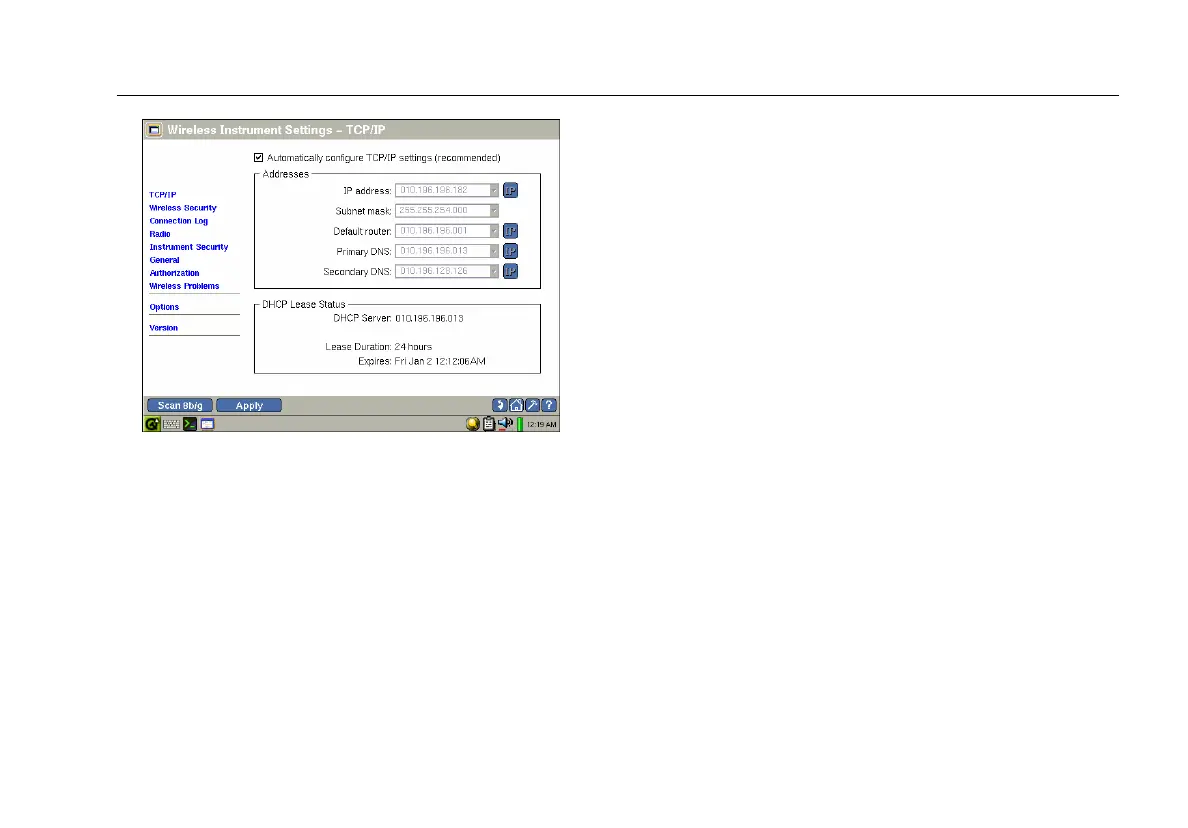Network Assistant
Monitoring and Troubleshooting a Wireless LAN
99
epi79s.bmp
Figure 27. Wireless Instrument Settings—TCP/IP Screen
From this screen, select a hyperlink in the preview pane to
view screens that enable you to configure your
EtherScope Network Assistant. These screens are briefly
described in the following sections.
Wireless TCP/IP Settings
To configure your wireless LAN’s TCP/IP settings, tap the
TCP/IP hyperlink. For information about this screen, see
“TCP/IP Settings” on page 75.
Wireless Security Settings
This screen enables you to manage the instrument’s
security parameters. In order for the instrument to
perform active discovery of wireless devices (including
discovery of IP addresses and DNS names), you must
configure a default SSID and set its security
appropriately.
1. Tap the Wireless Security hyperlink.
