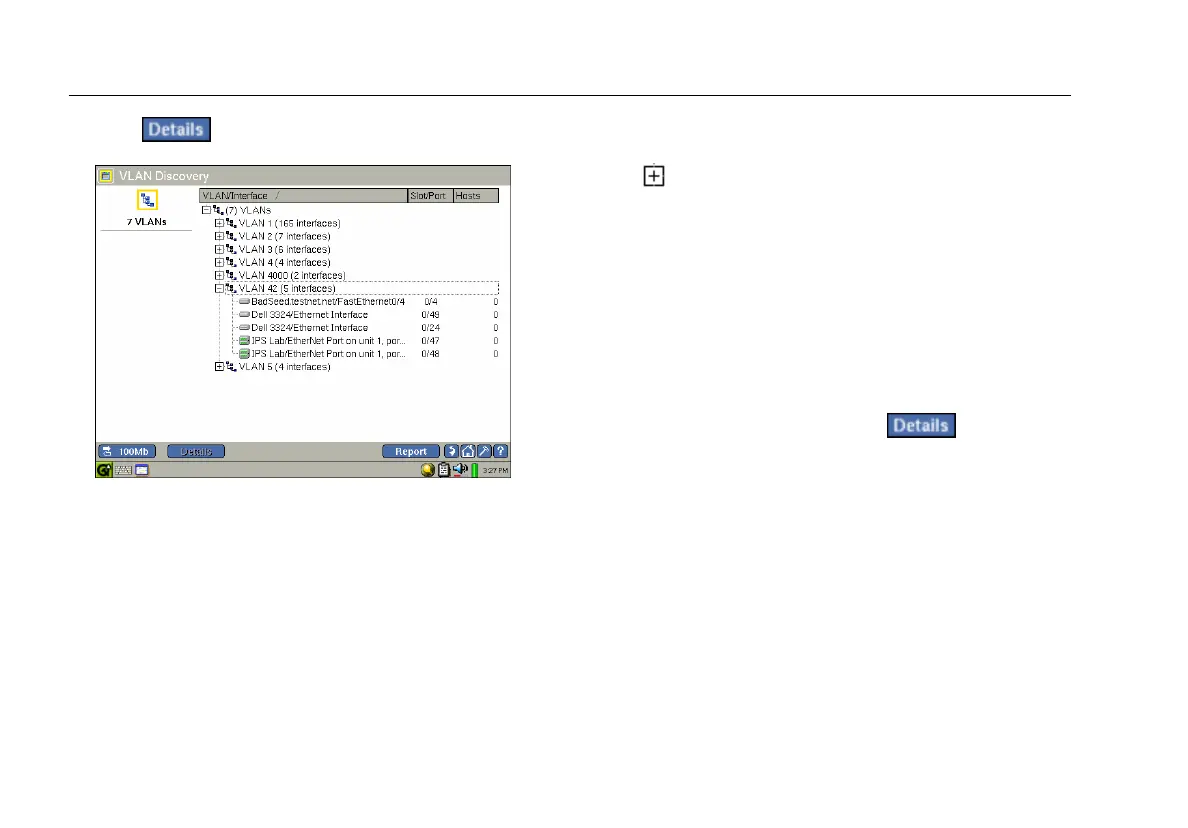EtherScope™ Series II
Getting Started Guide
58
2. Tap
to display the VLAN Discovery screen.
epi48s.bmp
Figure 14. VLAN Discovery Screen
3. To see the member switch interfaces within a
particular VLAN, select the desired VLAN. Then tap
to expand the list.
VLANs that have no associated switch interfaces
simply display the switches that reference this VLAN.
4. To get general information for a particular
VLAN/Interface, select it.
The preview pane identifies the IP address of your
selection.
5. To obtain a detailed report on a particular interface,
select it from the list, then tap
.
You can view the port traffic and the devices
configured for that interface.
