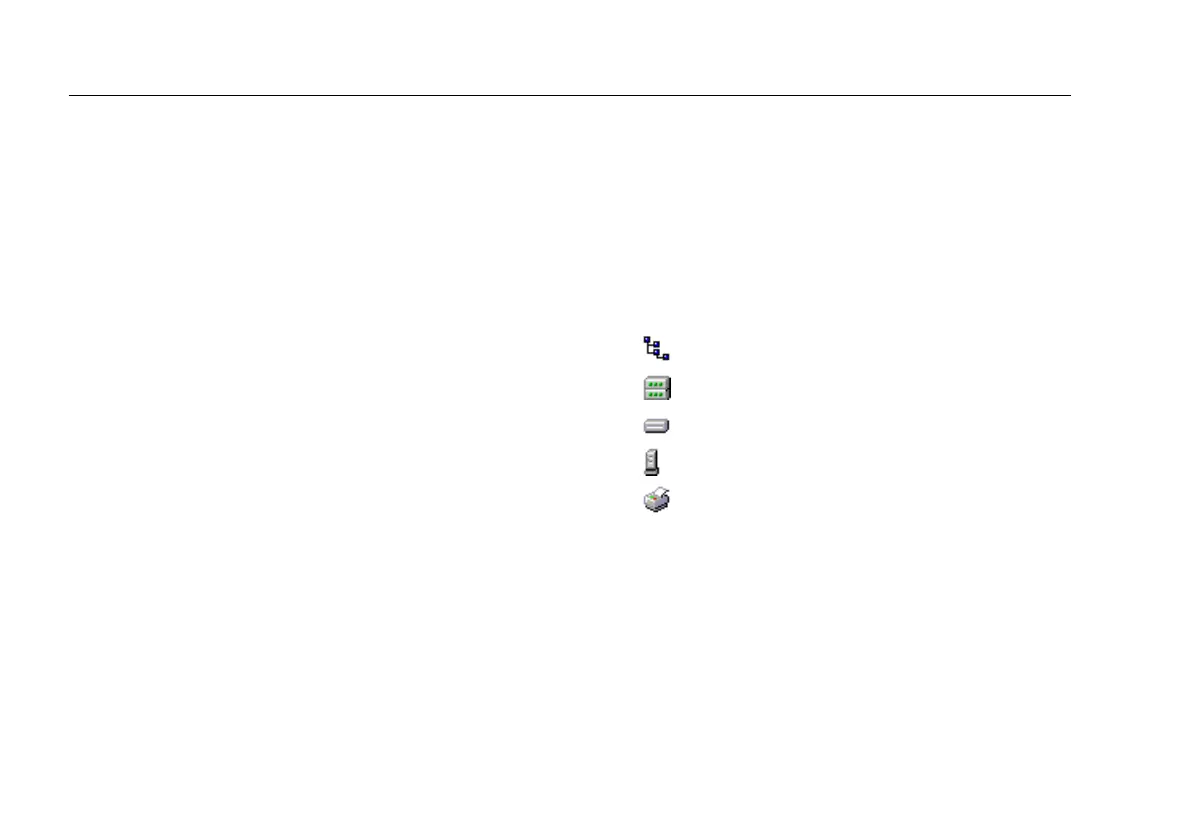EtherScope™ Series II
Getting Started Guide
52
Device Discovery Test
As soon as the EtherScope Network Assistant is
connected, it performs active SNMP discovery for all
network devices. The instrument examines each device it
discovers to learn more about the device’s capabilities
and to detect possible problems. The Device Discovery
test lets you know what devices the instrument sees on
your network. As devices are discovered, they are added
to the instrument’s discovery database.
Notes
• For best results, the instrument needs to be
configured with the SNMP community strings
being used on your network. See “Instrument
Security Settings” on page 79 to find out how to
enter additional community strings.
• If the instrument does not automatically
discover a device, the device can be manually
added to the discovery database. See “Adding a
Device to the Discovery Database ”on page 55.
To view results:
1. In the main pane, tap Device Discovery.
The preview pane displays an inventory of the
devices the instrument discovered. You can find out
the total number of devices found. In addition, the
devices are categorized into the following groups
and the number of devices within each group is
provided:
Total Devices
Routers
Switches
Servers
Printers
