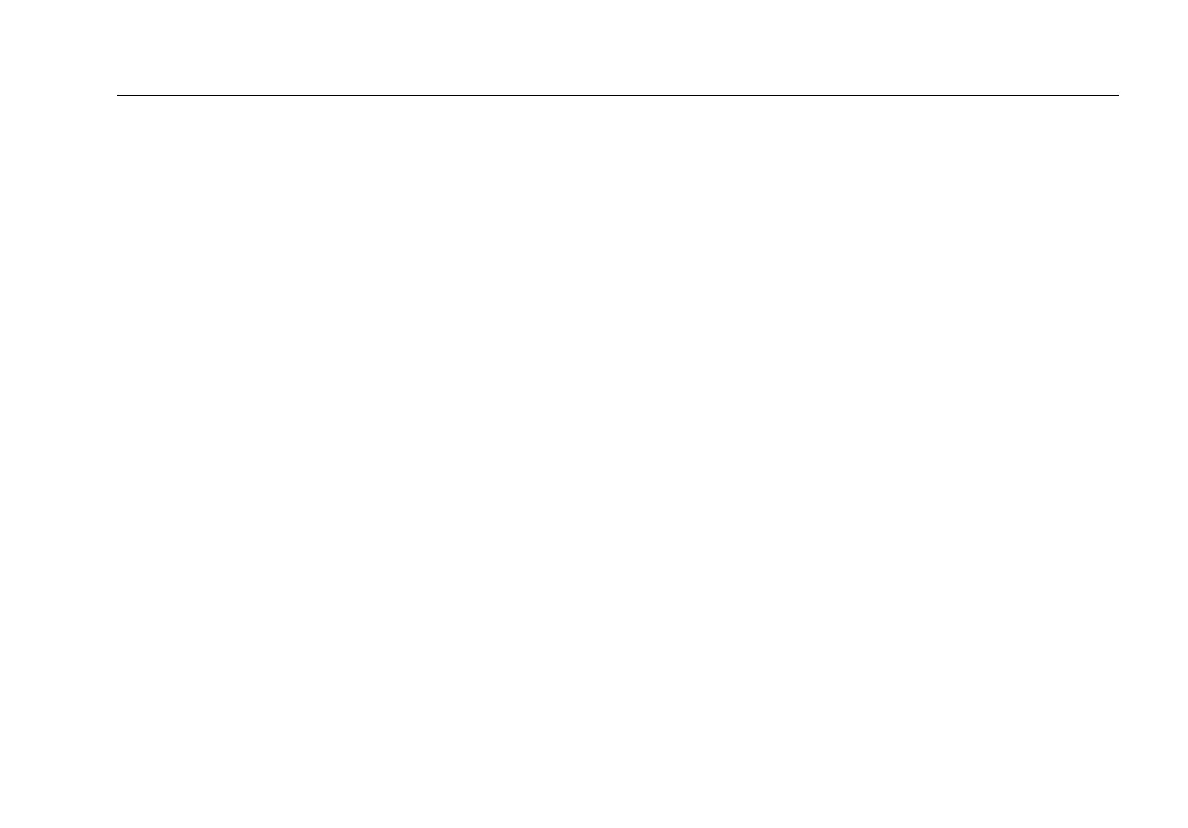Network Assistant
Running the Diagnostic Tests
111
Locate
Note
To run this test, you need to use an omni-
directional antenna. You can use the internal
omni-directional antenna, which is built into the
WLAN card, or you can attach the external
omni-directional antenna (supplied) to the
WLAN card.
The Locate test enables you to use your instrument to
find wireless devices using your network. The test can
help you track down the location of an unauthorized or
interfering device that is using your network.
The Locate test detects the signal strength of a wireless
device. The closer you are to the device of interest, the
greater its signal strength. Using these signal strength
measurements, you can home in on the location of the
device.
Signal strength measurements are displayed in a bar
graph; power levels are shown in dBm’s. You use the
pull-down menus and buttons to operate the graph:
• Period: sets how often the graph is updated.
• Range: changes the scale of the graph. If you set the
range to Auto, the scale automatically adjusts to fit
the samples.
• Pause/Resume: Stops/restarts the sampling.
• Clear: clears all signal strength measurements.
For complete information on Locate test functions and
for helpful search strategies, consult the online Help.
