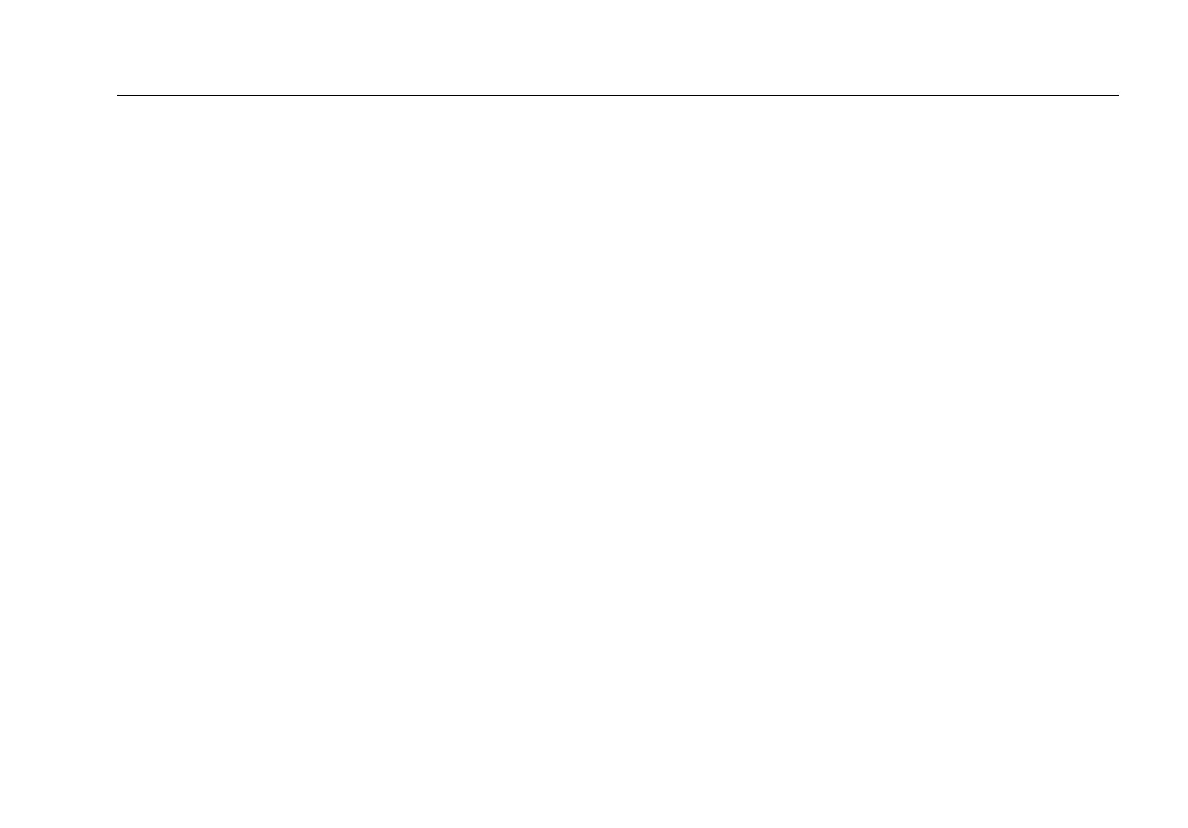Network Assistant
Monitoring and Troubleshooting a Fiber LAN
83
All the existing LAN features are supported when
EtherScope is connected to gigabit fiber interface with
the following exceptions:
• The link speed displays 1000MB and the fiber
type (SX, LX, or ZX)
• The Cable Verification and Signal Verification
tests are replaced with the fiber Loss Test
(requires an optional Fiber Optic Meter)
Note
If both the RJ-45 copper and SFP fiber (SX, LX, or
ZX) adapter are connected to the network at
the same time and the instrument is trying to
establish link, the fiber connection has priority
over the copper connection.
Installing and Removing an SFP Fiber Adapter
To install an SFP fiber adapter:
1. With the instrument turned off, remove the
protective cap as shown in Figure 23.
2. Insert the fiber adapter, making sure that it is firmly
seated into the connector.
WWarning
SFP fiber adapters are Class 1 laser light-
emitting products. Avoid staring into the SFP
module while the EtherScope Network
Assistant is on; otherwise injury to the eyes
may occur.
