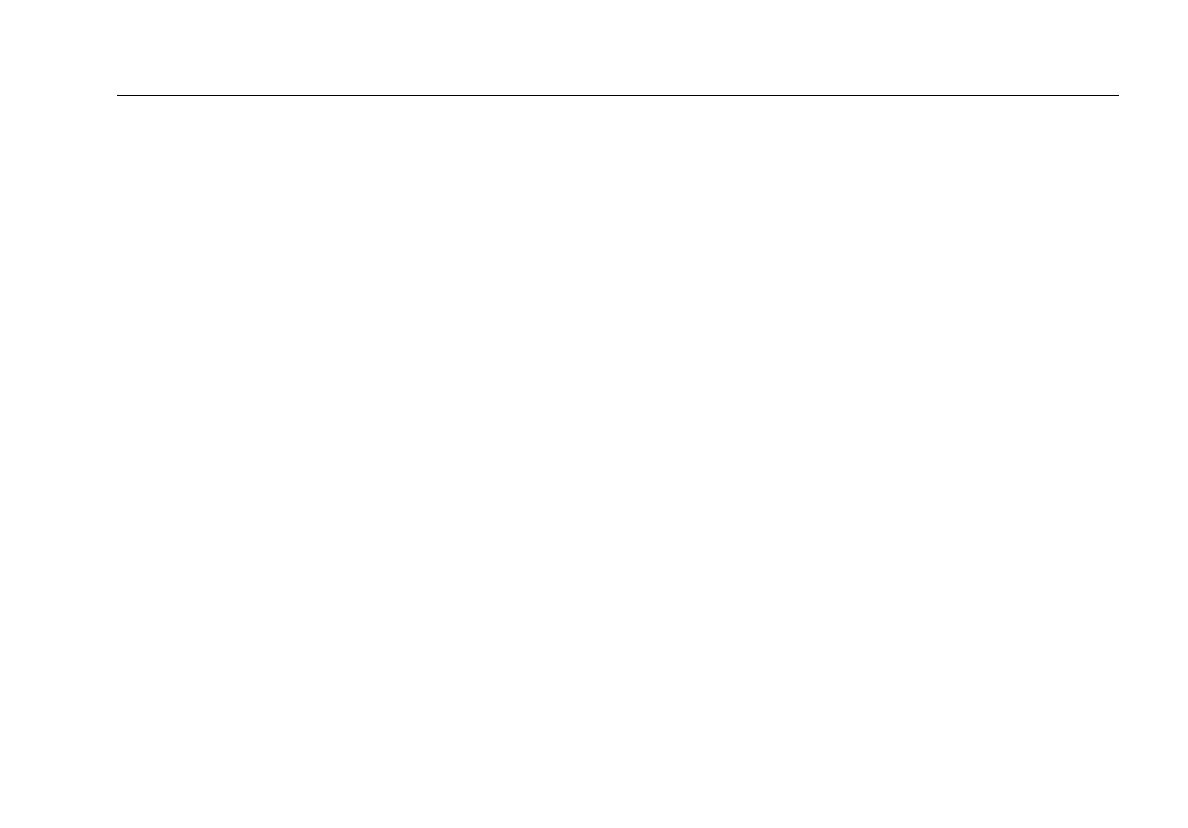Network Assistant
Monitoring and Troubleshooting a Wired LAN
57
VLAN Discovery Test
The VLAN Discovery test identifies all of the VLANS
discovered on the network segment that the instrument
is connected to. The test informs you of VLAN
membership configurations and interface status. You can
also get details on connected hosts and view trending
data.
Note
The VLAN Discovery test differs from the VLAN
Statistics test discussed earlier. VLAN Discovery
queries all switches that the instrument
communicates with and generates a list of
VLANs discovered. The VLAN Statistics test
monitors the frames only on the switch
port/interface that the instrument is connected
to and generates a list of VLANs discovered.
1. Tap VLAN Discovery.
The preview pane (see Figure 14) displays the total
number of discovered VLANs.
The main pane shows inventory of the discovered
VLAN trunks and lists associated switch interfaces.
For each VLAN interface, you can obtain the VLAN
and slot/port numbers and find out how many hosts
belong to the VLAN.
Note
You can sort the information on any of the
VLAN discovery screens. To do this, tap the
heading you want to sort on. A directional
arrow
VU
indicates the column you selected
and the direction (ascending or descending) of
the sort.
