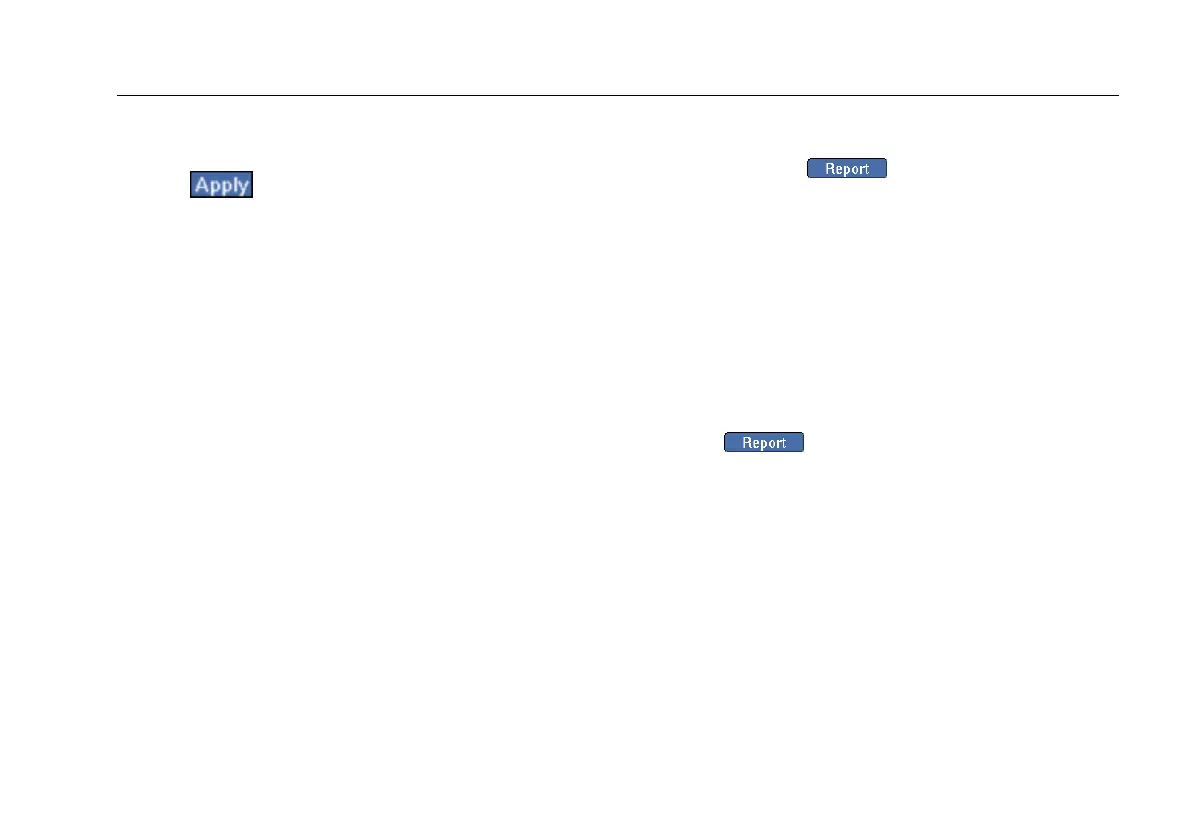Network Assistant
Documenting Your Network (LAN and WLAN)
105
2. For each problem whose threshold you want to
change, select a value in the selection box.
3. Tap
.
4. To turn off problem reporting, tap (to uncheck) the
box to the left of the desired problem.
Documenting Your Network (LAN
and WLAN)
Having a well documented network can help you solve
problems quickly when they arise and can even assist you
with managing the security of your network. EtherScope
Network Assistant enables you to document the state of
your network. You can record network attributes,
baseline performance, a device inventory, a problem log,
and switch-port statistics – all in XML-formatted files.
Saving a Report
On most screens, a button is available that
enables you to create reports and save them in a web-
viewable file. Reports are saved in the Reports directory.
To save a report:
1. Make sure that the CompactFlash memory card is
installed in SLOT 2.
Note
If a CompactFlash memory card is not detected,
you are reminded to insert the card.
2. Tap .
3. Tap New Report.
A default name is provided in the New Report text
entry box.
