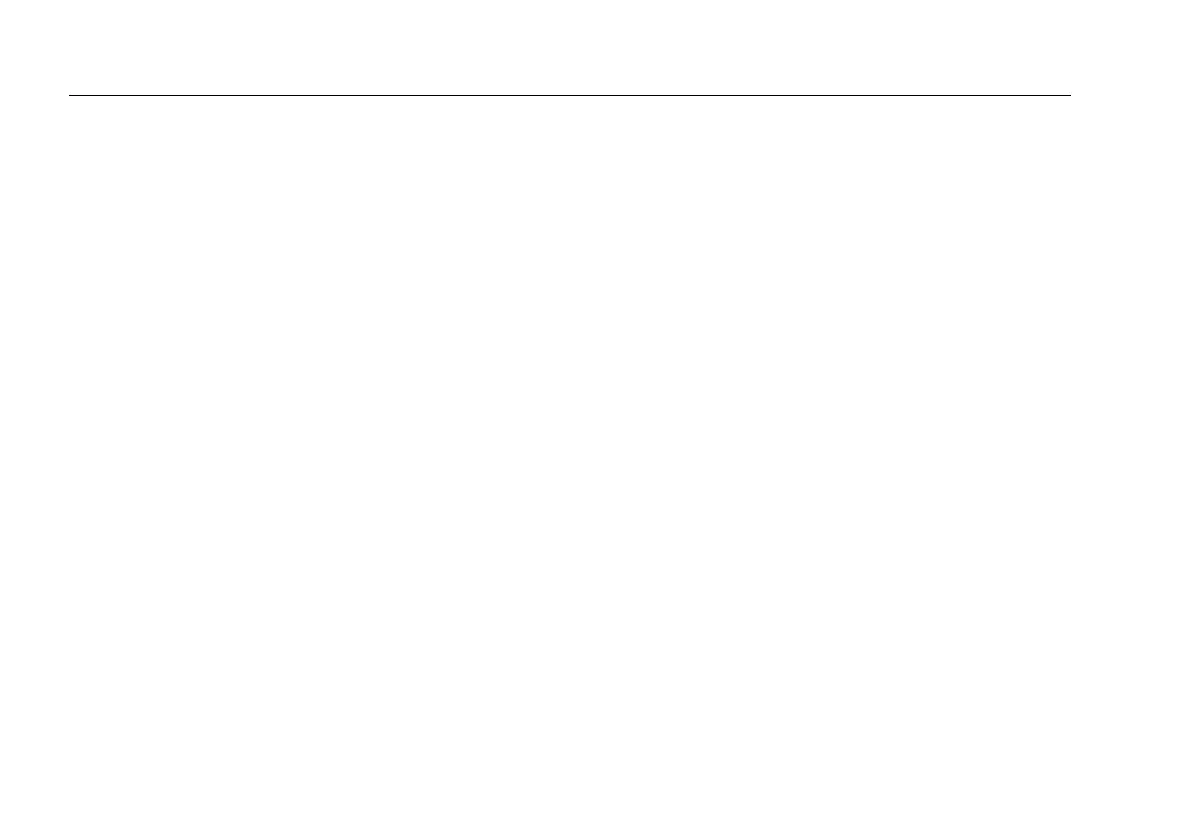EtherScope™ Series II
Getting Started Guide
20
Operating the Instrument on Battery Power
When the instrument is running on battery power, it is
capable of approximately four full hours of operation in
wired mode and 3.5 hours in wireless mode. The
instrument comes packaged with the battery installed. To
operate on battery power, simply turn the instrument on.
Although the battery is pre-charged at the factory, you
should fully charge it before you begin using the
instrument. This is an important step because if the power
source is interrupted while you are operating the
instrument, you will lose data.
Charging the Battery
Figure 2 shows you how to charge the battery. Note that
you can charge the battery while it is installed or you can
remove it and charge it in an external battery charger.
Note
The On/Off led will blink when the instrument is
turned off and connected to the AC adapter
charger.
You can purchase an extra battery and/or
charger separately or as part of the EtherScope
Network Assistant Extended Kit (see Table 2).
