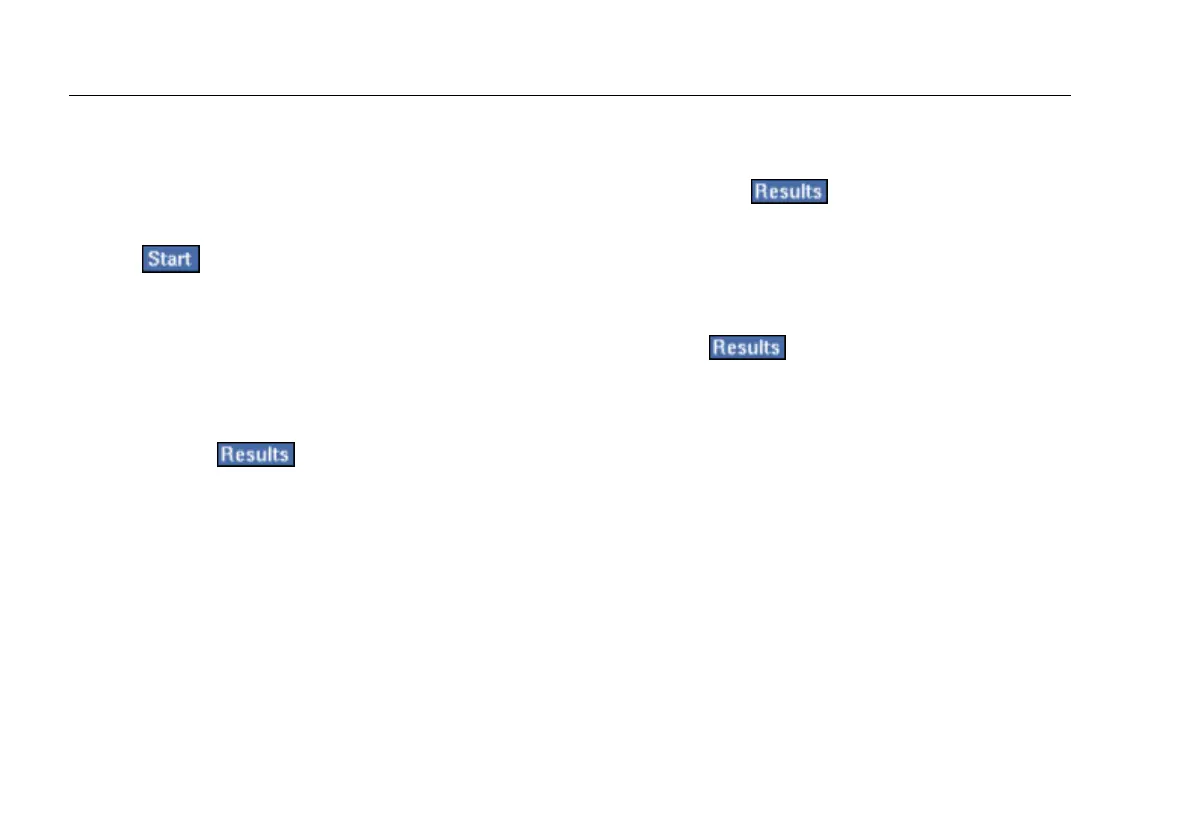EtherScope™ Series II
Getting Started Guide
70
Running an RFC 2544 Test
To run a test:
1. Select the desired test from the RFC 2544
Performance Tests screen.
2. Tap .
Results
The Status column indicates whether results are available
for the selected test.
• To view Throughput test results:
1. Select a device under RFC 2544 Throughput and
then tap
.
2. Use the radio buttons to select the Display
Mode (FPS (Frames/Sec) or BPS (Bits/sec) and
View Mode (table or graph).
• To view Latency test results:
1. Select a device under RFC 2544 Latency and
then tap .
2. Use the radio buttons to select the View Mode
(table or graph).
• To view Loss test results:
1. Select a device under RFC 2544 Loss and then
tap
.
2. Use the pull-down menu in the Show field to
select the frame sizes to be displayed. Use the
radio buttons to select the View Mode (table or
graph).
