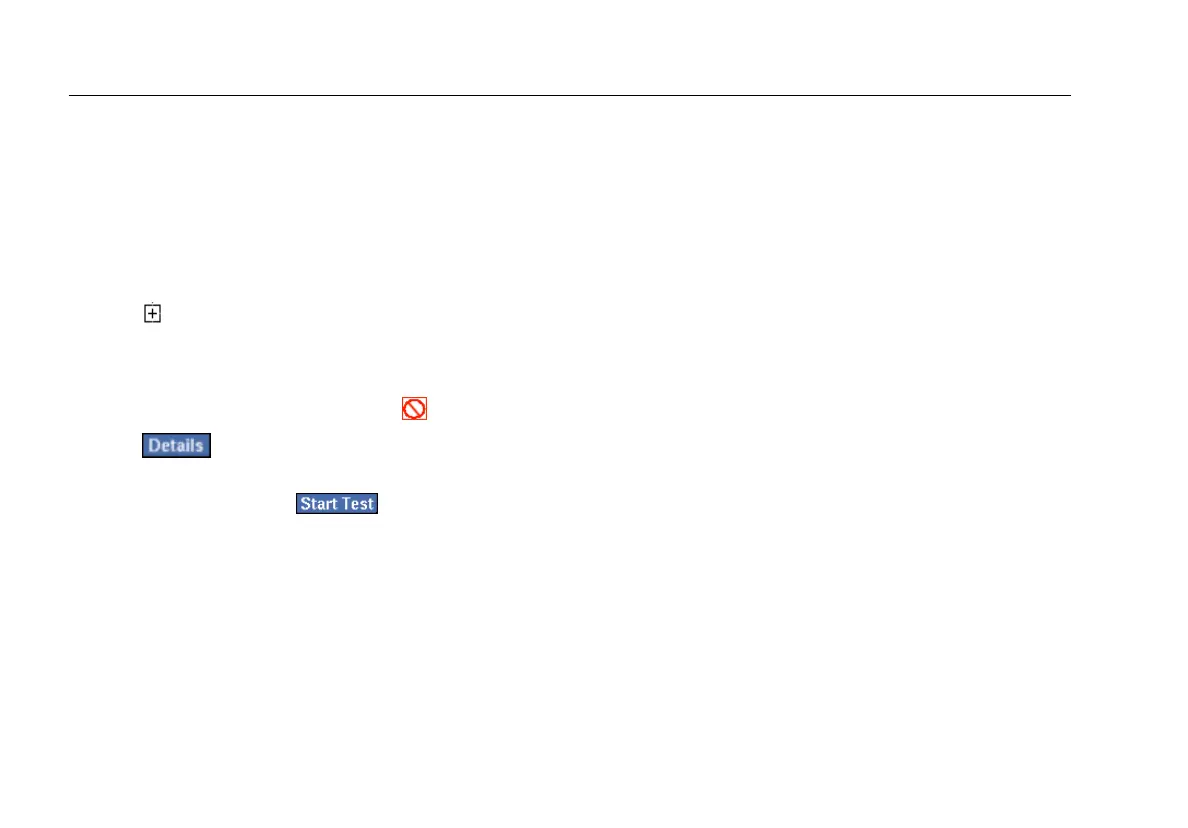EtherScope™ Series II
Getting Started Guide
122
Problem
: The instrument cannot connect to the network.
Suggestion: A network connection cannot be made if the
Cable Verification test (LAN only) does not pass.
Check status of the Connection test on the Test Results
screen. Information in the Status column shows you
whether or not a cable is detected. Do the following:
1. Tap
to expand the Connection test group.
2. Select Cable Verification and check the results of the
test.
If the test fails, this icon is displayed:
.
3. Tap
to view detailed results to see if you
can determine what is causing the problem.
4. To retest the cable, tap
.
Problem:
• The battery charge state appears erratic or
inconsistent.
• The battery does not hold a normal charge.
Suggestion: Charge the battery pack for at least seven
hours.
Problem: The touch-sensitive screen does not respond at
all to input.
Suggestion: Press the On/Off button to place the
instrument in suspend mode. Press the On/Off button
again to take the instrument out of this mode.
If the problem continues, press and hold the On/Off
button for six seconds to completely shut down the
instrument. Press the On/Off button again to power the
instrument back on.
