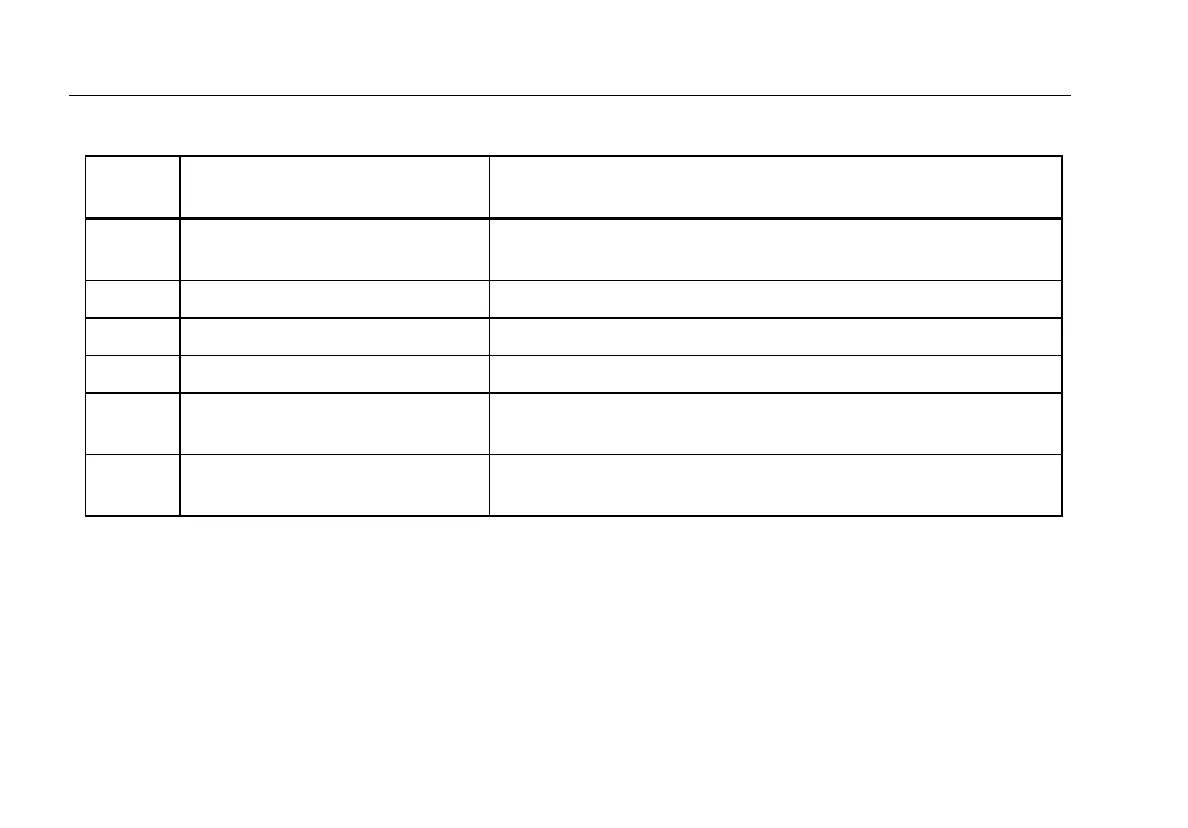EtherScope™ Series II
Getting Started Guide
6
Table 1. List of Standard Accessories
Item
Number
Item Description
A
EtherScope™ Series II Network
Assistant
EtherScope Series II Network Assistant mainframe.
B
Holster Removable, form-fitting yellow holster.
C
Stylus Stylus for use with the instrument’s touch screen display.
D
Storage Case Case for carrying and storing the instrument.
E
External AC adapter,
charger, power cord
Input: 90V -264V AC, 50/60Hz; Output: 15V DC, 1.3A (20W); Power
Cord termination varies by country.
F
WireView™ wiremap adapter
(office locator)
Cable termination device with office locator ID #1. Used to perform
the Cable Test wiremap operation and used as an office locator.
