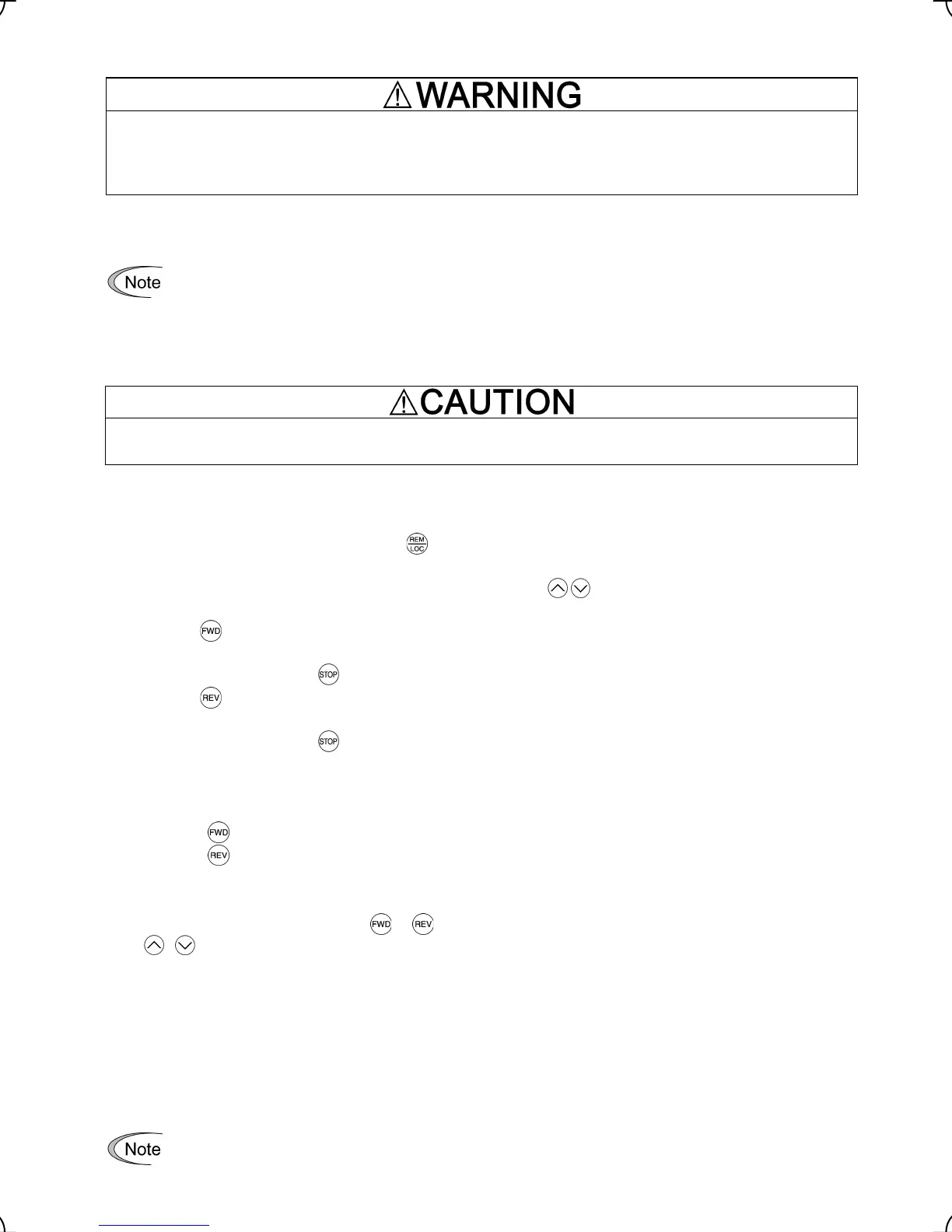4-5
4.1.4 Test run
If the user set the function codes wrongly or without completely understanding this Instruction Manual and the
FRENIC-Lift Reference Manual (INR-SI-47-1068-E), the motor may rotate with a torque or at a speed not permitted for
the machine.
Accident or injury may result.
Follow the descriptions of the previous Section 4.1.1, "Inspection and preparation prior to powering on" to Section 4.1.3,
"Preparation before running the motor for a test," and begin test-driving of the motor.
Turn on the terminal [EN] before running the motor.
If sink/source change switch (SW1) is a sink side, connect terminal [EN] and terminal [CM].
If sink/source change switch (SW1) is a source side, connect terminal [EN] and terminal [PLC].
If terminal [EN] and [CM] don’t connect, the motor doesn’t rotate.
If any abnormality is found to the inverter or motor, immediately stop operation and determine the cause referring to
Chapter 6, "TROUBLESHOOTING."
------------------------------------- Test running using the multi-function keypad (option)-----------------------------------------
(1) Turn the power ON and check that the LED monitor blinks while indicating the
*00
reference speed (frequency).
(2) Enter the local mode by holding down the
key for at least 1 second. Pressing this key toggles between Local
and Remote.
(3) Select a low reference speed around at 150 r/min by using the
/ key. Be sure of that the reference speed
blinks on the LED monitor.
(4) Press the
key to start running the motor in the forward direction. (Check that the reference speed is displayed
on the LED monitor correctly.)
(5) To stop the motor, press the
key.
(6) Press the
key to start running the motor in the reverse direction. (Check that the reference speed is displayed
on the LED monitor correctly.)
(7) To stop the motor, press the
key.
<Check the following points>
Be sure of that:
• Pressing the
key runs the motor forward.
• Pressing the
key runs the motor reverse.
• Check for smooth rotation without motor humming or excessive vibration.
• Check for smooth acceleration and deceleration.
When no abnormality is found, press the
or key again to start driving the motor and increase the motor speed
using
/
keys. Check the above points again.
----------------------------------------------------------------------------------------------------------------------------------------------------
For details of the multi-function keypad, refer to the Multi-function Keypad "TP-G1-CLS" Instruction Manual
(INR-S147-1092-E.)
4.2 Operation
After confirming ordinary operation by performing a test run, make mechanical connections (connections of the
machine system) and electrical connections (wiring and cabling), and set the necessary parameters properly before
starting a production run.
Before to proceed running the inverter in operations check the related function code data again and
reconfigure it if needed.
