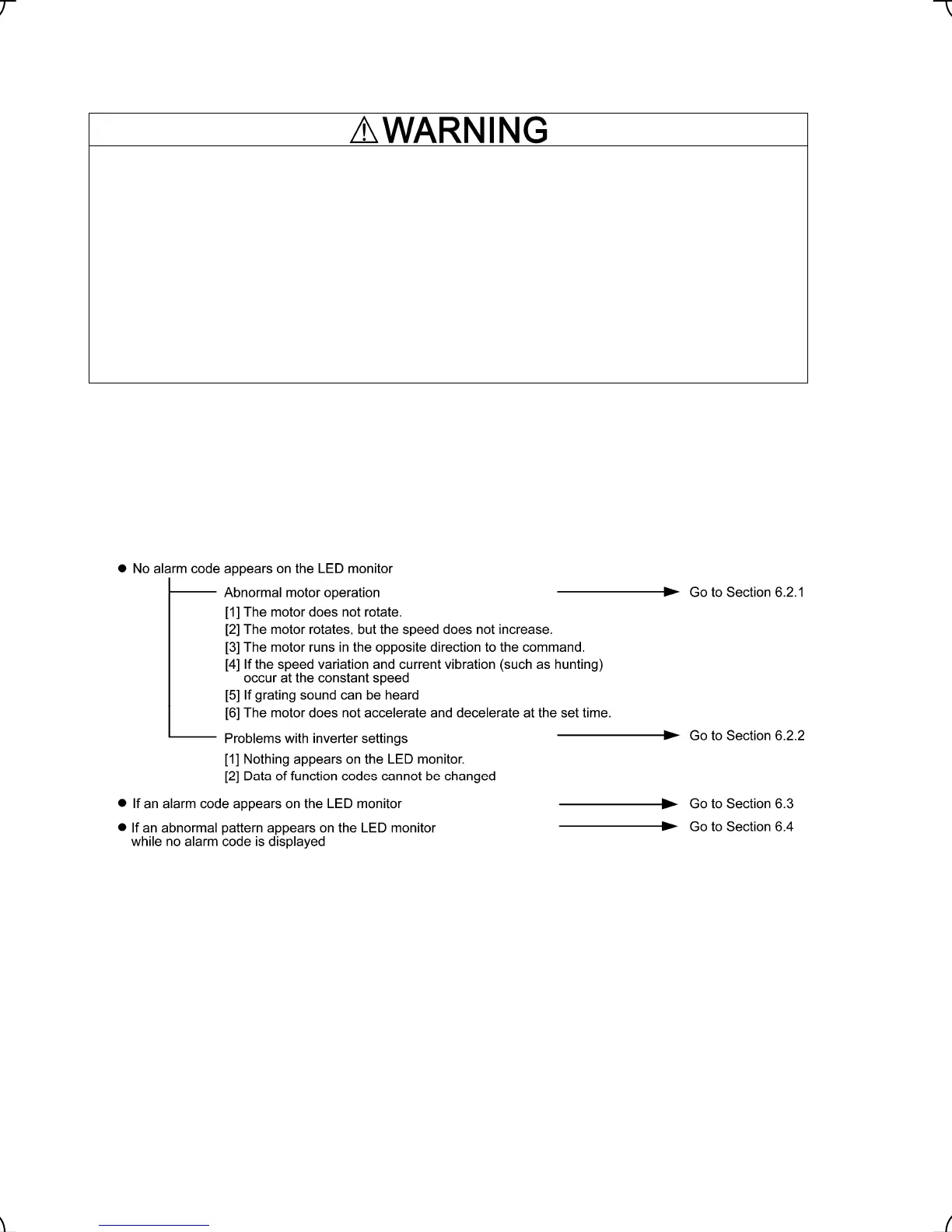6-1
Chapter 6 TROUBLESHOOTING
6.1 Before Proceeding with Troubleshooting
If any of the protective functions have been activated, first remove the cause. Then, after checking that the all
run commands are set to off, reset the alarm. Note that if the alarm is reset while any run commands are set to
on, the inverter may supply the power to the motor which may cause the motor to rotate.
Injury may occur.
- Even though the inverter has interrupted power to the motor, if the voltage is applied to the main circuit
power input terminals L1/R, L2/S and L3/T, voltage may be output to inverter output terminals U, V, and W.
- Before setting up any internal control switches, turn the power OFF. For the inverters with a capacity of 22
kW or below, wait at least 5 minutes; for those with a capacity of 30 kW or above, wait at least 10 minutes.
Further, check that the charge lamp is unlit and make sure that the DC link bus voltage between the
terminals P (+) and N (-) has dropped below the safe voltage level (25 VDC) using a multimeter or a similar
instrument.
Electric shock may occur.
wait more than five minutes for models of 30 kW or below, or ten minutes for models of 37 kW or above.
Follow the procedure below to solve problems.
(1) First, check that the inverter is correctly wired, referring to Chapter 2, Section 2.3.6 "Wiring for main circuit
terminals and grounding terminals."
(2) Check whether an alarm code is displayed on the LED monitor.
If any problems persist after the above recovery procedure, contact your Fuji Electric representative.
