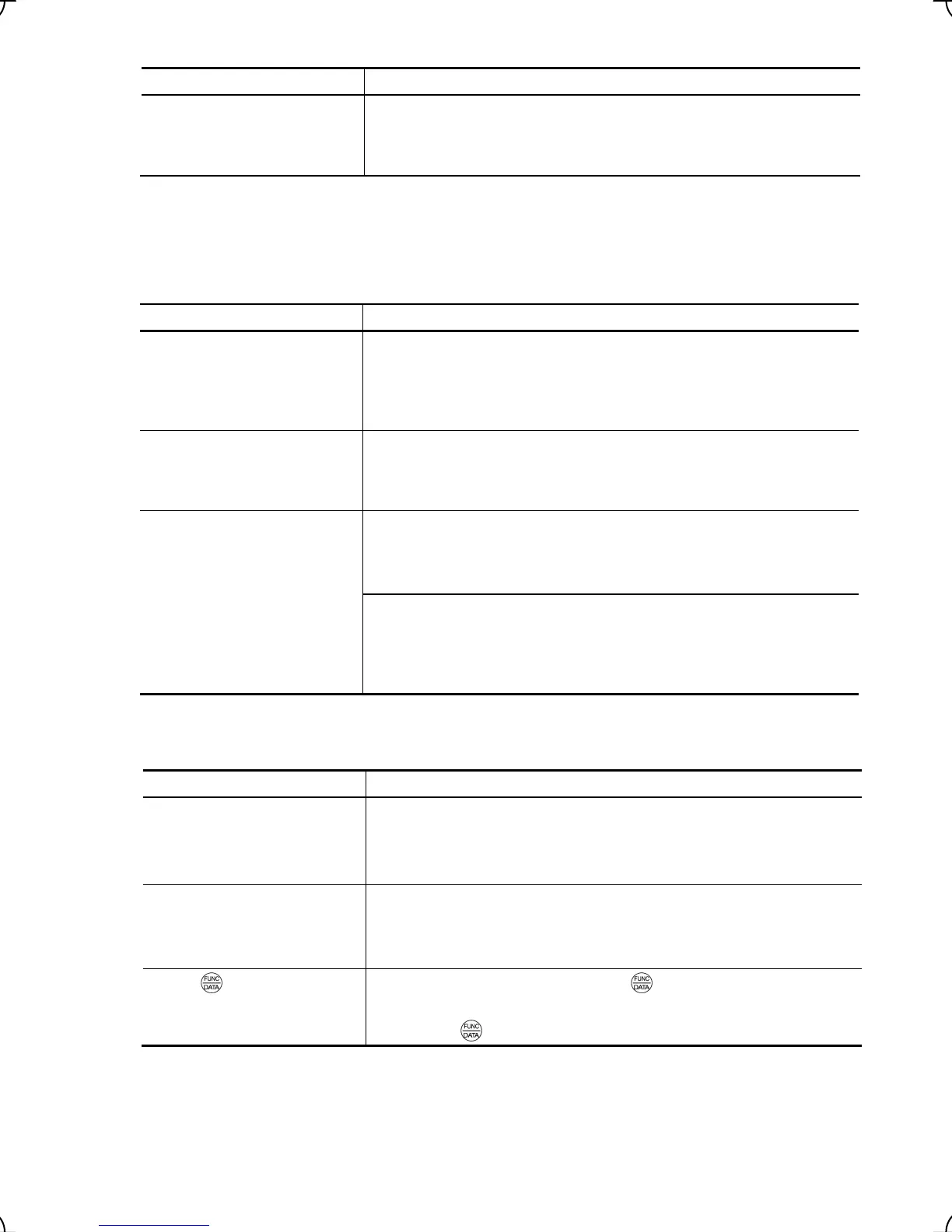6-6
Possible Causes What to Check and Suggested Measures
(6) The V2/PTC switch was
turned to PTC (when [V2]
was being used).
Check whether control terminal [V2] is not set to the PTC thermistor input
mode. Confirm SW4. (Refer to Chapter 2 Section 2.3.8 "Setting up slide
switches.")
Î Turn the V2/PTC switch on the printed circuit board to V2.
6.2.2 Problems with inverter settings
[ 1 ] Nothing appears on the multi-function keypad.
Possible Causes What to Check and Suggested Measures
(1) No power supplied to the
inverter (main circuit
power, auxiliary power for
control circuit).
Check the power supply and measure the input voltage.
Î Turn on the molded case circuit breaker, earth leakage circuit breake
(with overcurrent protection) or magnetic contactor on the primary circuit.
Î Check for voltage drop, phase loss, weak connections, or weak contacts,
and fix them if necessary.
(2) The power for the control
circuit did not reach a high
enough level.
Check if the short bar has been removed between terminals [P1] and [P (+)]
or if there is poor contact between the short bar and the terminals.
Î Connect the short bar or DC reactor between terminals [P1] and [P (+)] o
retighten the screws.
(3) The keypad was not
properly connected to the
inverter.
Check whether the keypad is properly connected to the inverter.
Î Remove the keypad, put it back, and see whether the problem persists.
Î Replace the keypad with another one and check whether the problem
persists.
When running the inverter at a remote site, ensure that the extension cable
is securely connected both to the keypad and to the inverter.
Î Disconnect the cable, reconnect it, and see whether the problem persists.
Î Replace the keypad with another one and check whether the problem
persists.
[ 2 ] Data of function codes cannot be changed
Possible Causes What to Check and Suggested Measures
(1) An attempt was made to
change function code data
that cannot be changed
when the inverter is
running.
Check if the inverter is running with Menu 3 "Drive Monitoring" using the
keypad and then confirm whether the data of the function codes can be
changed when the motor is running by referring to the function code tables.
Î Stop the motor then change the data of the function codes.
(2) The data of the function
codes is protected or in
the password-protected
state.
Check the data of function code F00 (Data Protection).
Î Change the data of F00 from "1" to "0."
Î If the inverter is in password-protected state, set the password up into
F00.
(3) The key was not
pressed.
Check whether you have pressed the key after changing the function
code data.
Î Press the
key after changing the function code data.
