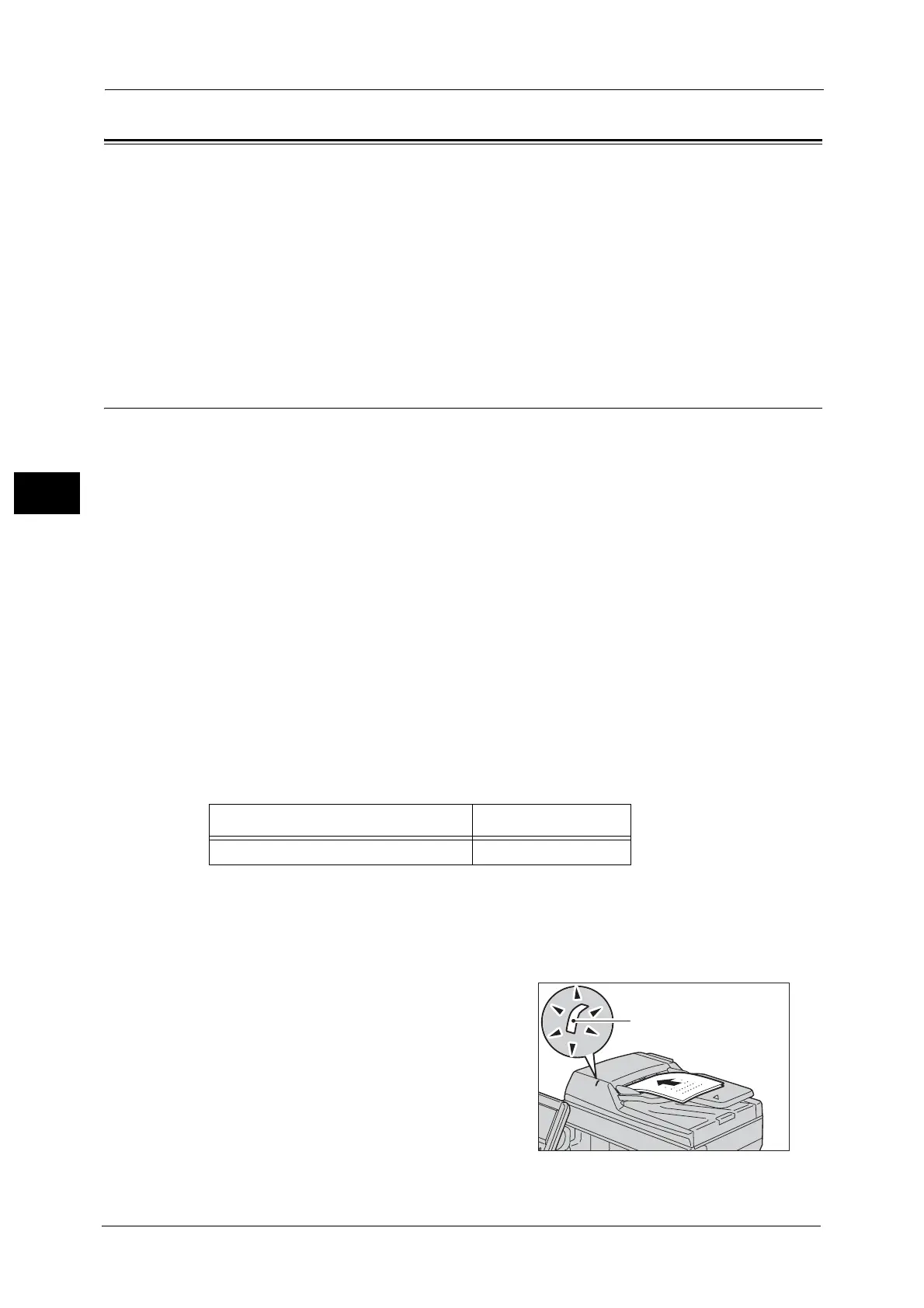3 Basic Operations
36
Basic Operations
3
Copying Procedure
This section describes the basic copy procedures. The following shows the reference section
for each procedure.
Step 1 Loading Documents ..........................................................................................................................................................36
Step 2 Selecting Features .............................................................................................................................................................38
Step 3 Entering a Quantity...........................................................................................................................................................39
Step 4 Starting the Copy Job .......................................................................................................................................................39
Step 5 Confirming the Copy Job in Job Status.........................................................................................................................40
Stopping the Copy Job...................................................................................................................................................................41
Step 1 Loading Documents
The following two methods are available to load documents:
Document Feeder
Single sheet
Multiple sheets
Document Glass
Single sheet
Bound documents, such as books
Note •The maximum number of pages that the machine can scan is 999 pages per job. If the number of
pages scanned by the machine exceeds the maximum, follow the instructions of the message
displayed on the screen to print the already-scanned data or cancel the job.
Document Feeder
The document feeder supports single and multiple sheet documents with sizes from 5.5 x
5.5" (Standard size: A6) to 8.5 x 14" (Legal size).
The document feeder accepts the following number of sheets.
Important •To avoid paper jams, use the document glass for folded or wrinkled documents, cut-and-pasted
documents, curled paper, or back carbon paper.
• The paper whose weight is less than 60 gsm cannot be scanned 2 sided.
1 Remove any paper clips and staples before loading a document.
2 Load the document face up (when the
document is 2-sided, load the front side up) in
the center of the document feeder.
Note •The Confirmation indicator lights up when
the document is loaded correctly. If the
indicator does not light, load the document
again.
Document Type (Weight) Number of Sheets
Plain paper (50 - 80 gsm) 60 sheets
