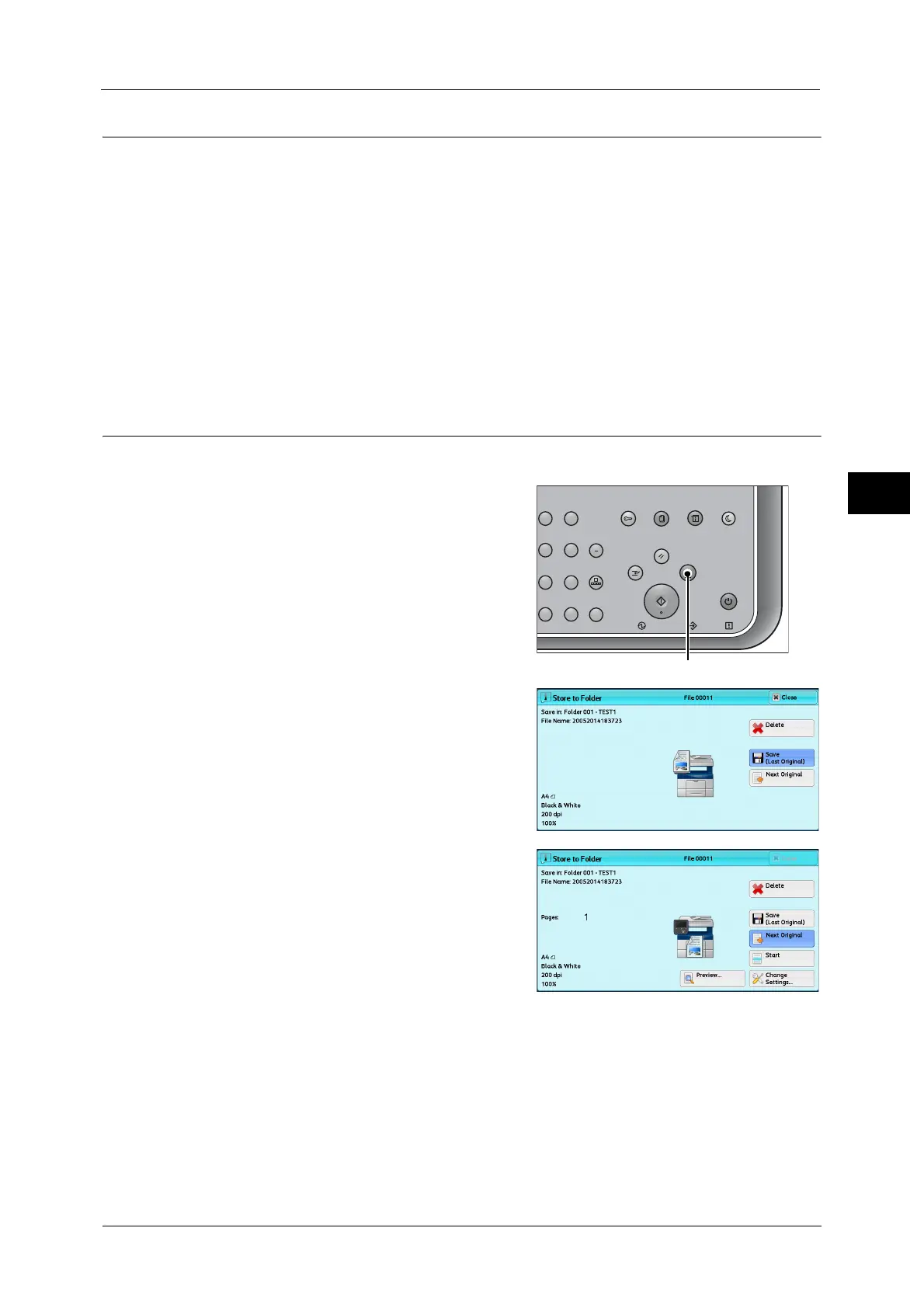Scanning Procedure
53
Basic Operations
3
Step 5 Saving the Scanned Data
When you used the Store to Folder service, you can use the following methods to import the
file stored in a folder of the machine to your computer:
Import using an application
Use Network Scanner Driver.
Import using Stored File Manager 3
Use Stored File Manager 3 (Fuji Xerox application software).
Import using CentreWare Internet Services
Use CentreWare Internet Services.
Stopping the Scan Job
To cancel scanning a document, use the following procedure.
1 Press either the <Stop> button on the control
panel or [Delete] on the touch screen.
2 Select [Delete].
23
56
89
0
#
C
スタート
ジョブ確認
機械確認
(メーター確認)
認証
データ
エラー
クリア
ポーズ
短縮
ストップ
リセット
節電
主電源
割り込み
