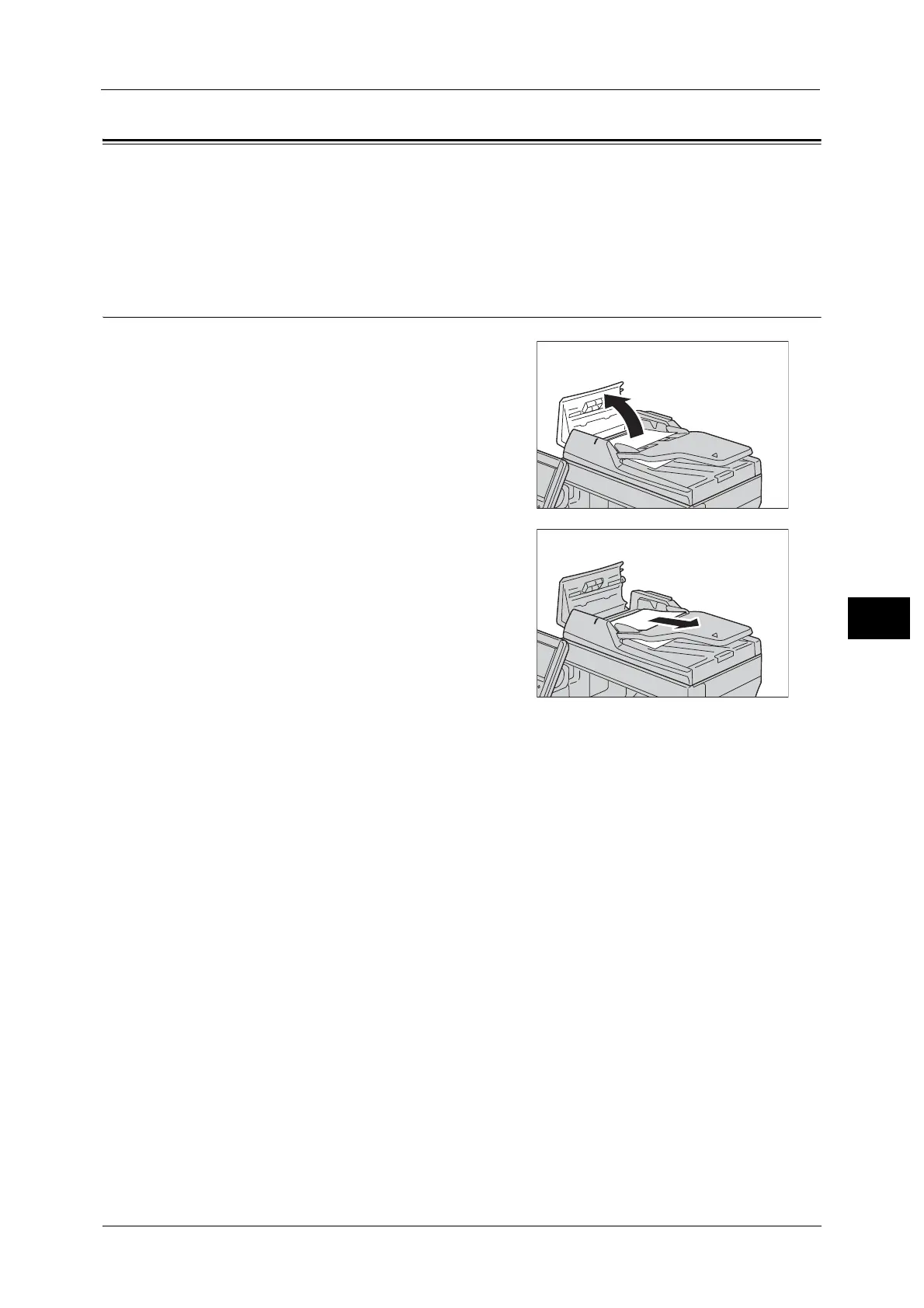Document Jams
89
Troubleshooting
6
Document Jams
When a document jam occurred in the document feeder, the machine stops and a message
is displayed on the touch screen. Follow the instructions displayed to clear the document
jam and then load the document in the document feeder again.
Note •To prevent document jams, use the document glass for thick, thin, or mixed documents.
Duplex Automatic Document Feeder
1
Open the document feeder left cover until it
stops.
Note •When you fully open the cover, it enters a
fixed position. Open the cover gently.
2 If the document is not caught in the entry of
the document feeder, pull out the document.
3 Close the left cover of the document feeder until it clicks into place, and confirm that there
is no space between the near or far side of the cover and the document feeder.
4 If you cannot find the document, lift the document feeder gently, and remove the
document if it is there, and then close the document feeder.
5 Make sure that the document is not torn, wrinkled or folded, and then load the document
again following the instructions displayed on the touch screen.
Note •After removing the jammed document, reload the entire document including the pages already
scanned. The machine will automatically skip the scanned pages and start scanning unscanned
pages.
• Torn, wrinkled or folded documents may cause document jams and damage. To scan such
documents, directly place the document on the document glass to make copies.
