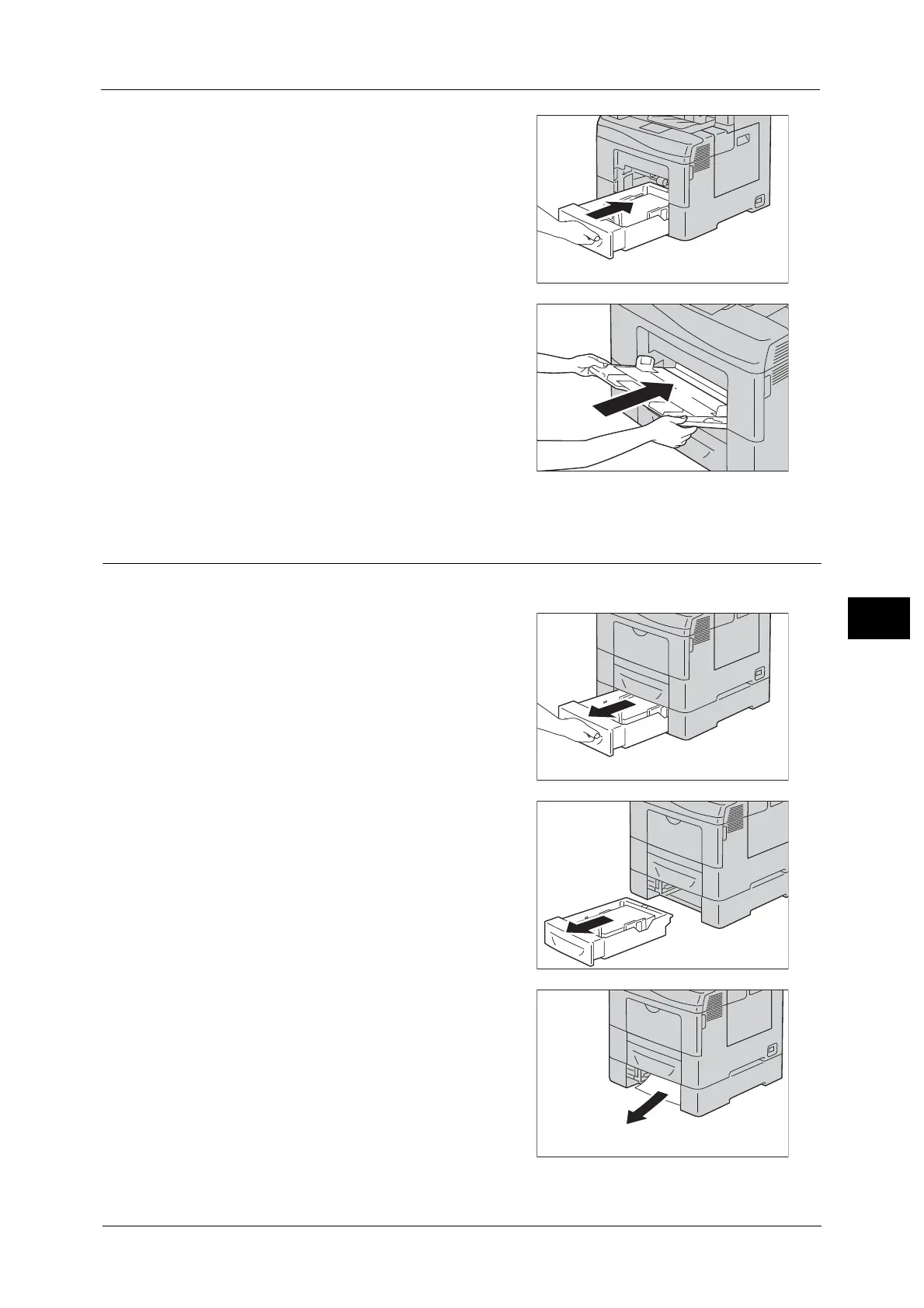Paper Jams
85
Troubleshooting
6
6 Insert the Tray 1 into the machine, and push
until it stops.
Important •Do not use excessive force on the tray. Doing
so could damage the tray or the inside of the
machine.
7 Insert the Tray 5 (bypass) into the machine,
push until it stops, and close it.
Paper Jams in Tray 2 (Optional)
The following describes how to clear paper jams occurring in the Tray 2.
1 Pull out the Tray 2 halfway from the machine
until it stops.
2 Hold the Tray 2 with both hands, and remove it
from the machine.
3 Remove the jammed paper.
