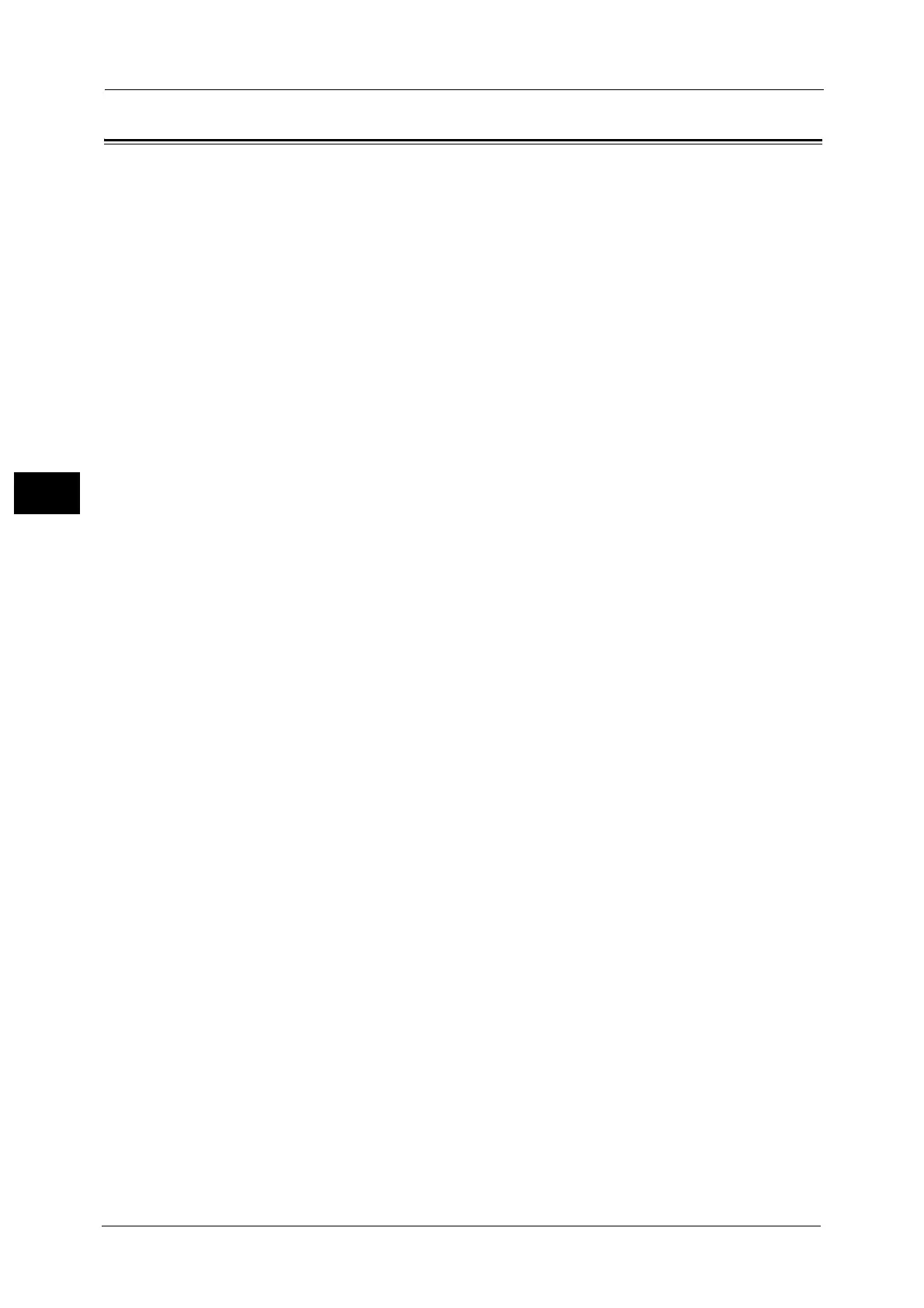3 Basic Operations
48
Basic Operations
3
Printing Procedure
This section describes the basic printing procedure.
Note •In order to print from your computer, a print driver must be installed on the computer. For
instractions on how to obtain a print driver, contact our Customer Support Center.
Printing procedure vary depending on the application software you are using. For more
information, refer to the documentation provided with each application.
1 Select [Print] from the [File] menu in the application software you are using.
2 Make sure that the correct printer is selected, and then click [Properties] if necessary.
3 Make settings for each print option as required.
4 Click [OK].
5 Click [OK] in the [Print] dialog box.
