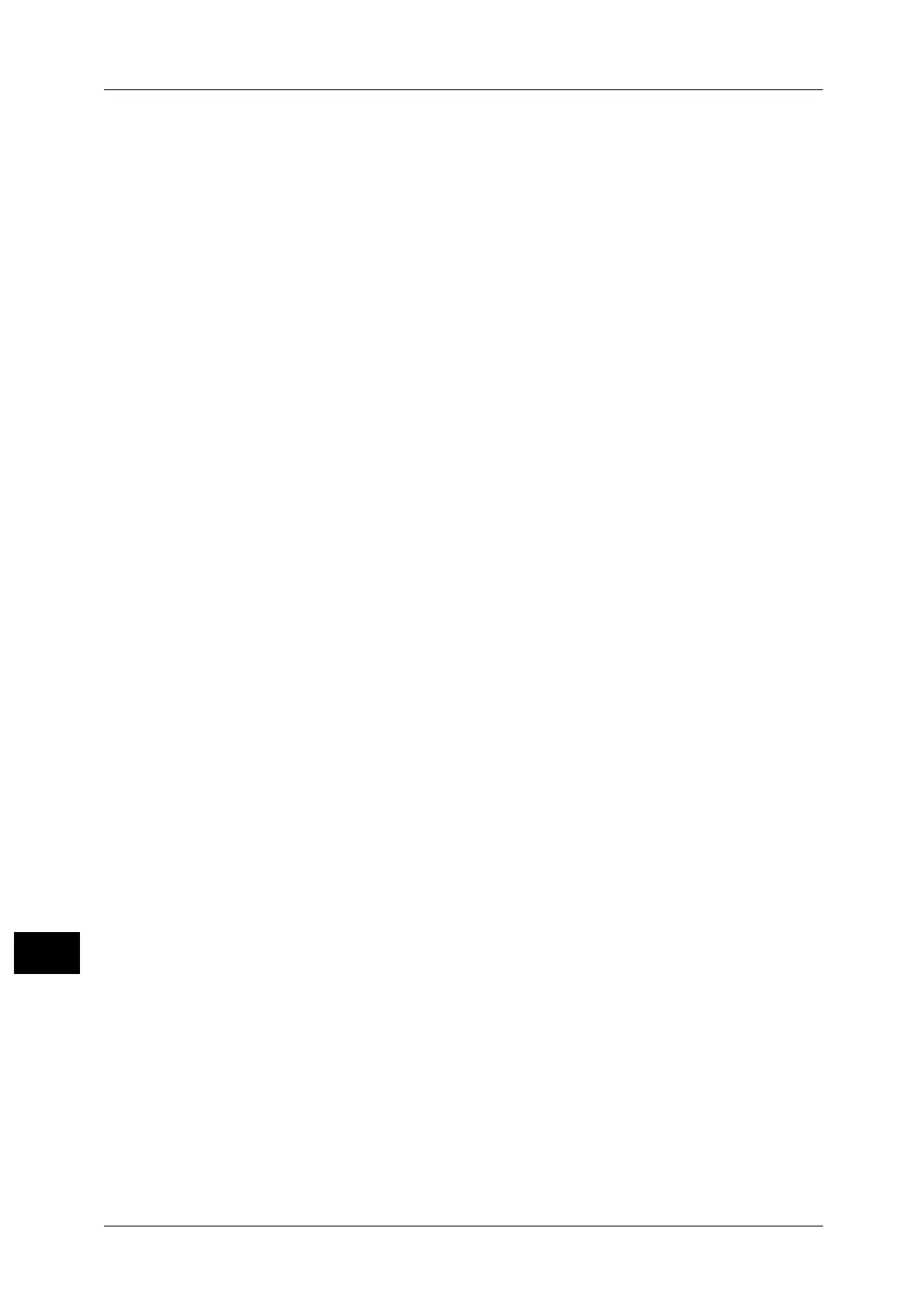478
Index
covers .......................................................................................... 151
creaser unit ..................................................................................73
custom button 1 ................................................................85
,
89
custom button 2 ................................................................85
,
89
custom button 3 ................................................................86
,
89
D
data indicator .....................................................................85
,
88
delay start ................................................................................. 244
delayed print ............................................................................ 432
delayed print (print driver) ................................................. 449
delete outside/delete inside............................................... 181
deleting charge print jobs................................................... 437
deleting delayed print jobs................................................. 433
deleting private charge print jobs ................................... 440
deleting sample set jobs...................................................... 431
deleting secure print jobs.................................................... 427
deleting stored jobs............................................................... 426
deleting stored programs.................................................... 398
density levels............................................................................ 352
dial pause button ..............................................................85
,
90
digital signature...................................................................... 367
direct fax.................................................................................... 454
direct printing .......................................................................... 450
document cover .........................................................................66
document feeder.................................................... 69
,
70
,
102
document feeder tray......................................................69
,
70
document glass..........................................66
,
103
,
187
,
281
document guides...............................................................69
,
70
document output tray .....................................................69
,
70
document stopper.............................................................69
,
70
DocuWorks................................................................................ 311
DocuWorks security............................................................... 317
drum cartridge cover................................................................68
drum cartridge release lever .................................................68
drum cartridges..........................................................................68
dual color (print driver) ........................................................ 450
duplex automatic document feeder..........................69
,
70
E
edge erase...................................................................... 141
,
359
e-mail........................................................................................... 294
e-mail printing .............................................................. 450
,
453
encryption ...................................................................... 258
,
366
enlarged copies ....................................................................... 116
enter output size..................................................................... 361
entering a stored program name .................................... 399
entering specific symbols.................................................... 230
entering text................................................................................99
entering the e-mail body..................................................... 346
erasing edges and margin shadows in the document
....................................................................................................... 359
erasing the background color of documents .............. 353
error indicator .....................................................................85
,
89
error terminations .................................................................. 445
exit 2 tray .....................................................................................66
EXT.LINE .......................................................................................71
F
F code.......................................................................................... 253
facsimile information services .....................259
,
263
,
276
fax................................................................................................. 217
fax receiving mode ...................................................................96
fax/internet fax options ...................................................... 241
file format .......................................................................310
,
347
file name..........................................................................364
,
366
file name conflict.................................................................... 365
finisher front door .....................................................................74
finisher transport center tray .......................................74
,
75
finisher tray..........................................................................73
,
74
Finisher-A1 ...................................................................................72
Finisher-B1 ...................................................................................73
folder receive............................................................................ 274
folder unit cover.........................................................................75
forced 4800 bps...................................................................... 243
from ............................................................................................. 306
front cover............................................................................66
,
72
front door .....................................................................................73
front transport cover................................................................73
fusing unit ....................................................................................68
G
G3 ................................................................................................. 243
G4 ................................................................................................. 243
H
handout tray ............................................................................ 168
