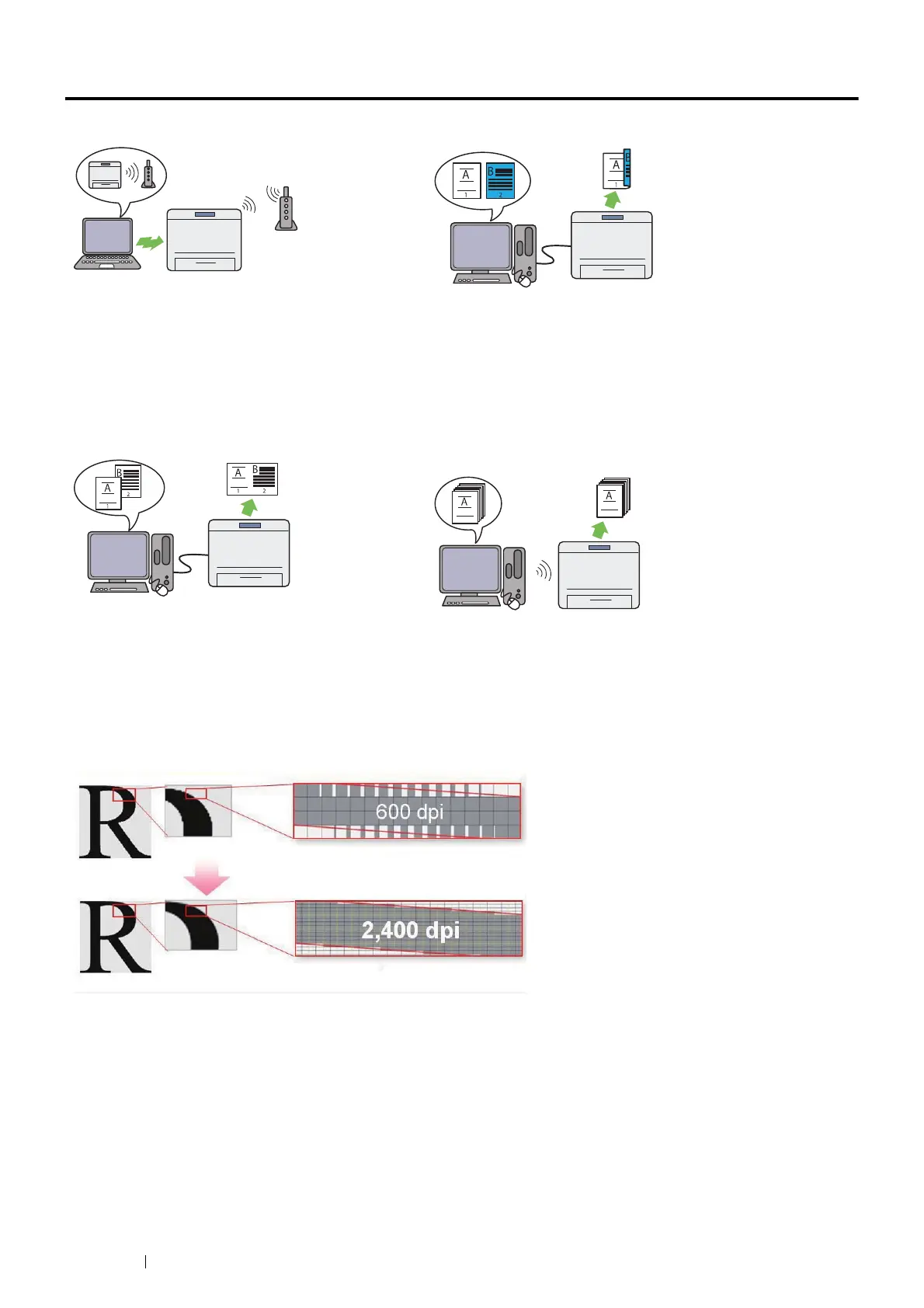10 Product Features
Product Features
Easy Wireless Connection Set Up (EZInstall)
You can easily connect the printer to a wireless network
by using the installer on the Software Pack CD-ROM.
For more information, see "Configuring Wireless
Connection Settings" on page 39.
Manual Duplex Print
The duplex print feature allows you to print two or more
pages on the front and back sides of a single sheet of
paper manually. This feature helps reduce paper
consumption.
For more information, see "Manual Duplex Printing" on
page 78.
Multiple Up Print
The multiple up print feature allows you to print multiple
pages on a single sheet of paper. This feature helps
reduce paper consumption.
For more information, refer to the Help provided for the
print driver.
Printing Through Wireless Connection (Wireless
Print)
The wireless LAN feature on your printer allows you to
install the printer at any location, and enables printing
without a wired connection to your computer.
For more information, see "Wireless Connection" on
page 31.
Fuji Xerox Imaging Technology
This printer reproduces smooth lines and gradations by 1200 x 2400 dpi high-resolution LED print heads and Micro
Accurate Control Screen (MACS) Technology.
In addition, the color registration of each toner is corrected with ultra high precision through a digital process by
Image Registration Control Technology (IReCT).
Conventional technology
Jagged line
Enhanced image
Smooth line
