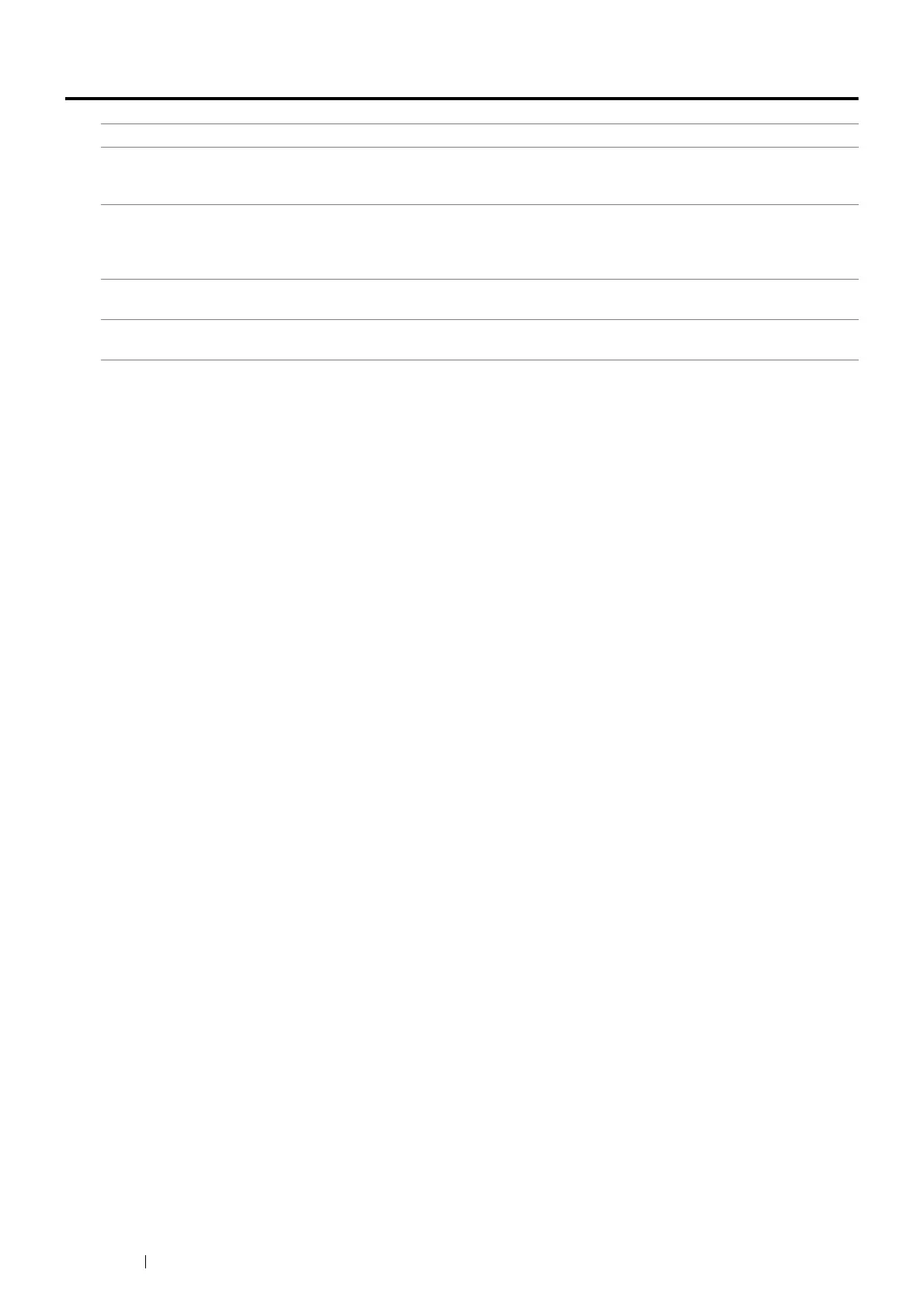134 Troubleshooting
Wi-Fi Direct Problems
Problem Action
The device cannot discover the
printer.
The printer may be connected to another device via Wi-Fi Direct
®
. Disconnect the
printer and the device. For details, see "Disconnecting Wi-Fi Direct Network" on
page 93.
The printer cannot disconnect from
the device even when the procedure
in "Disconnecting Wi-Fi Direct
Network" has been performed.
The device may be automatically reconnecting to the printer. Reset the
passphrase for Wi-Fi Direct and disconnect the device. For details, see "Resetting
the Passphrase" on page 94.
The network mode of the printer
cannot be set to Ad-Hoc mode.
Make sure that Wi-Fi Direct is set to Disable.
Wi-Fi Direct cannot be set to
Enable.
Make sure that the network mode is set to Wi-Fi infrastructure mode.
