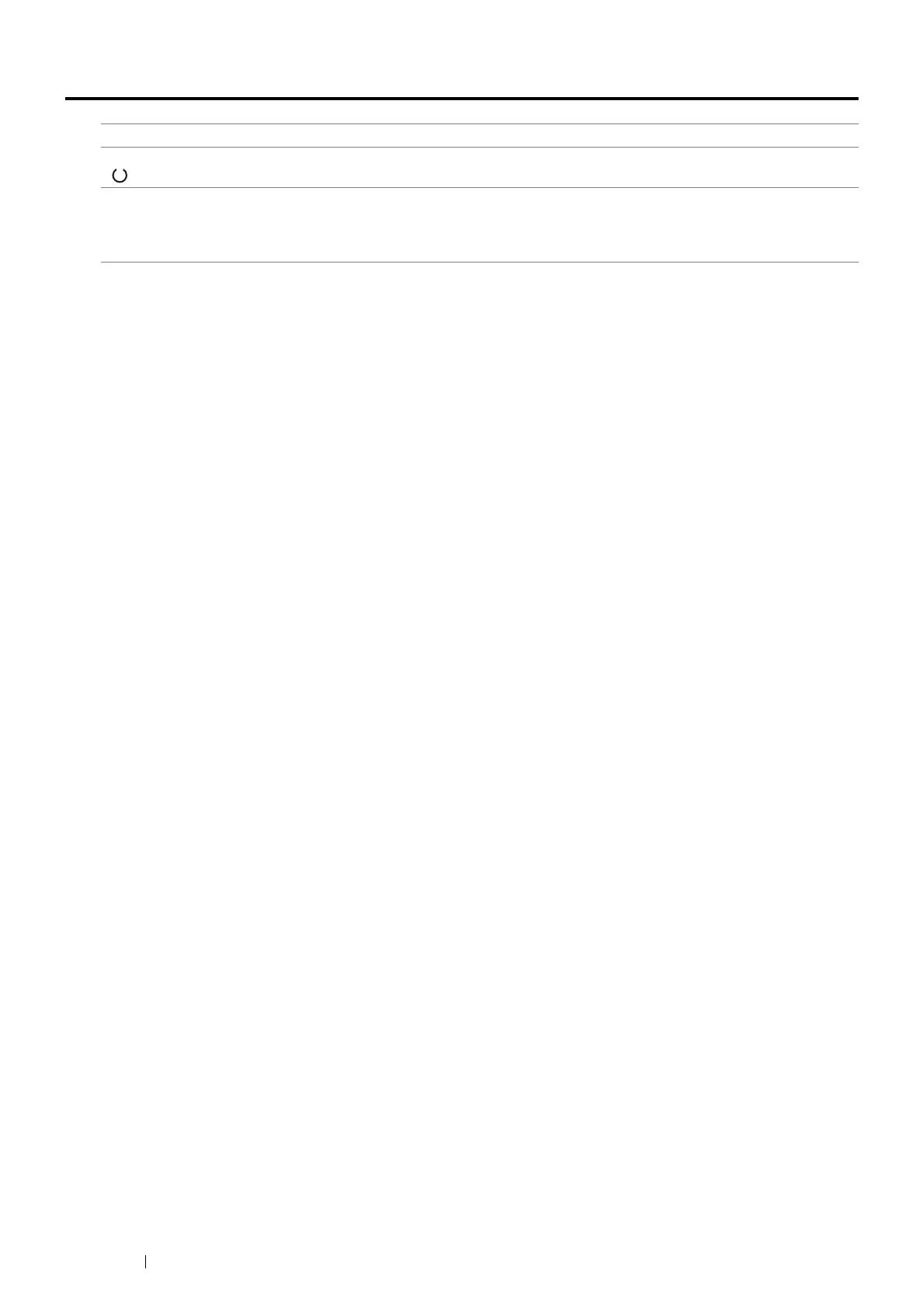136 Troubleshooting
Other Problem
Problem Action
After the printer is turned on, the
(Ready) indicator is not lit.
Turn off the printer, wait for 10 seconds, and turn on the printer.
Condensation has occurred inside
the printer.
This usually occurs within several hours after you heat the room in winter. This
also occurs when the printer is operating in a location where relative humidity
reaches 85% or more. Adjust the humidity or relocate the printer to an appropriate
environment.
