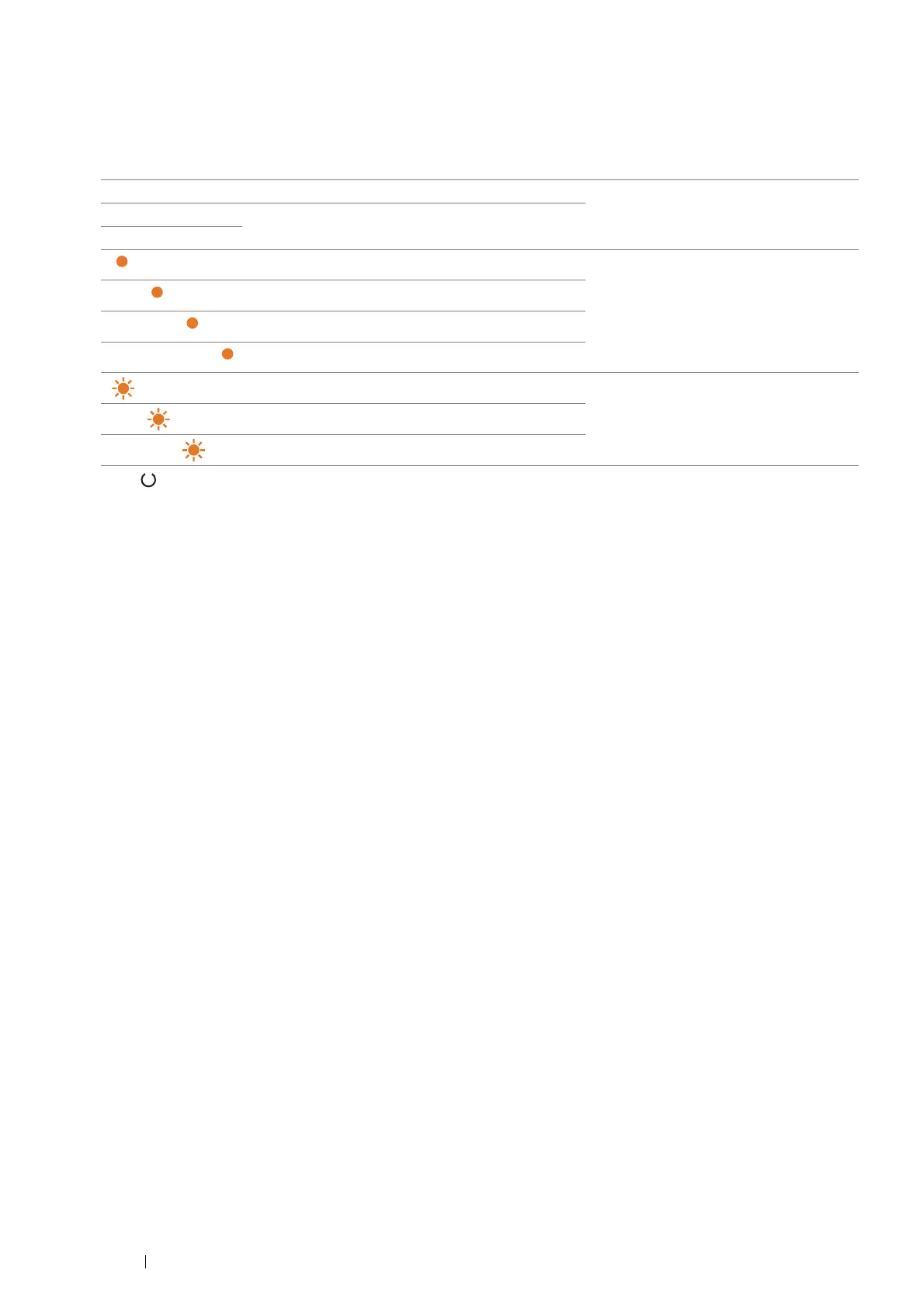146 Maintenance
Overview
The printer has toner cartridges of four colors: black (K), yellow (Y), magenta (M), and cyan (C).
When a toner cartridge reaches its usable life-span, the operator panel indicators inform. The following table shows
the warning conditions.
*1
The (Ready) indicator blinks or lights up green depending on the printer status.
*2
This warning appears only when Fuji Xerox toner cartridges are used (Non-Genuine Mode is set to off at the Printer Setting Utility.)
*3
In this case, you can continue printing in black and white.
IMPORTANT:
• When placing a used toner cartridge on the floor or on a table, place a few sheets of paper under the toner cartridge to catch
any toner that may spill.
• Do not reuse old toner cartridges once you remove them from the printer. Doing so can impair print quality.
• Do not shake or pound the used toner cartridges. The remaining toner may spill.
• We recommend you to use up the toner cartridges within one year after removing them from the packaging.
Indicator Printer Status Action
Toner Power
Saver
Jam Start Error Load
Paper
Ready
YMCK
————————
*1
The specified toner
cartridge is low.
*2
The toner cartridge
has become low.
Prepare a new one.
— ———————
*1
—— ——————
*1
——— —————
*1
————————
*1
The specified toner
cartridge is empty.
*3
The toner cartridge
has become empty.
Replace the old
toner cartridge with
a new one.
— ———————
*1
—— ——————
*1
