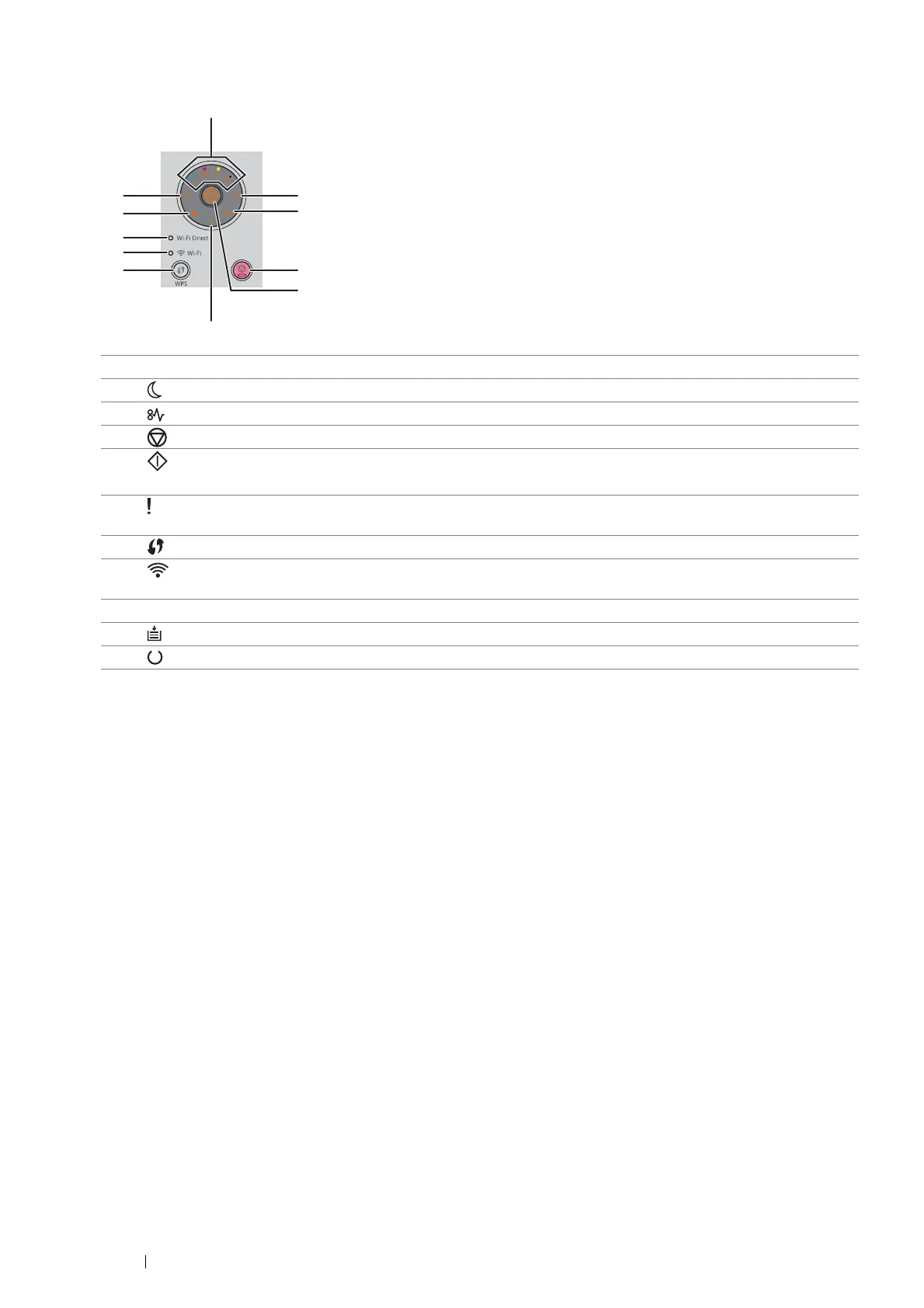16 Basic Operation
Operator Panel
The indicators provide information on the status of the printer and help you locate each problem. For details about
indicators, see "Understanding the Operator Panel Indicators" on page 98.
1 Toner indicators Indicates that the toner is low or empty, or toner error occurred.
2(Power Saver) indicator Lights up in the power saver mode.
3(Jam) indicator Lights up when a paper jam occurs.
4(Stop) button Cancels the current print job or clears an error.
5(Start) button/indicator Starts 2 sided printing after loading paper.
Prints the report pages by holding.
6(Error) indicator Lights up when an error occurs, and blinks when an unrecoverable error
occurs.
7(WPS) button Starts Wi-Fi Protected Setup™ (Push Button Configuration).
8(Wi-Fi) LED Lights up when wireless connection is established, and blinks in certain
conditions.
9 Wi-Fi Direct LED Lights up when Wi-Fi Direct
®
connection is established.
10 (Load Paper) indicator Indicates when no paper or the wrong size of paper is loaded.
11 (Ready) indicator Lights up when the printer is ready, and blinks when data is being received.
