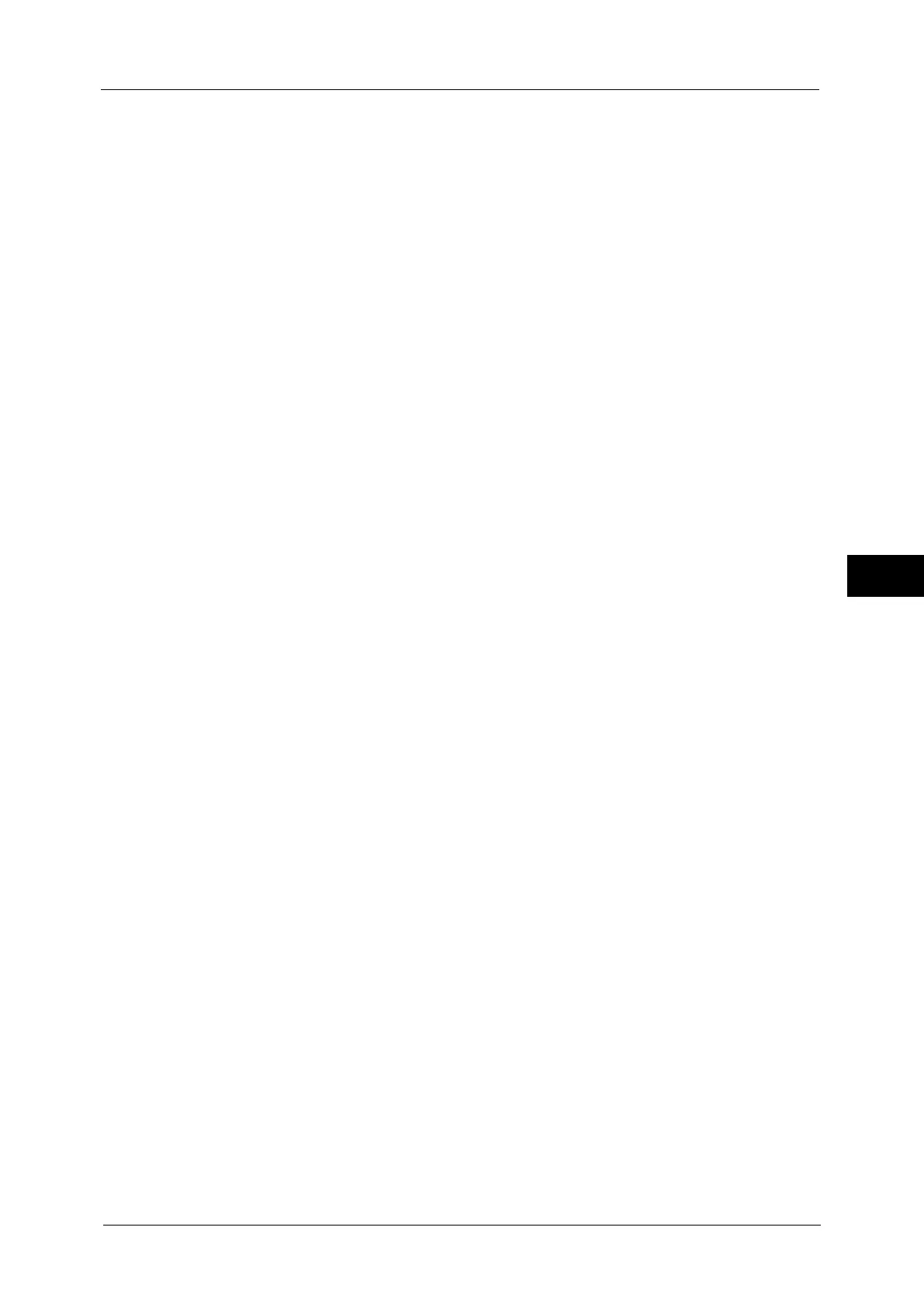Scan Service Settings
183
Tools
5
Important • When [Disabled] is selected as default and [Color Space] under [Scan Defaults] is set to [Device Color
Space], [Auto Detect] of [Color Scanning] in the First Tab ([E-mail]/[Store to Folder]/[Network
Scanning]/[Scan to PC]), and [MRC High Compression] and [Specific Color] under [File Format] do
not appear. For more information on Color Space, refer to "Color Space" (P.179).
TIFF Format
Set the TIFF format for scanned data. You can select either [TIFF V6] or [TTN2].
Image Transfer Screen
Select whether or not to display a message when the scan of a document completes.
Disabled
Does not display a scan completion message.
Display Message at End of Scanning
Displays a scan completion message.
Display Scan & Transfer Screens
Displays the transfer screen after scan completion. The scan completion message is not
displayed.
Display Message at End of Transfer
Displays a transfer completion message.
Filename Format
For the Store to Folder, Store to USB, Scan to PC, and Store & Send Link services, you can
select the file name format.
You can select [DDMMYYYYHHMMSS] or [img-MDDHHMMSS].
Note • When you select [DDMMYYYYHHMMSS], the order depends on the setting of [Date Format] in
[System Settings] > [Common Service Settings] > [Machine Clock/Timers] > [Date].
• When you select [img-MDDHHMMSS], October, November, and December are represented by X, Y,
and Z respectively.
Add Date to E-mail Attachment Name
Set whether or not to add dates and page number after file names when E-mail is selected.
The file name depends on the setting of [Filename Format] and whether or not the file
name is automatically generated. The followings are examples of the file names:
Enabled
z
When a file name is automatically generated:
20121002023309-0001.tif or img-X02023309-0001.tif
z
When a file name is specified:
Report-20121002023309-0001.tif or Report-X02023309-0001.tif
Disabled
z
When a file name is automatically generated:
20121002023309-0001.tif or img.tif
z
When a file name is specified:
Note • This setting is also applied to the file names of the Internet Fax service.
• When you select [DDMMYYYYHHMMSS] for [Filename Format], even if you select [Disabled], the
date is added to the file names.
