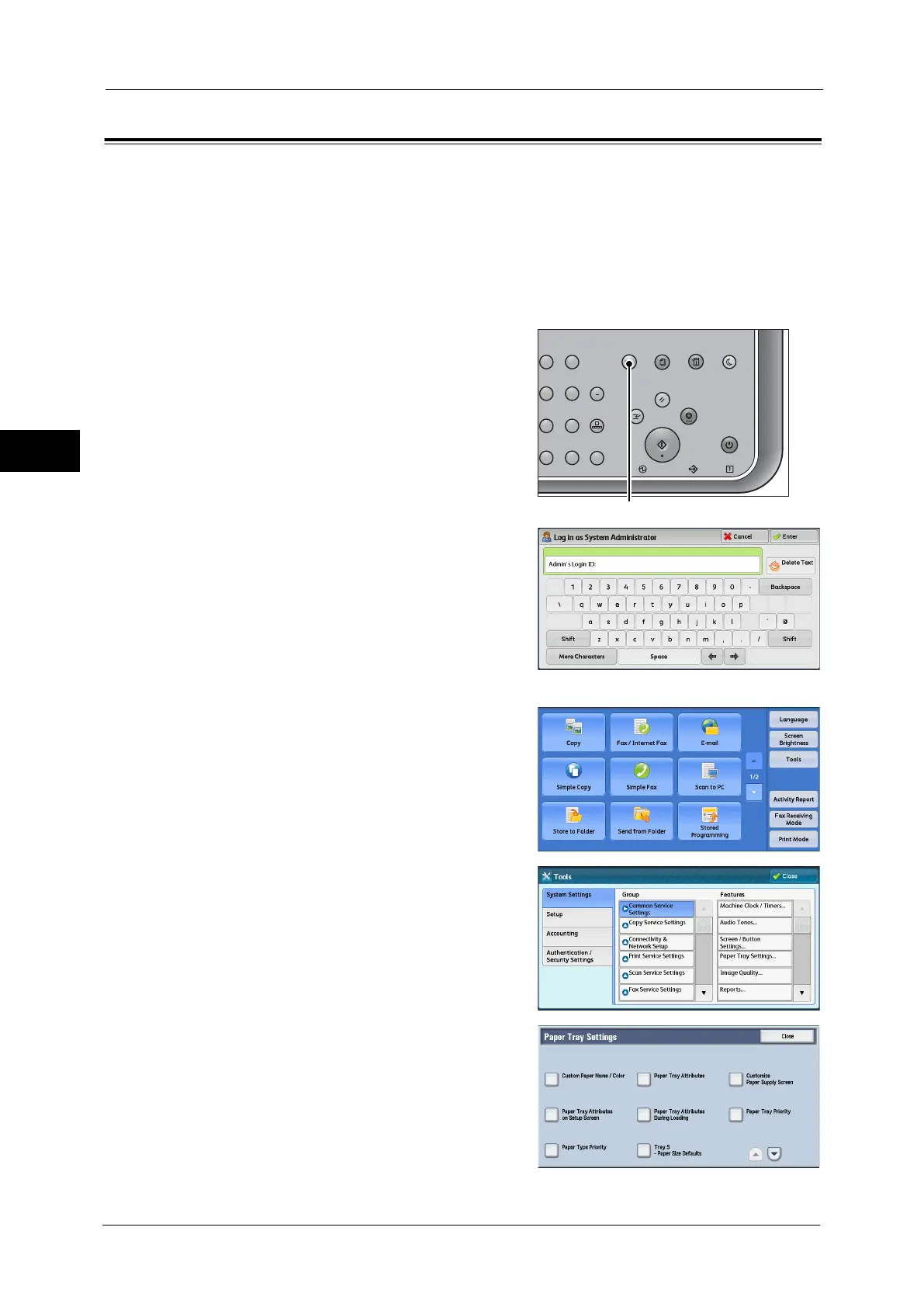2 Paper and Other Media
50
Paper and Other Media
2
Changing the Paper Settings
This section describes how to change the paper type for Trays by the individual paper type.
After loading paper in a tray, specify the type of paper loaded.
Note • Users can name Custom 1 to Custom 5 displayed in the paper type settings. For information on how
to set names to Custom 1 to Custom 5, refer to "Custom Paper Name/Color" (P.120).
• You can change the paper type setting without entering to the System Administration mode on the
[Setup] screen, which is displayed by selecting [Setup] in the Services Home screen if you configure
the settings in advance. For more information, refer to "Customize Paper Supply Screen" (P.121).
1
Press the <Log In/Out> button.
2
Enter the system administrator's user ID with
the numeric keypad or the keyboard displayed
on the screen, and select [Enter].
When a passcode is required, select [Next] and
enter the system administrator's passcode, and
select [Enter].
Note • The default user ID is "11111".
• The default passcode is "x-admin".
3
Select [Tools] on the Services Home screen.
Note • When the Services Home screen is not
displayed on the touch screen, press the
<Services Home> button.
4
Select [System Settings] > [Common Service
Settings] > [Paper Tray Settings].
5
Select [Paper Tray Attributes].
23
56
89
0
#
C
Power
Saver
Power Data Error
Clear All
Interrupt Stop
Start
Log In / Out
Job
Status
ABC
Dial
Pause
Speed
Dial
TUV WXYZ
JKL MNO
DEF
Machine
Status
