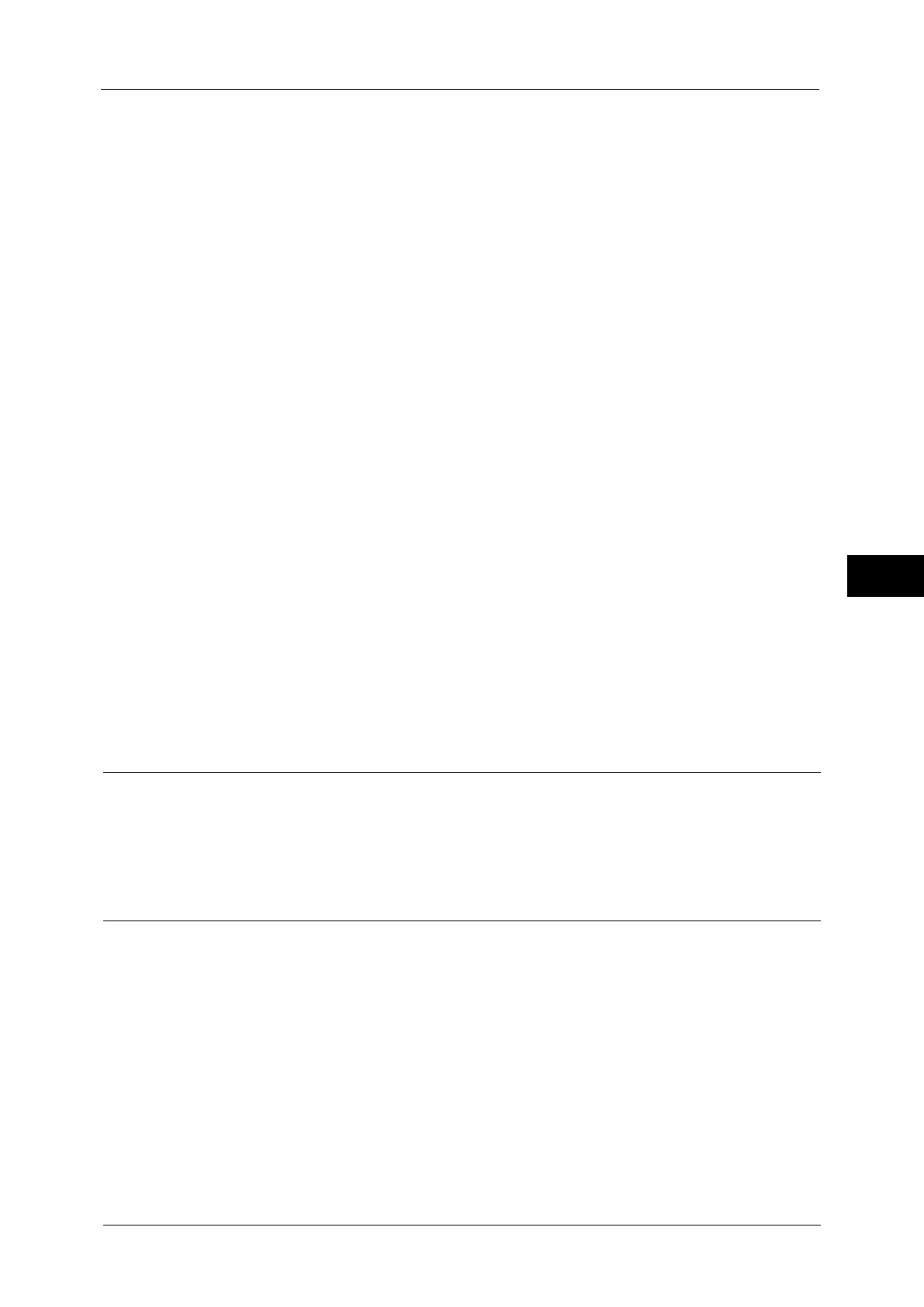Setup
225
Tools
5
Delete Recipient
Deletes all information for the selected recipient.
Edit
Allows you to check or change the recipient selected.
For more information on the [Edit Recipient] screen, refer to "5 Scan" in the User Guide.
Close Menu
Deselects the selected item.
Edit/Delete
You can check the content of a job flow sheet, and edit, copy, or delete it.
Note • Some operations may be restricted according to types of job flow owners, authentication settings,
and user types. For more information, refer to "Authentication for Job Flow Sheets and Folders"
(P.347).
Delete
Deletes the selected job flow sheet.
Copy
Creates a duplicate of the selected job flow sheet. You can create a new job flow sheet based
on the duplicate.
The procedure of creation is the same as creation of a new job flow sheet. For more information, refer to "Create New Job
Flow Sheet" (P.219).
Edit
You can edit the selected job flow sheet.
The procedure of change is the same as creation of a new job flow sheet. For more information, refer to "Create New Job
Flow Sheet" (P.219).
Create Job Flow Sheet Keyword
You can register job flow search keywords. The registered keywords are displayed under
[Select Keyword] and allows you to use for job flow sheet search. The keywords are also
available from a list under [Keyword] that is displayed when you create a new job flow sheet.
Up to 12 single-byte characters are allowed for a job flow search keyword.
Add Address Book Entry
You can register frequently used addresses on the Address Book. Select an address type
from Fax, Internet Fax, E-mail, and Server (FTP/SMB).
When an address is registered, you can search for it with [Address Book] on the [Fax],
[Internet Fax], and [E-mail] screens.
You can store a total of 2000 addresses for Fax, Internet Fax, E-mail, and Server (FTP/SMB).
Important • The following address types can be selected when you add an address to Address Book: Fax,
Internet Fax, E-mail, and Server (FTP/SMB).
When you register an address on the Address Book, select an address type in accordance with the
service. The address book entry registered with the wrong address type cannot be selected from the
original service.
Note • To specify an e-mail or server (FTP/SMB) address (for insertion in the Address Book), it is not possible
to use a speed dial specified with the numeric keypad or a group dial number.
