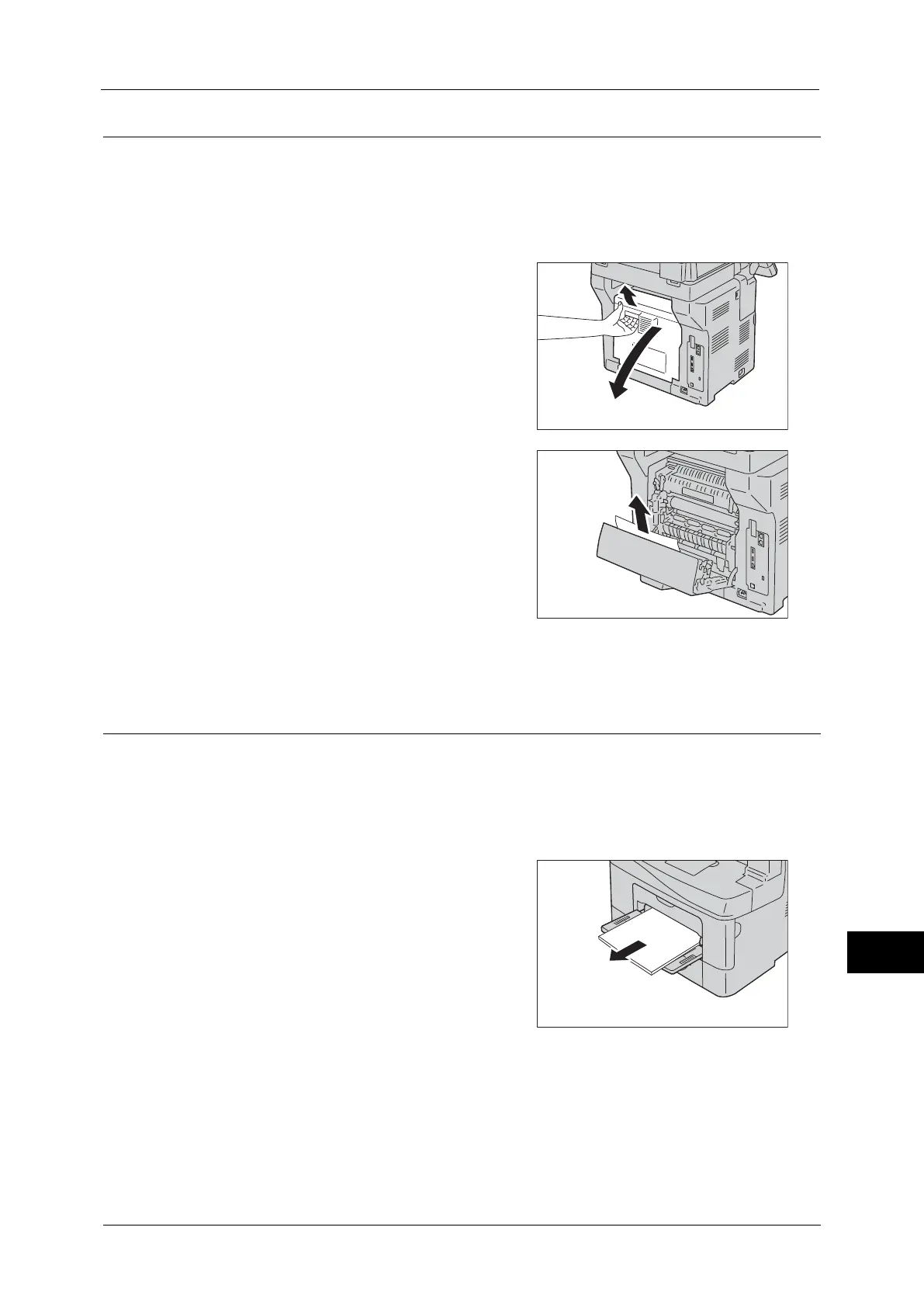Paper Jams
493
Problem Solving
14
Paper Jams in Duplex Module
The following describes how to clear paper jams occurring in the duplex module.
Important • Be sure to protect the surface (black-colored film) of the transfer unit against any physical contacts.
Scratches, dirt, or oil from your hands on the film of the transfer unit may degrade print quality.
• Protect the drum of the drum cartridge against bright light. If the rear door is kept open for more
than 3 minutes, print quality may deteriorate.
1
Open the rear cover.
2
Remove the jammed paper.
3
Close the rear cover.
Paper Jams in Regi Roll
The following describes how to clear paper jams occurring in the regi roll.
Important • Be sure to protect the surface (black-colored film) of the transfer unit against any physical contacts.
Scratches, dirt, or oil from your hands on the film of the transfer unit may degrade print quality.
• Protect the drum of the drum cartridge against bright light. If the rear door is kept open for more
than 3 minutes, print quality may deteriorate.
1
Open the Tray 5 (bypass) and remove the
remaining paper on the tray.
