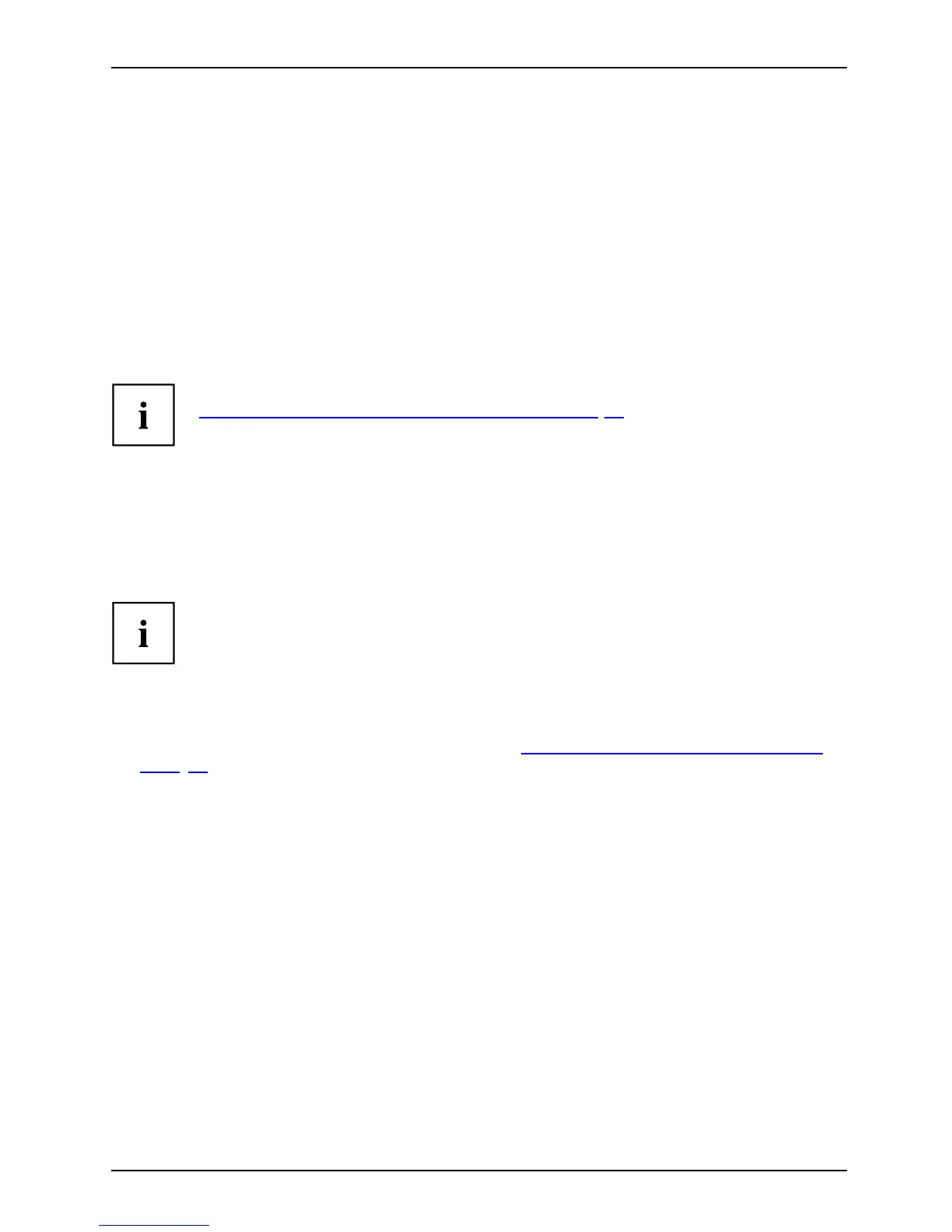Important notes
Additional safety notes for devices with
radio components
Radiocom pon ent:WirelessLAN:Bluetooth,safetynotes
If a r adio component (Wireless LAN, Bluetooth, UMTS) is integrated in your notebook, you
must be sure to observe the following safety notes when using your notebook:
• Switch off the radio components when you are in an aircraft or driving in a car.
• Switch off the radio c omponent s when you are in a hospital, an opera ting room or near a medical
electronics system. The transmitted radio waves can impair the operation of medical devices.
• Switch off the radio components when you let the device get near flammable
gases or into haza rdous environments (e.g. petrol station, paintshops), as the
transmitted r adio waves can cause an explosion or a fire.
For information on how to switch radio com ponents on a nd off, see chapter
"
Switching the wireless components on an d off", Page 43.
Energy saving
NotesEnergyEnergysaving
Switch the notebo
ok off when it is not in use. Sw itch off external, connected devices if you
are not using them
. If you use the energy saving functions, the notebook uses less energy.
Youwillthenbea
ble to work for longer before having to recharge the battery.
Energy efficien
cy is increased and the e nviro nmental impact is reduced.
You s ave money w
hile protecting the environment.
Energy savin
g under Windows
► Make use of the power management feature s (see "Using the power-managem ent features",
Page 40).
Fujitsu 15
