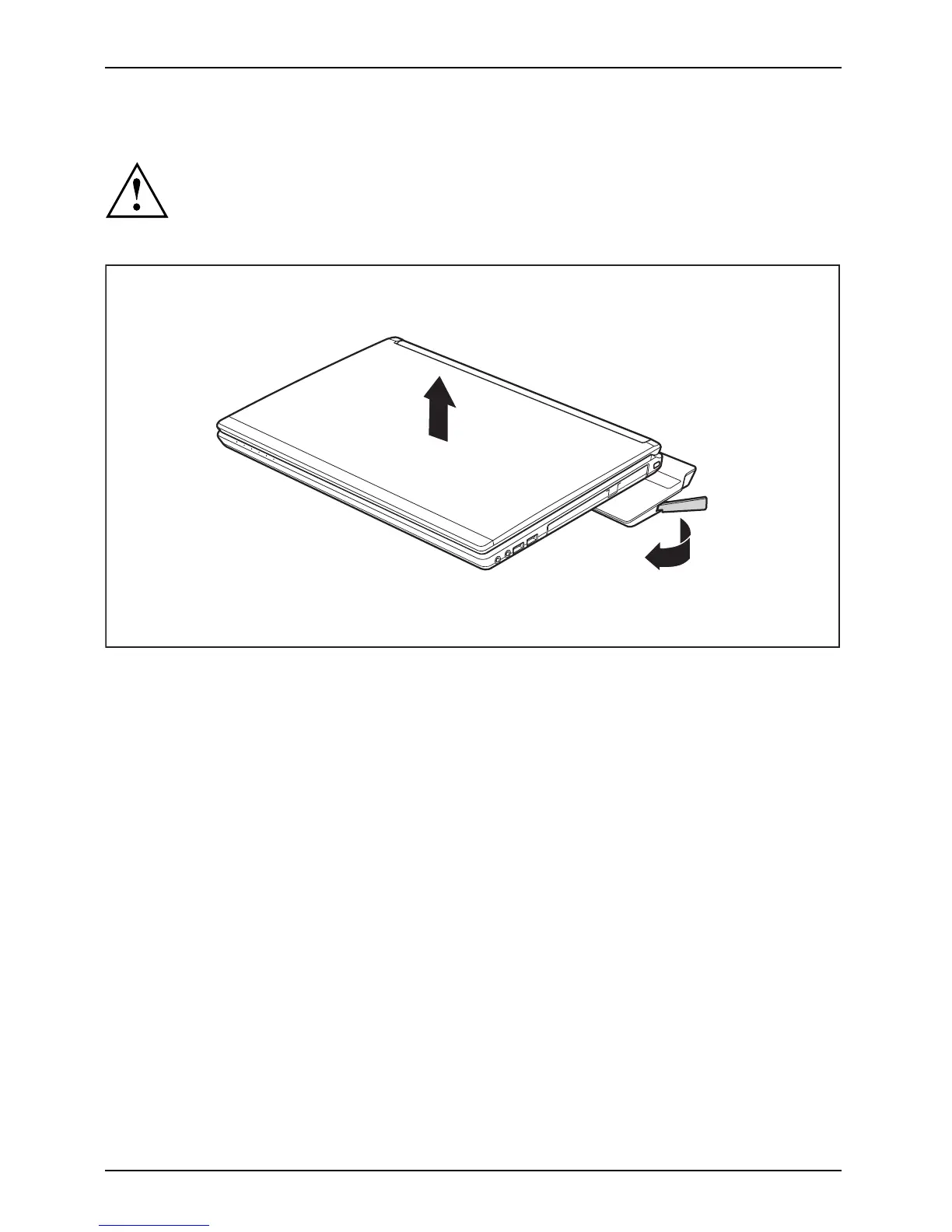Working with the no tebook
Disconnecting the notebook from the Port Replicator
Problems may occur if the notebook is removed from the Port Replicator during
operation. We recommend that the notebook is switched off or that the appropriate
undocking function provided by the operating system is executed.
► Switch the notebook off.
2
1
► Pull the unloc
king lever in the direction of the arrow (1), until you hear the notebook unlatch.
► Lift off th e notebook (2).
48 Fujitsu
