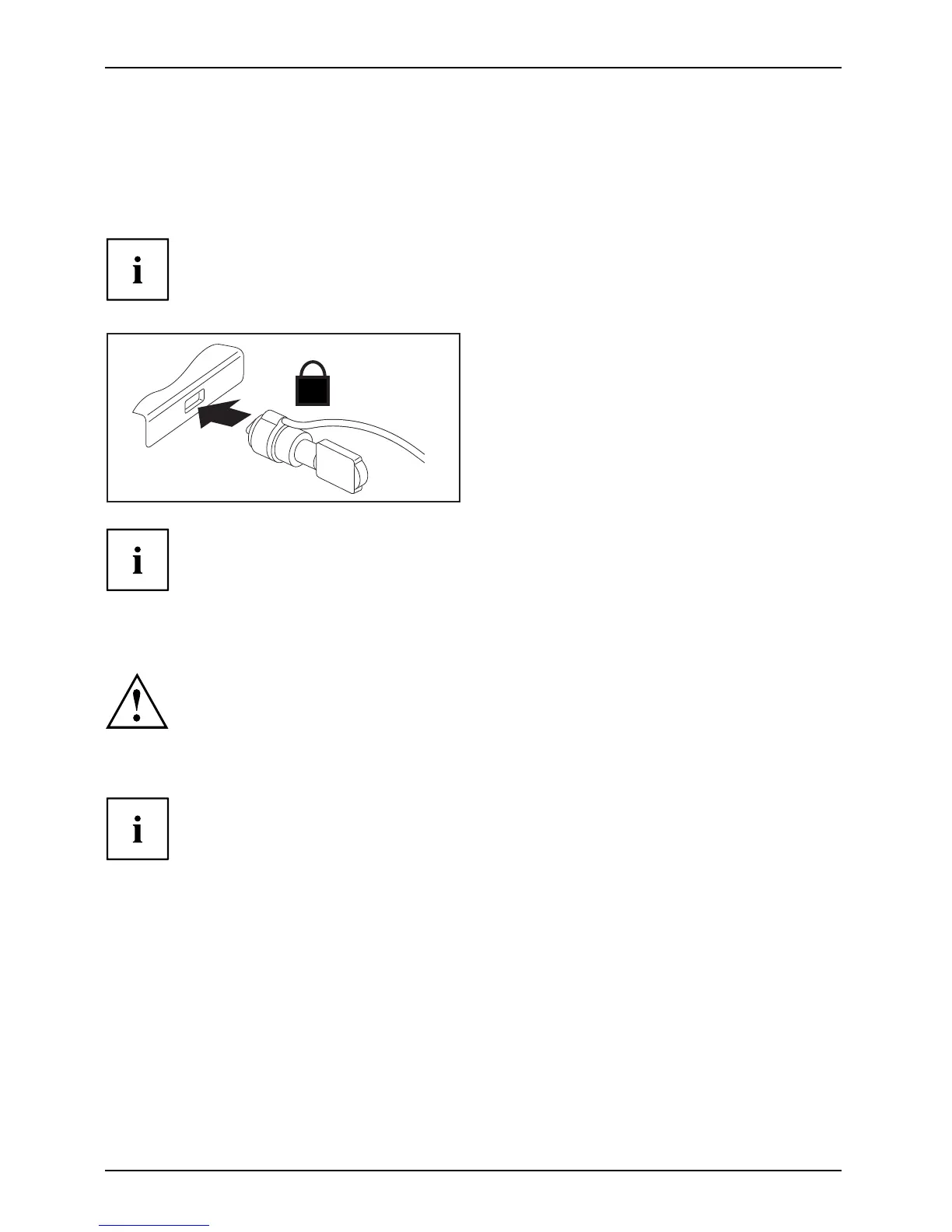Security functions
Using the Security Lock
Your device comes with a Security Lock mechanism for the Kensington Lock Cable. You
can use the Kensington Lock Cable, a sturdy steel cable, to help protect your notebook
from t heft. T he K ensington Lock Cable is available as an accessory.
Fujitsu recommends the use of a combination lock.
K
► Fit the Kensington Lock Cable to the
mechanism on your notebook.
UsingtheKensingtonL
ockCable
Security LockMechanical backupAnti-theftpr otectio
n
Attach another Kensington Lock Cable to your Port Replicator to protect
your Port Re plicator from theft as well.
Configuring password protectio n in BIOS Setup Utility
Before using t
he various options for password protection in the BIOS Setup utility
to increase d
ata security, please observe the following:
Makeanoteof
the passwords a nd keep them in a safe place. If you forg et your
supervisor
HDD password you will not be able to access your notebook. Passwords
are not cove
red by your warranty and a charge will be made for a ssista nce.
Password p
rotection
You r p assword can be u p to eight characters long and co ntain letters and numbers.
No distinction is made between uppercase and lowercase.
50 Fujitsu
