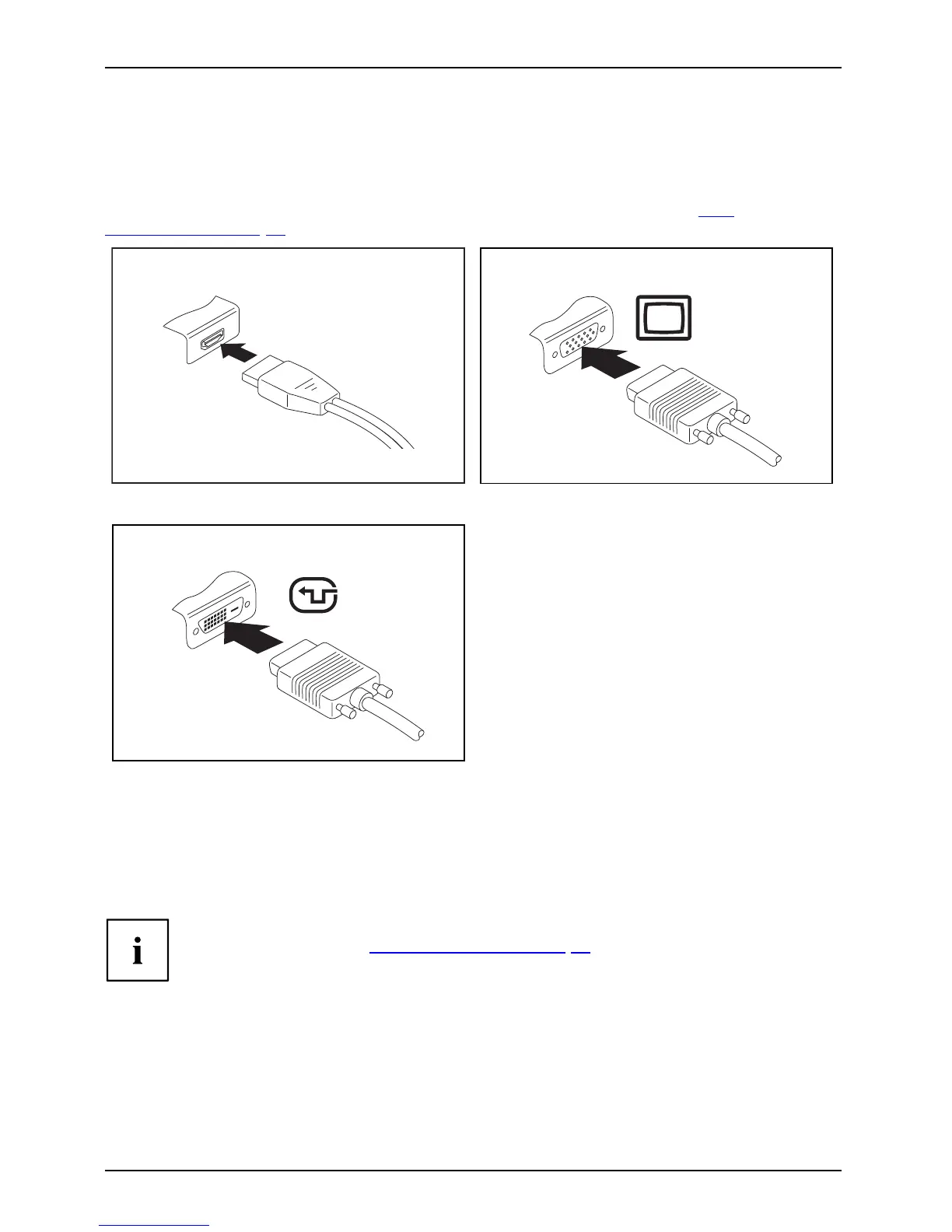Connecting external devices
Connecting an external monitor
An analogue monitor is c onnected to the analogue VGA monitor port, a digital monitor
to the DisplayPort or to the DVI-D mon itor port o n the optional Port R eplicator.
Monitor ou tput is limited to a maximum of two monitors at any one time (see "
Key
comb inations", Page 27, section "Toggle output monitor").
MonitorVG Aconnection socketMonitorportMonito rport
Digital DisplayPort
Analogue VGA monitor port
Digital DVI-D monitor port (o n the optional Port
Replicator)
► Switch off the notebook and the external monitor.
► Plug the data cable of the external monitor into the monitor port.
► First s witch on the external monitor and then the no tebook.
You can also switch between th e ext ernal monitor and the LCD monitor of the
notebook, see chapter "
Key combin ations" , Page 27.
You can display the same picture on the external monitor and the
notebook L CD monitor simultaneously.
If you wish to operate the monitor via a D VI p ort, use the optional Port
Replicator available for your notebook.
56 Fujitsu
