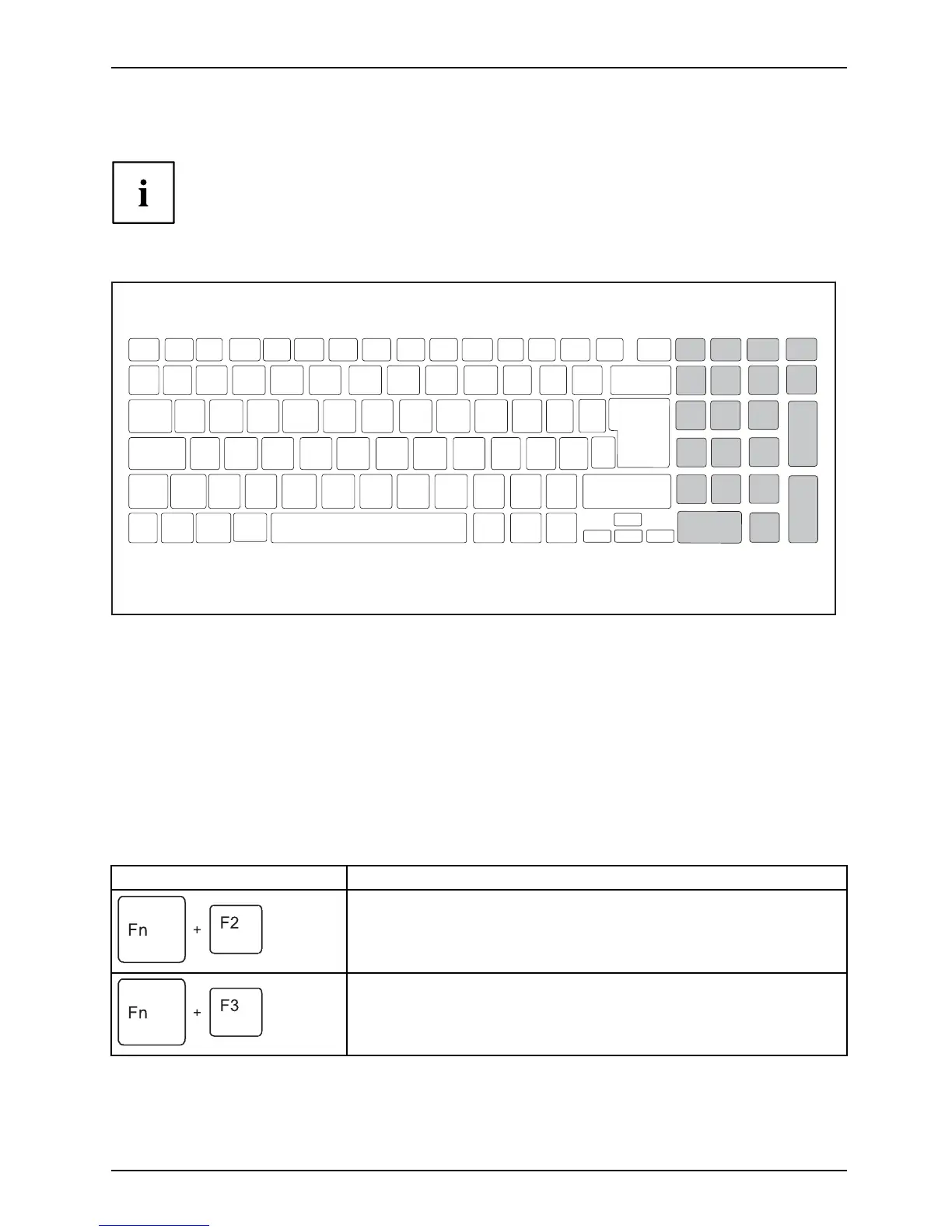Working w ith the notebook
Separate number block
Numerickey padSepa ratenumer ickeypadNumLock
LIFEBOOK E733 and LIFEBOOK E743 have virtual number blocks,
LIFEBOOK E753 has a separate number b lock.
The keyboard of your notebook has a separate number block on the far right.
Key co mb inations
Keycombinations
The following description of key combinations applies to Windows operating systems. Some of the
following key combinations may not function in other operating systems or with certain device drivers.
Other key combinations are described in the relevant ma nuals supplied
with your application programs.
Key combinations are entered as follows:
► Press the first key in the combination and kee p it pressed.
► While holding the first key down, press the oth er key o r keys in the combina tion.
Combin atio n Description
Activate/deactiv ate keybo ard bac klight (o ptional)
On backlit keyboards, this key combination activates or deactivates
the backlight.
Fn+F2keyboardbacklightkeyboardbacklight
Switching the speakers on and off
This key combination switches your notebook’s speakers off and
on.
Fn+F
3
Spea
kers
Spea
kers
Fujitsu 27
