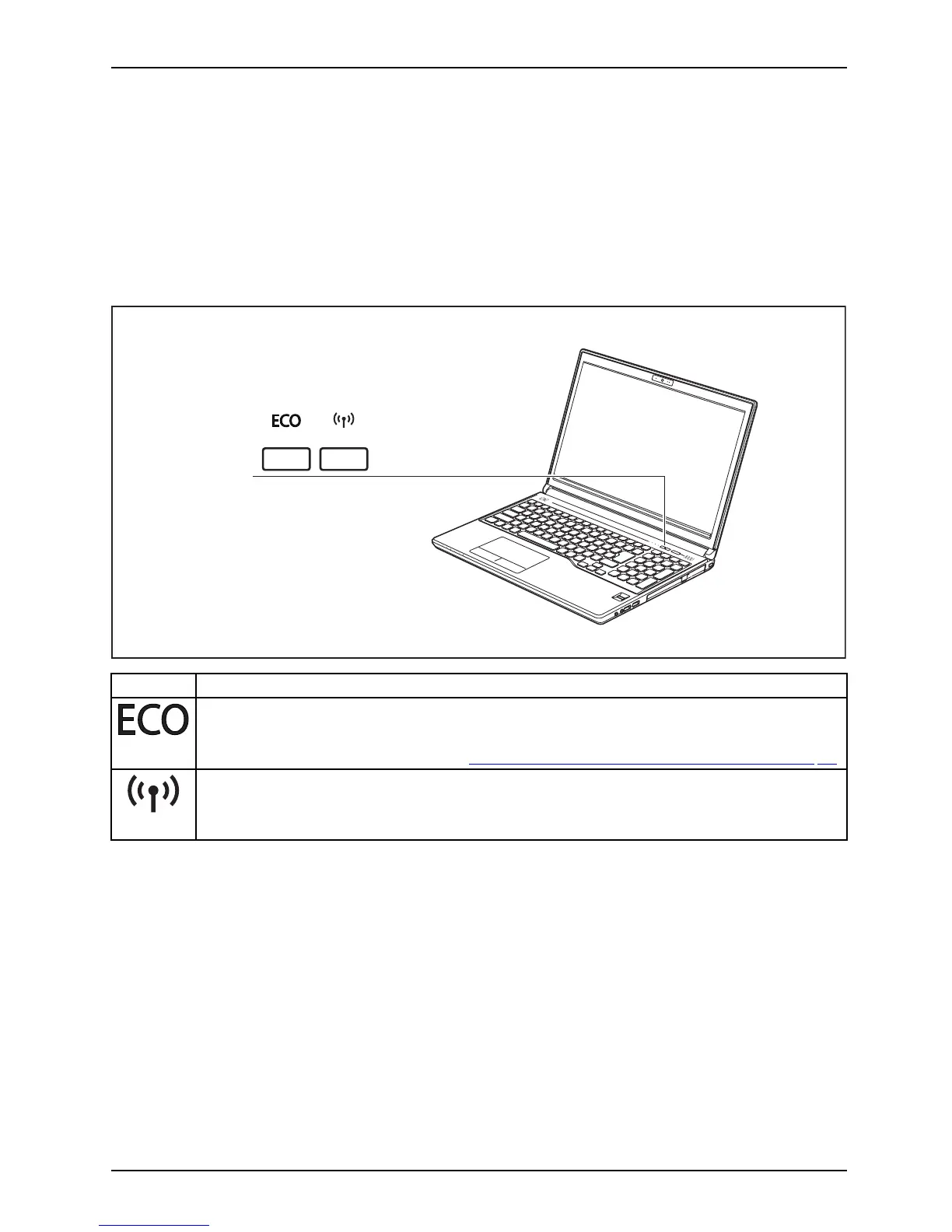Working w ith the notebook
Country and keyboard settings
► Change the country and ke yboard settings as described in the documentation for your operating
system.
Application keys
Applicationkeys
You r notebook is equipped with two application buttons.
Button Description
ECO button (E key)
The E key is a simple w ay of activating and deactivating power management functions
(e.g. reduce screen brightness), see "
Using the power-management features", Page 40.
Wireless C
omponen ts key
This appli
cation key is used to run a software utility which enables/disables WLAN,
Bluetoot
h and WWAN devices.
Fujitsu 29
