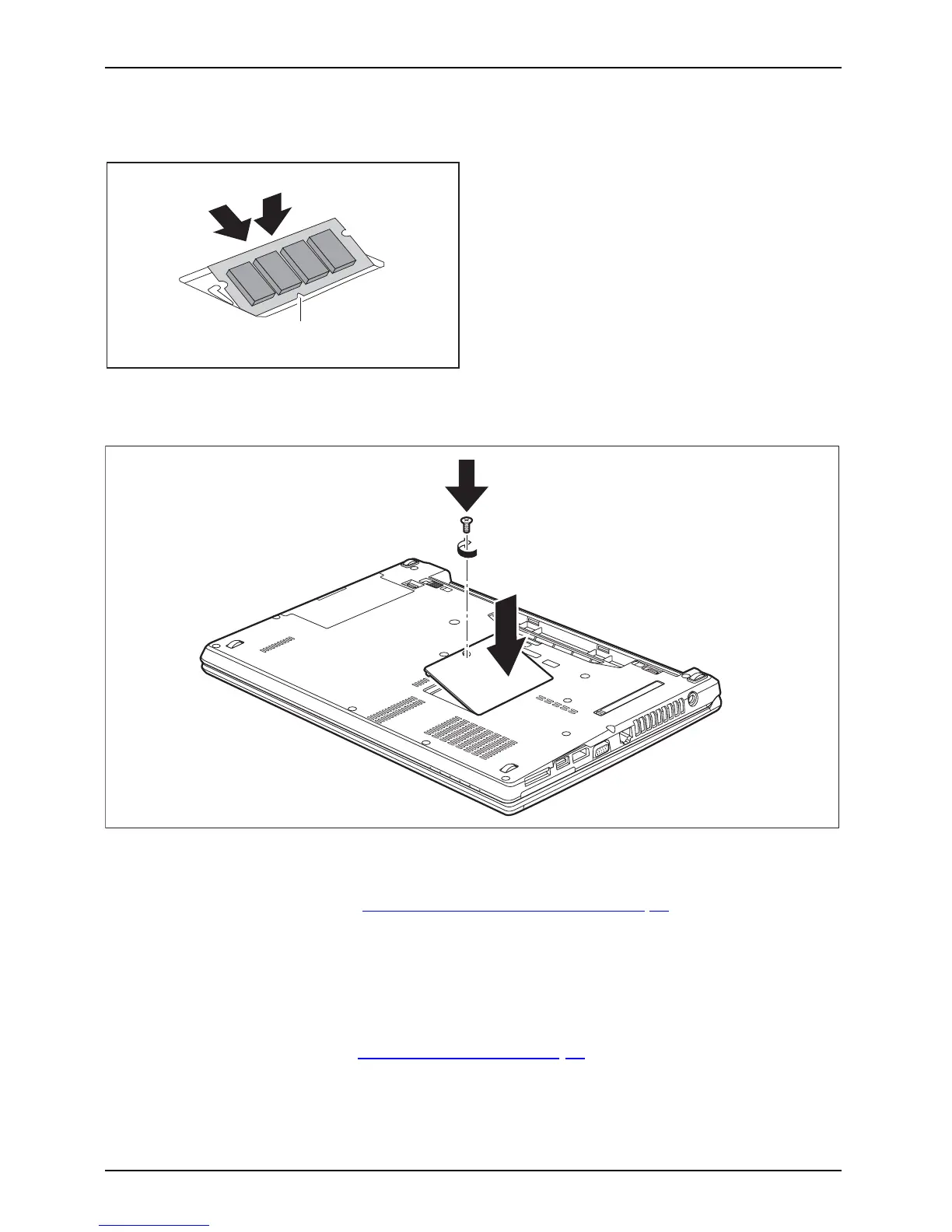Removing and installing c omponents
during servicing
Installing a m emory module
2
a
1
► Insert the mem ory m odule with the contacts
and the recess (a) f acing the slot (1).
MemoryexpansionMemorymodule
► Carefully push the memory module
downwards until you feel it click
into place ( 2).
Attaching the cov er
2
1
► Place the cover in the correct mounting position (1).
► Tighten t he screw (2).
► Complete the installation, see "
Finishing component removal", Page 64.
Finishing component removal
After you have removed or cha nged the system com ponents as you requ ired, please
prepare your device for operation again as follows:
► Install the battery again ( see "
Installing a battery", Page 34).
► Turn the not ebook the right way up again and place it on a flat surface.
► Reconnect the cables that you disconnected before.
64 Fujitsu
