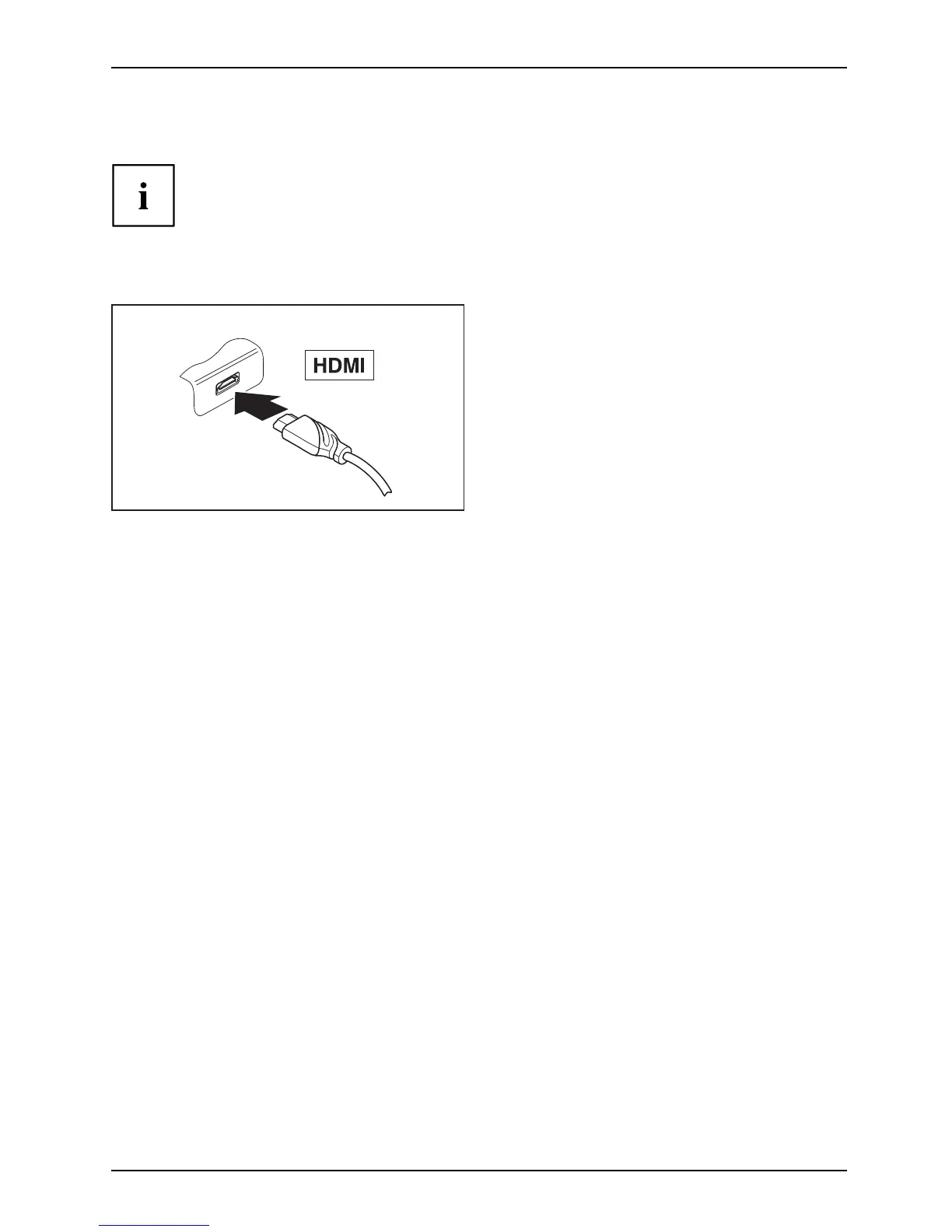Connecting external devices
HDMI port
HDMIport
Depending o n the device variant, your device may include an integral
HDMI port (LIFEBOOK E753).
The HDMI port on your notebook can be used to connect an external amplifier,
LCD TV or a plasma TV with an HDMI conn ection.
► Connect the data cable to the
external device.
► Connect the data cable to the H DMI
port of the notebook.
Fujitsu 57
