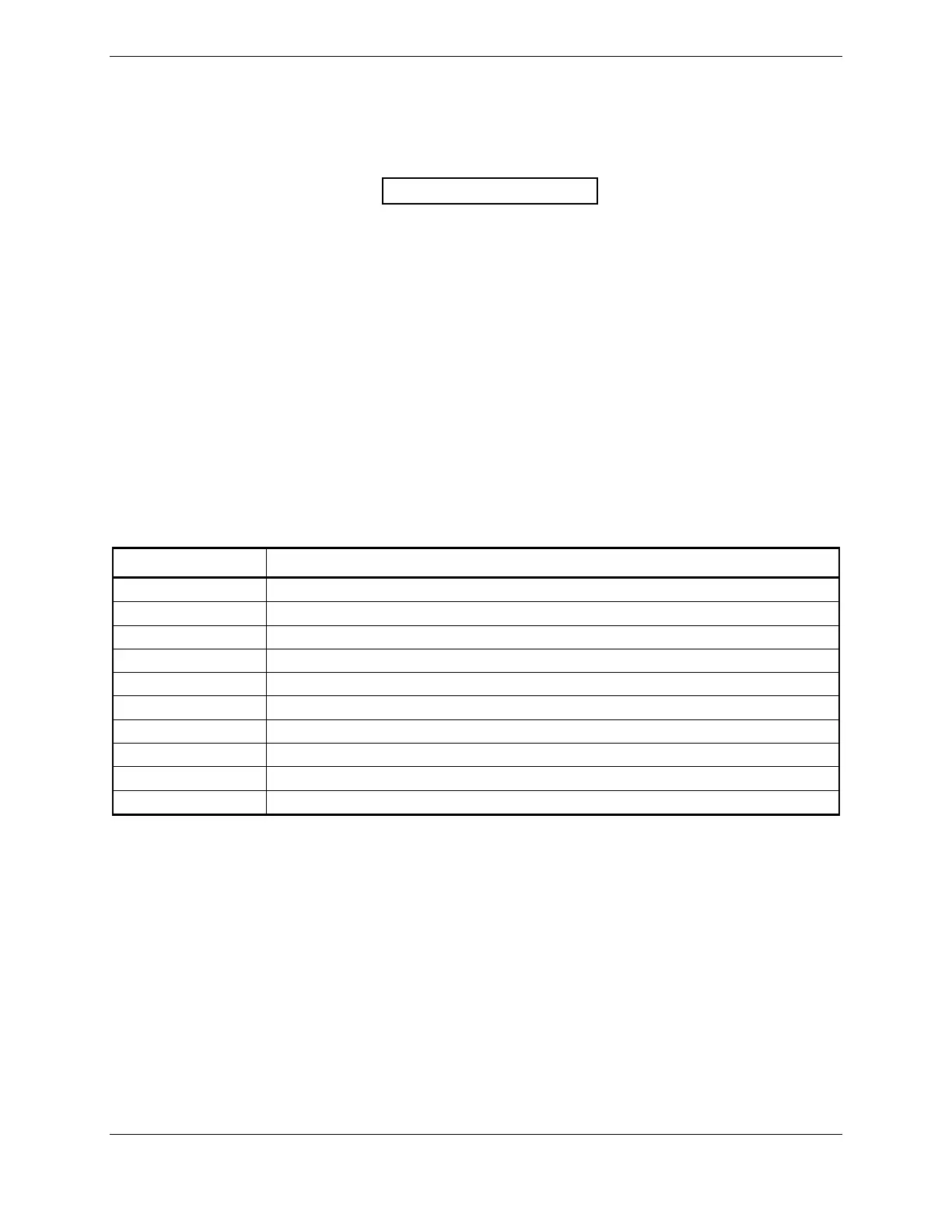G1000 V8.XX S/W Load and Post Install Checkout – Columbia 350/400 Page 1-1
190-00577-04 Revision 1
1 INTRODUCTION
This document provides information to configure and test software load 0053002 (or greater) of the
Garmin G1000 Integrated Avio nics System in the Columbia 350/400. The person performing the
configuration and testing should read through this entire document prior to beginning any procedures.
NOTE
This Post Installation document to be used with system software
00530.04 or greater including upgrades from previous versions
to 00530.04. Previous software loads should use Post
Installation checkout document, GPN 190-00577-02.
1.1 General Information
This document applies to only the Columbia 400 aircraft. The figures of the displays are for the
Columbia 400 unless noted otherwise.
1.2 Reference Documents
The information that is provided in this document is applicable to the installation of the G1000 system in
the Columbia 400. For additional information on the installation, refer to the documents below.
Table 1-1. Referenced Documentation
Part Number Document
005-W0016-00 Wiring Diagram – Columbia 400 Avionics (N999GL only)
190-00355-04 GDL 69/69A XM™ Satellite Radio Activation Instructions
190-00567-00 G1000 Cockpit Reference Guide for the Columbia 350/400
010-00533-00 SD loader card – GIA 63 Boot Block version 4.01
LB53401000 Wiring, G1000 System, GIFD (350 and 400)
LB53402200 Autopilot Assembly, GIFD
LB53403000 Avionics and Navigation Equipment Installation, GIFD
RB050005 Columbia 350 (G1000) Pilot’s Operating Handbook and FAA Approved AFM
RC050005 Columbia 400 (G1000) Pilot’s Operating Handbook and FAA Approved AFM
RB011002 Required Equipment List, Garmin G1000, Columbia Models LC41 and LC42
1.3 Post-Installation Procedures Summary
This document covers the procedures that must be performed to verify the function and integrity of the
mechanical and electrical installations. Installation work must be completed in accordance with the
approved installation drawings before beginning the associated procedure in this document.
1.3.1 New Installation Checkout
For new product installations, this entire procedure (or equivalent) must be successfully accomplished in
order for the G1000 and GFC 700 Automatic Flight Control System (AFCS) to be airworthy.
1.3.2 Software Reload
If new software becomes available prior to delivery of the aircraft, the G1000 software and configuration
will have to be reloaded using the new loader card. On those aircraft that have had the post installation
checkout procedures previously completed and are only having the software reloaded, it is only necessary
to do the following:
