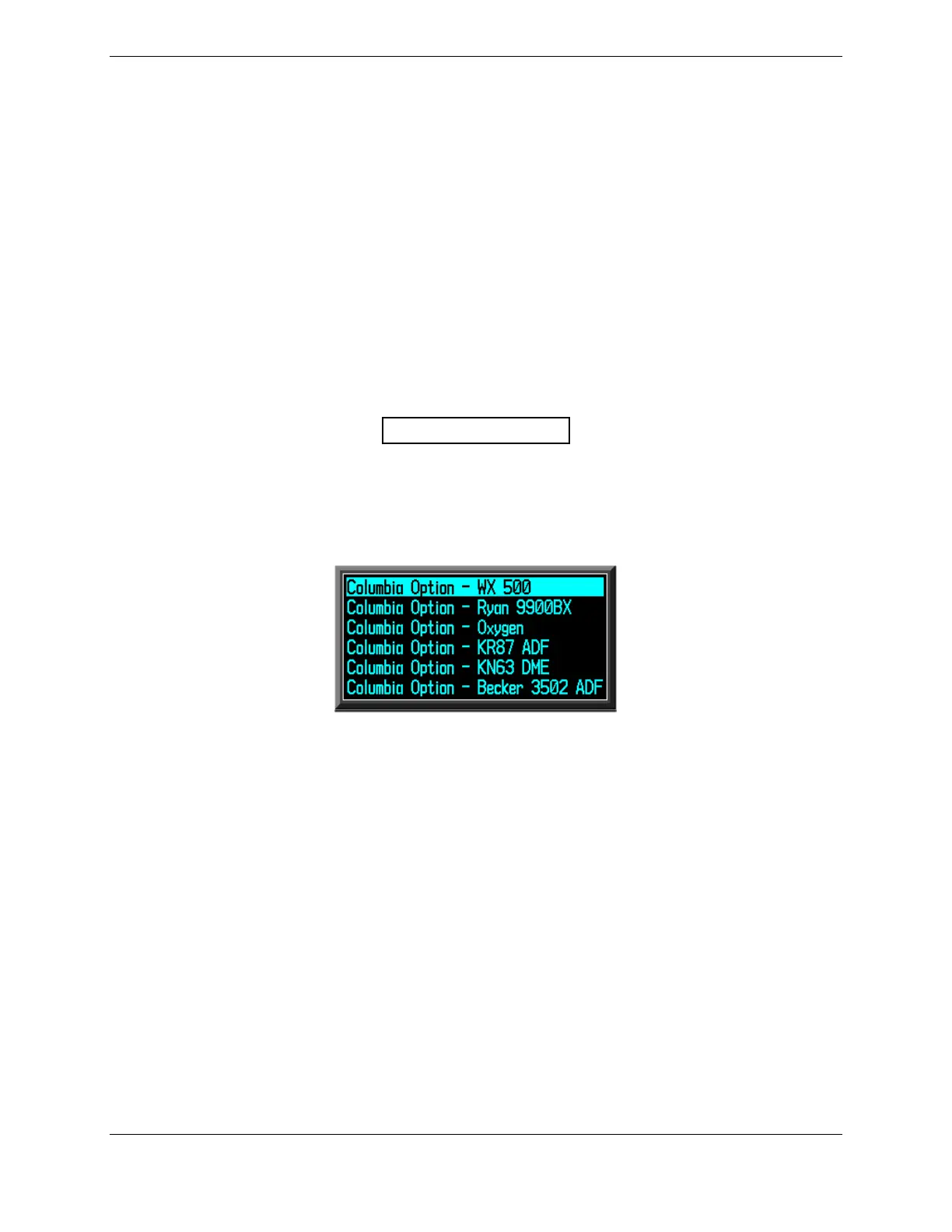Page 2-12 G1000 V8.XX S/W Load and Post Install Checkout – Columbia 350/400
Revision 1 190-00577-04
GEA1 ___________ GCU ___________
GDC1 ___________ GDC1 FPGA ___________
3. De-activate the cursor.
IMPORTANT
If any software version and/or part number does not match those specified by the
Required Equipment List, or if the software is not successfully loaded, DO NOT continue
with post-installation procedures. Troubleshoot and resolve the issue before continuing.
2.7 Final Configuration and Setup Items
2.7.1 Optional System Activation
This section describes the steps that must be completed in order to configure the G1000 for optional
systems. Only those systems that are installed must be configured.
IMPORTANT
If the configuration for an optional system is inadvertently loaded for a system that is
NOT installed, the basic Columbia 400 or Columbia 350 configuration for GIA 2, GEA
1, GMA 1 and the Airframe must be reloaded. Following this, the configuration for the
optional systems must be repeated.
