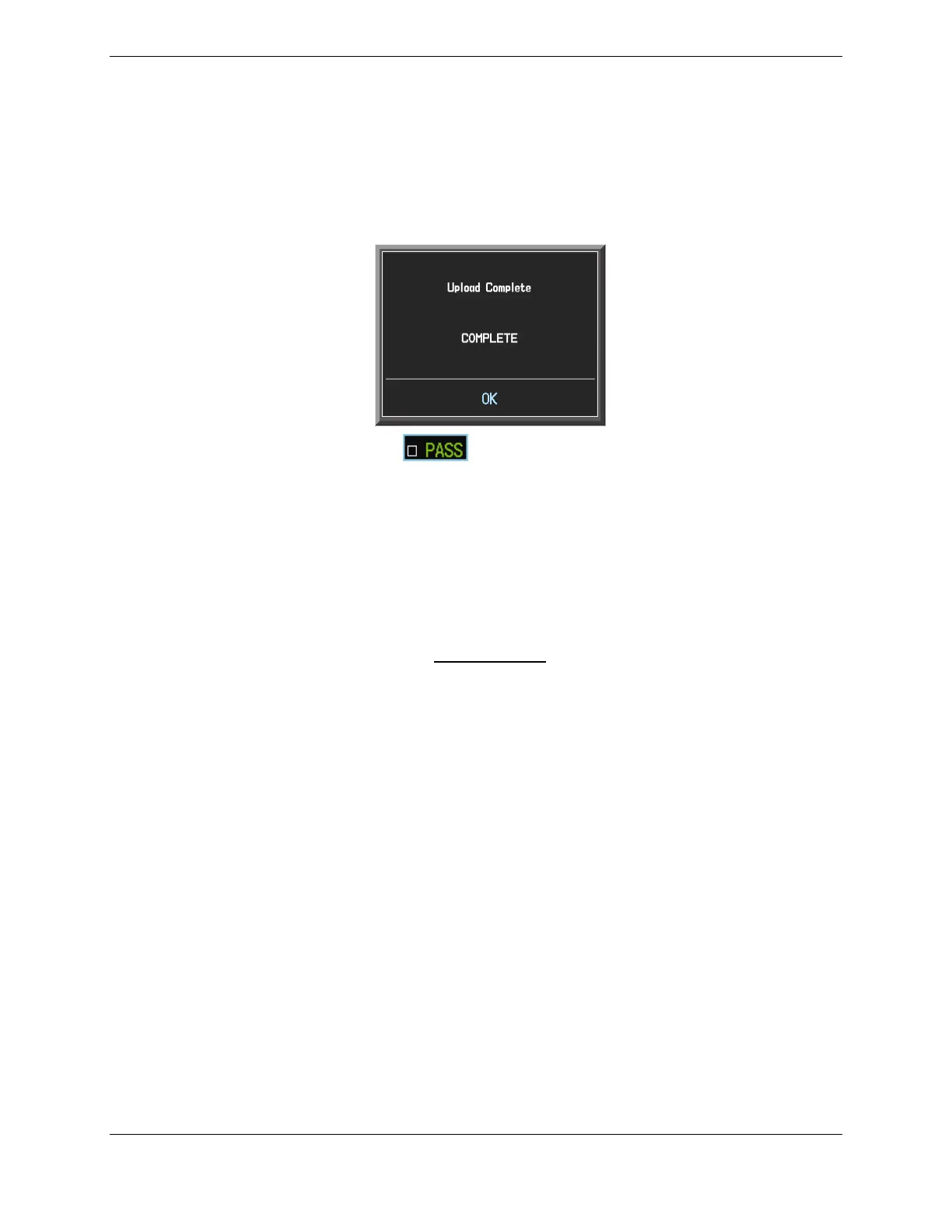Page 2-8 G1000 V8.XX S/W Load and Post Install Checkout – Columbia 350/400
Revision 1 190-00577-04
activate the cursor. Highlight GIA1. Observe the DESCRIPTION field and when it
changes to read ‘G1000 GIA 6X BBL’, verify that the reported VERSION is 4.01 or
higher. Repeat this for GIA2. If either GIA 63 has software boot block less than version
4.01, current boot block software must be loaded per Section 2.5.4.
6. When the system finishes loading, it prompts the technician accordingly. Press the ENT key to
acknowledge that the upload is finished:
7. Verify that each column indicates
in green when the loading process has finished and
inspect the SUMMARY window as well to ensure that the load is successful.
2.5.4 GIA 63 Boot Block Update
For GIA 63s, boot block version 4.01 or higher is required. Some GIAs with older dates of manufacture
may not have this version. If it was determined in the previous software loading procedure that the
GIA 63s did not have boot block version 4.01 or higher, follow this procedure to update the GIA 63’s
software boot block. Note that this does not apply to GIA 63Ws.
IMPORTANT!
It is critical that electrical power be kept on during the boot block update procedure.
Take steps to ensure that a 28 VDC ground power supply is properly connected and is not
disturbed during the update.
1. Obtain the required GIA 63 Boot Block loader card from Garmin. The card part number is listed
in Table 1-1. Referenced Documentation
2. Insert the card into the top slot of the PFD, hold down the ENT key on the PFD, and apply system
power to the G1000.
3. When “INITIALIZING SYSTEM” appears in the upper left corner of the PFD, release the ENT
key.
4. On the PFD, go to the System Upload page using the FMS knob.
5. Activate the cursor and in the AIRFRAME field select GIA Boot Block. Press the ENT key.
6. The cursor drops down to the FILE field. Rotate the small FMS knob and select GIA Boot Block
4.01 and press the ENT key.
