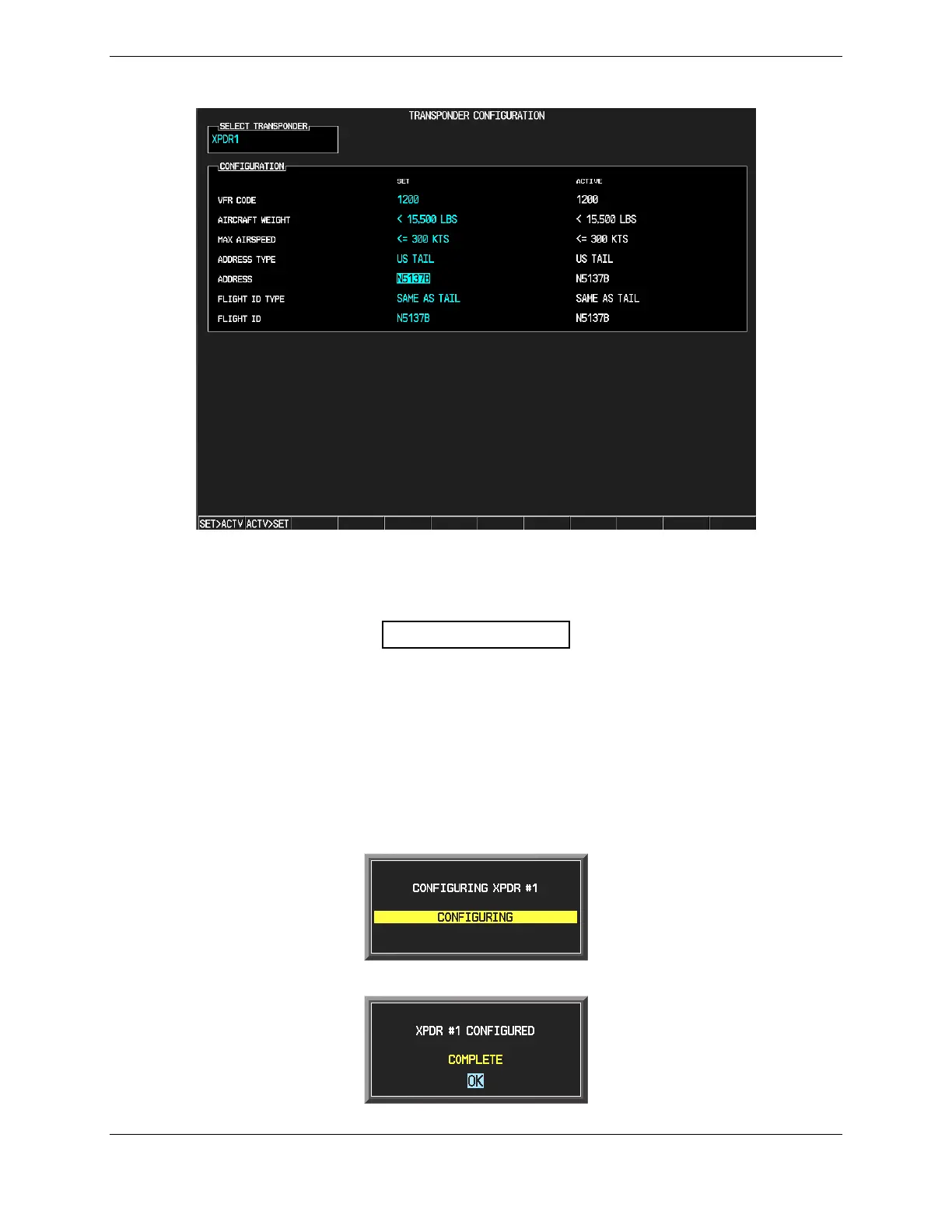Page 2-18 G1000 V8.XX S/W Load and Post Install Checkout – Columbia 350/400
Revision 1 190-00577-04
2.7.2 Aircraft Registration Number Entry
1. Select the GTX page group, then select the TRANSPONDER CONFIGURATION page on the
PFD.
2. Ensure that the ‘ADDRESS TYPE’ is ‘US TAIL’ under the ‘SET’ and ‘ACTIVE’ columns.
NOTE
If the aircraft registration number is not known at this point the ADDRESS field may be
left blank. However, a configuration error will be annunciated when the system is in
normal mode – this error can be cleared at a later time by entering the registration number
when it becomes known.
3. Activate the cursor and highlight the ‘ADDRESS’ field. Use the small/large FMS knobs to enter
the aircraft registration number.
4. Once the correct registration number is entered, press the ENT key. The transponder is
configured:
5. The transponder then alerts the technician of complete configuration:
6. Press the ENT key on the PFD and deactivate the cursor.
