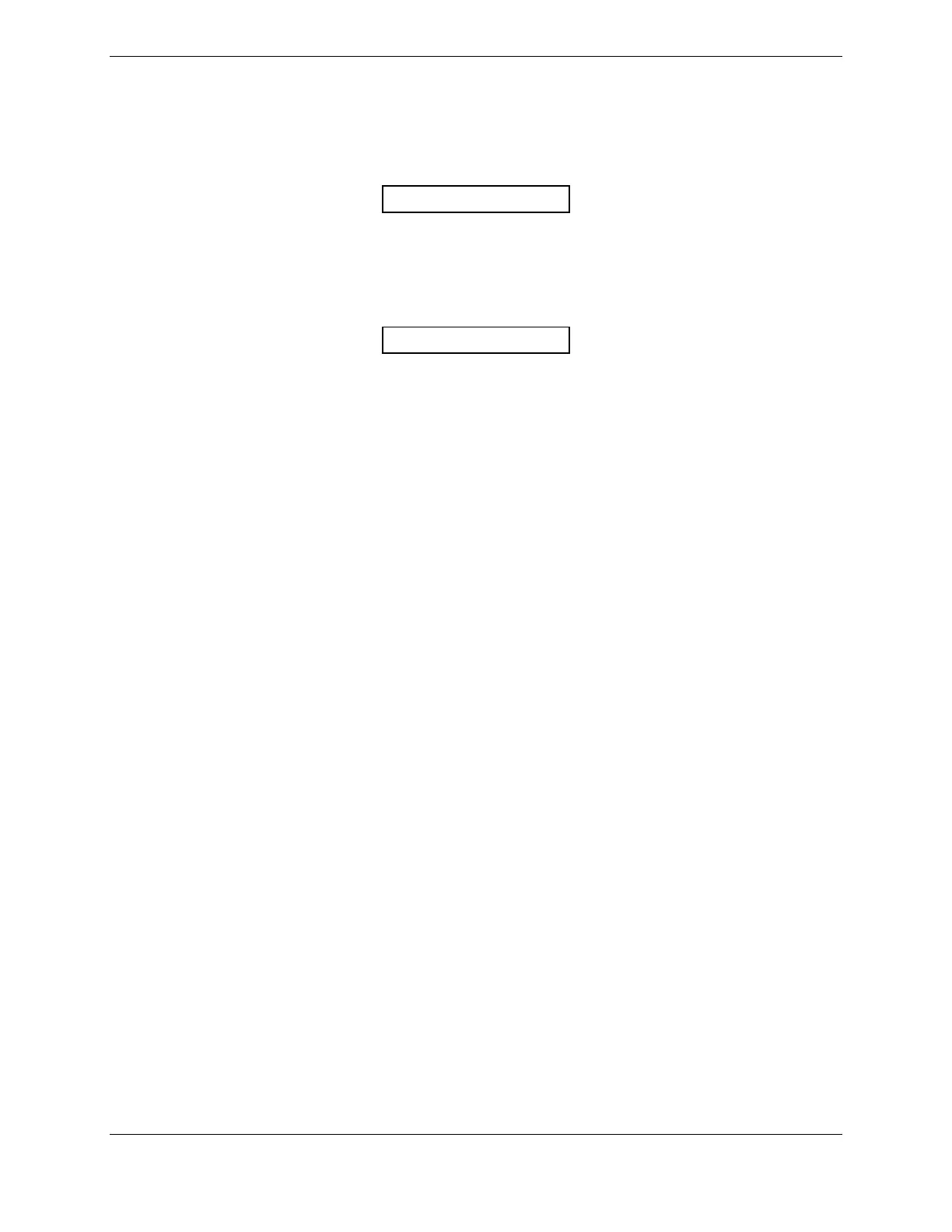Page 3-10 G1000 V8.XX S/W Load and Post Install Checkout – Columbia 350/400
Revision 1 190-00577-04
6. Activate the cursor and highlight the DATA field. Use the small FMS knob to select ‘Fault Log’
and press the ENT key on the PFD.
7. Verify that LIGHTNING FAILED is not displayed in yellow text in the Stormscope map
displayed in the bottom right corner.
NOTE
If LIGHTNING FAILED is displayed, ‘Fault Log’ may be selected in the data field to
display the WX-500 fault log. The WX-500 installation manual can then be consulted for
interpretation of the displayed fault codes and further troubleshooting information.
3.1.4 Ryan TCAD 9900BX (if installed)
NOTE
For instructions on using a laptop and connecting to the TCAD LRU, refer to the Ryan
TCAD Model 9900BX installation manual section on Personal Computer Setup.
1. Using the laptop, initiate the Calibration and Verification Interface.
2. Run the following tests and verify that they pass:
Bearing Verification
Coupler Verification
External Mute Verification
Gear Down Verification (in the Columbia, this is connected to the flaps control)
Suppression Bus Verification
TCAD Version Verification (TCAD MUST have ROM version 1.16 or later)
Audio Control Setting and Verification (TCAD volume must be set to 255)
Weight on Wheels Verification (in the Columbia, this is connected to an airspeed switch)
