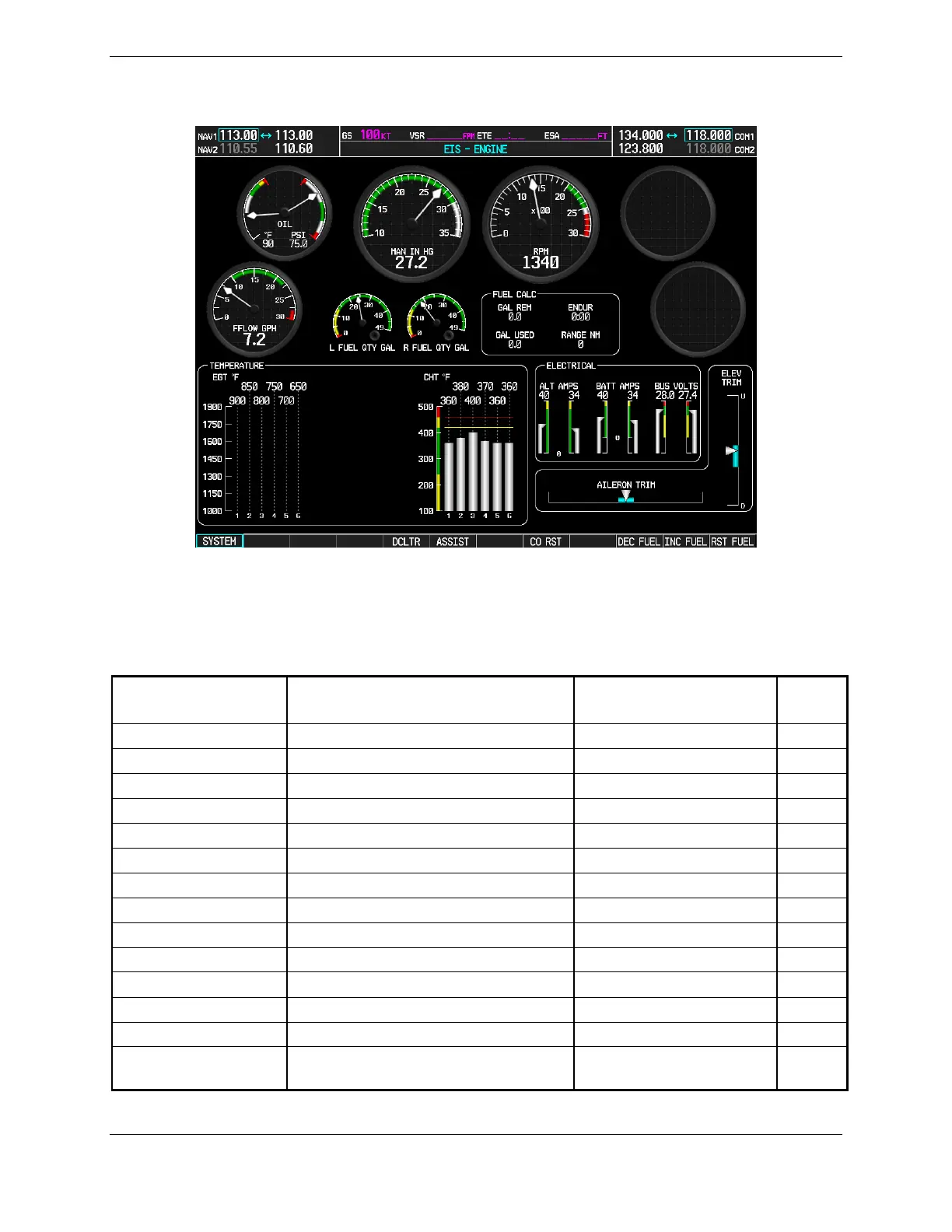Page 3-30 G1000 V8.XX S/W Load and Post Install Checkout – Columbia 350/400
Revision 1 190-00577-04
Columbia 400 (with Oxygen System Option)
Columbia 350 (without Oxygen System Option)
Figure 3-7. Engine/Airframe Indicators (Full EIS page)
On the MFD, check the indication for each of the sensor or monitor inputs with the aircraft engine off.
Observe the full EIS page by pressing the SYSTEM soft key on the MFD. While on the full EIS page,
verify the following sensor indications (see Figure 3-7):
Engine/Airframe
Indicator
Desired Reading Airframe Check
Oil Temperature Ambient Both
Oil Pressure Approximately 0 Both
Manifold Air Pressure Atmosphere Pressure Both
Tachometer 0 Both
Fuel Flow 0 Both
L & R Fuel Tanks FULL (F) w/ full tanks Both
EGT (qty 6) Ambient Both
TIT (qty 2) Ambient Columbia 400 only
CHT (qty 6) Ambient Both
L Alternator Amps 0 ± 3 if on external power Both
R Alternator Amps 0 ± 3 if on external power Both
L Battery Amps Negative if battery is discharging * Both
R Battery Amps Negative if battery is discharging * Both
L Bus Volts
GPU voltage with cross-tie closed (L
Battery volts when GPU disconnected)
Both
