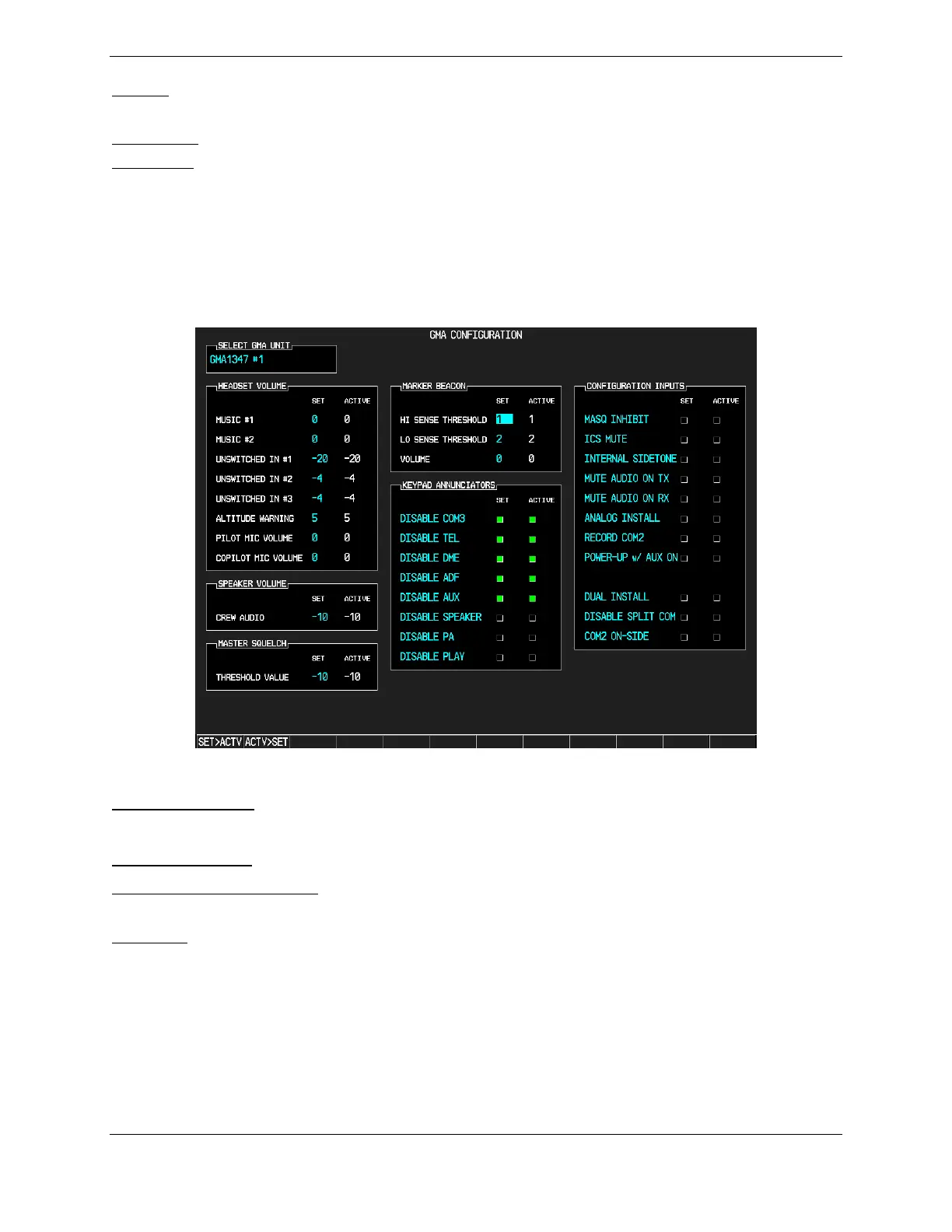Page 3-50 G1000 V8.XX S/W Load and Post Install Checkout – Columbia 350/400
Revision 1 190-00577-04
SQ 833:
Sets the squelch threshold for 8.33 kHz channel spacing operation. May be set to any value
between 0 (zero) and 63. The higher the number, the more signal required to break squelch.
SIDETONE:
Sets the sidetone audio output level. May be set to any value between 0 (zero) and 63.
MIC GAIN:
Sets the headset microphone gain level. May set to any value between 0 (zero) and 63.
3.20 GMA Configuration Page
The GMA audio panel is configured as part of the G1000 system setup. The following is only provided
to allow for further refinement of the marker beacon parameters as determined by the technician. No
other settings should be adjusted.
Figure 3-15. GMA Configuration Page
SELECT GMA UNIT
This window shows the currently selected GMA 1347 audio panel.
MARKER BEACON
HI/LO SENSE THRESHOLD: Sets Hi/Lo marker sensitivity thresholds, value is adjustable between –31
and 31. Increasing the value increases the sensitivity of the receiver.
VOLUME:
Adjusts marker beacon volume, value is adjustable between –31 and 31. Increasing the value
increases the volume level output by the receiver.
