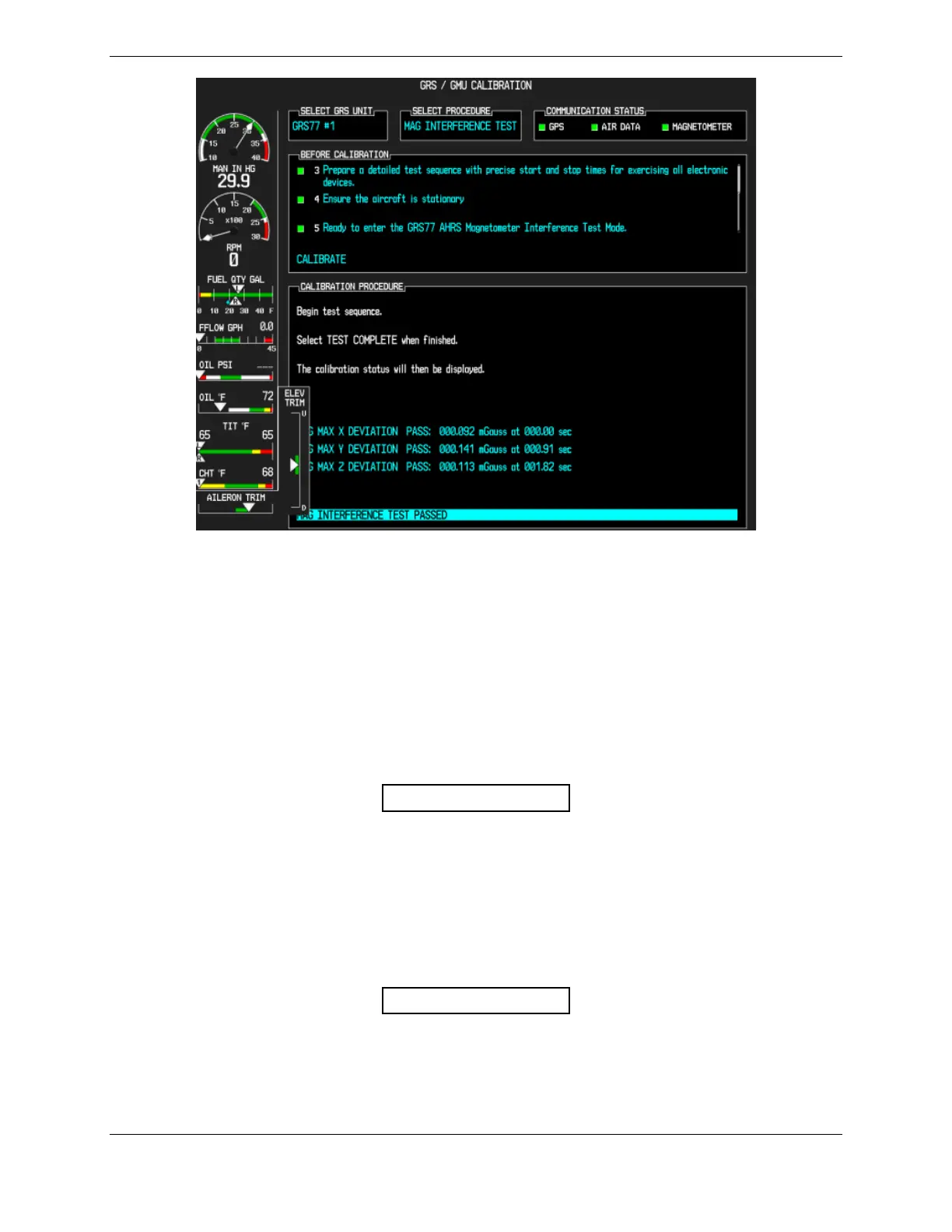G1000 V8.XX S/W Load and Post Install Checkout – Columbia 350/400 Page 3-37
190-00577-04 Revision 1
Figure 3-10. Magnetometer Interference Test Complete
2. After the “Begin test sequence” white text appears, wait approximately five seconds and then turn
the Navigation lights on.
3. Leave the Navigation lights on for approximately 10 seconds, and then turn them off.
4. Wait approximately five seconds and then press the ENT key to complete the test.
5. The PFD informs the operator if the installation has passed or failed the magnetometer
interference test. If the test passes, no further action is required.
6. Press the ENT key on the PFD to conclude this procedure.
NOTE
The magnetometer test will indicate a failure if any of the deviations exceed 2.5 mGauss.
However, the test can be considered passed even though MAG INTERFERENCE TEST
FAILED is displayed provided the deviations are less than the thresholds specified
below.
7. If the MAG INTERFERENCE TEST indicates FAILED but ALL of the deviations are less than
the following thresholds (X ≤ 5 mGauss, Y ≤ 5 mGauss, and Z ≤ 8 mGauss), the test can be
considered to have passed and the installation is acceptable as-is.
NOTE
If the test does not pass the step above the magnetometer interference test may be
repeated at most twice. If the test shows an X or Y deviation greater than 5 mGauss, or a
Z deviation greater than 8 mGauss after three attempts, then the installation should not be
considered reliable until the source of the interference problem is identified and
remedied. In the event of repeated failure of the magnetometer interference test, record
