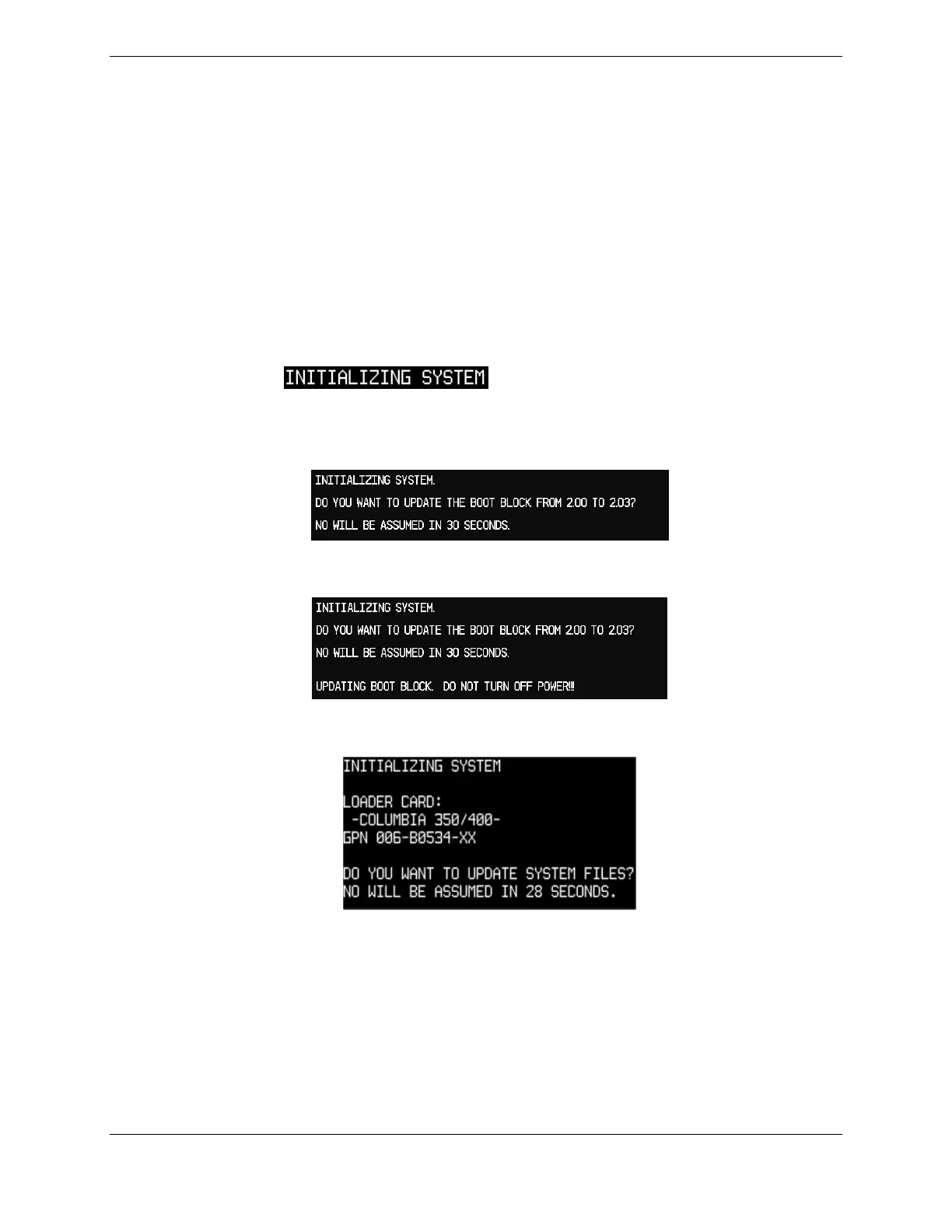G1000 V8.XX S/W Load and Post Install Checkout – Columbia 350/400 Page 2-3
190-00577-04 Revision 1
2.5.1
System Power Up
Apply power to the G1000 by doing the following
1. Connect a ground power unit to the external power receptacle and turn on the ground power unit.
2. Turn on the L BAT MASTER, R BAT MASTER, AVIONICS MASTER and CROSS TIE
switches. At this moment, all G1000 equipment is receiving power.
2.5.2
MFD & PFD Software Load
1. Pull the MFD and PFD circuit breakers.
2. Insert the correct G1000-Columbia 350/400 Loader Card into the MFD top card slot (refer to the
Required Equipment List document for the correct card part number).
3. While holding the ENT key on the MFD, restore power by closing the MFD circuit breaker.
4. When the words
appear in the upper left corner of the MFD,
release the ENT key.
5. The system first automatically compares the existing GDU 104X boot block with the version on
the loader card. If a difference exists, the GDU prompts to load new boot block:
6. Ensure that power will remain applied to the system. Press the ENT key and new boot block will
be loaded:
7. Press the ENT key to acknowledge the following prompt to load new software (NOTE: A
softkey labeled ‘YES’ appears in the lower right corner and may be used in lieu of the ENT key):
