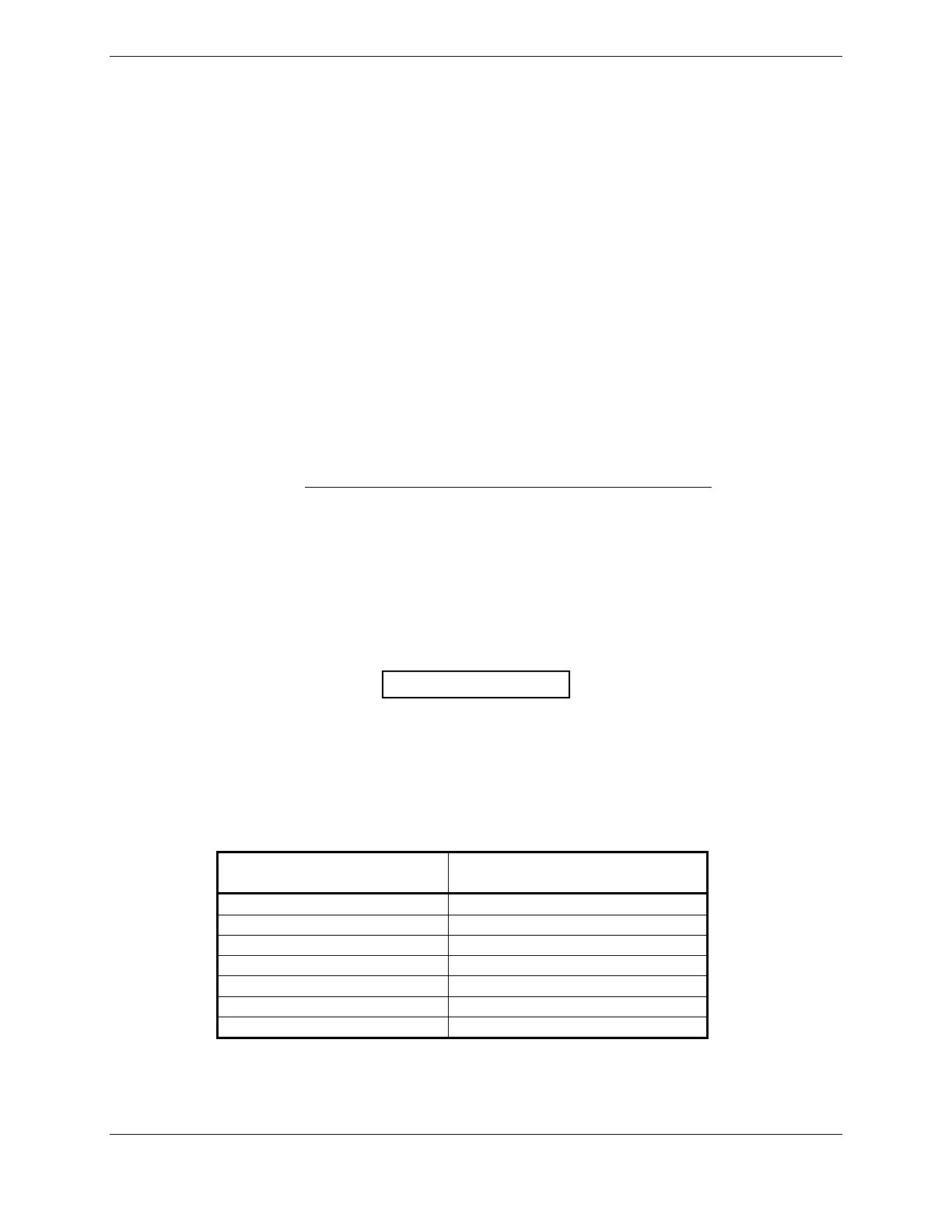G1000 V8.XX S/W Load and Post Install Checkout – Columbia 350/400 Page 3-27
190-00577-04 Revision 1
1. Select the AUX – XM RADIO page on the MFD.
2. Using the channel control located in the cabin, verify that you can increment and decrement the
channels (the white arrow to the left of the channel list indicates the currently selected channel).
Select channel 1 when complete.
3. Using the volume control located in the cabin, verify that you can increase and decrease the XM
radio volume (the volume bar at the bottom of the screen will show changes to the volume level).
Set the volume to the mid position when done.
4. Plug a set of headphones into one of the passenger stations and verify that you can hear the XM
radio playing in both left and right channels. The volume level may be adjusted to a comfortable
level at this point.
5. Plug a set of headphones into one of the pilot station and verify that you can hear the XM radio
playing in both left and right channels.
6. Gently lift the stall vane on the left wing to set off the stall horn. Verify that the GDL 69 audio is
muted as long as the stall vane is lifted and the stall horn is heard.
3.8 GTX 33 Testing
Operation of the GTX 33 Mode-S transponder is accomplished using the G1000 PFD. Refer to Garmin
part number 190-00567-00, G1000 Cockpit Reference Guide for the Columbia 350/400
, for basic
operation. Perform a basic operational check on the transponder. Any discrepancies or anomalies should
be corrected before proceeding. The integrated transponder/altitude reporting system must be verified in
accordance with Title 14 of the Code of Federal Regulations (CFR) §§ 91.411 and 91.413.
3.9 GDC 74A TESTING
Verification of the altimeter and airspeed must be performed using a pitot/static ramp tester. The static
port and altimeter must be verified in accordance with Title 14 of the Code of Federal Regulations (CFR)
§ 91.411 and Part 43 Appendix E.
NOTE
The following tests are above and beyond the requirements set forth in Part 43 Appendix E.
3.9.1 Pitot/Static Airspeed Test
1. Command air data test set (ADTS) to simulate air speeds shown in the table below.
2. Wait for ADTS to report that target values have been achieved.
3. Verify that computed air speeds shown on the PFD are within the tolerances specified in the table
below:
Calibrated air speed,
knots
Allowed tolerance, ±knots
50 5.0
80 3.5
100 2.0
120 2.0
150 2.0
180 2.0
205 2.0
3.9.2 Static Port Vertical Speed (Rate of Climb) Test
1. Command ADTS to change the altitude at the rates shown in the table below.
2. Wait for ADTS to report that target rates have been achieved.