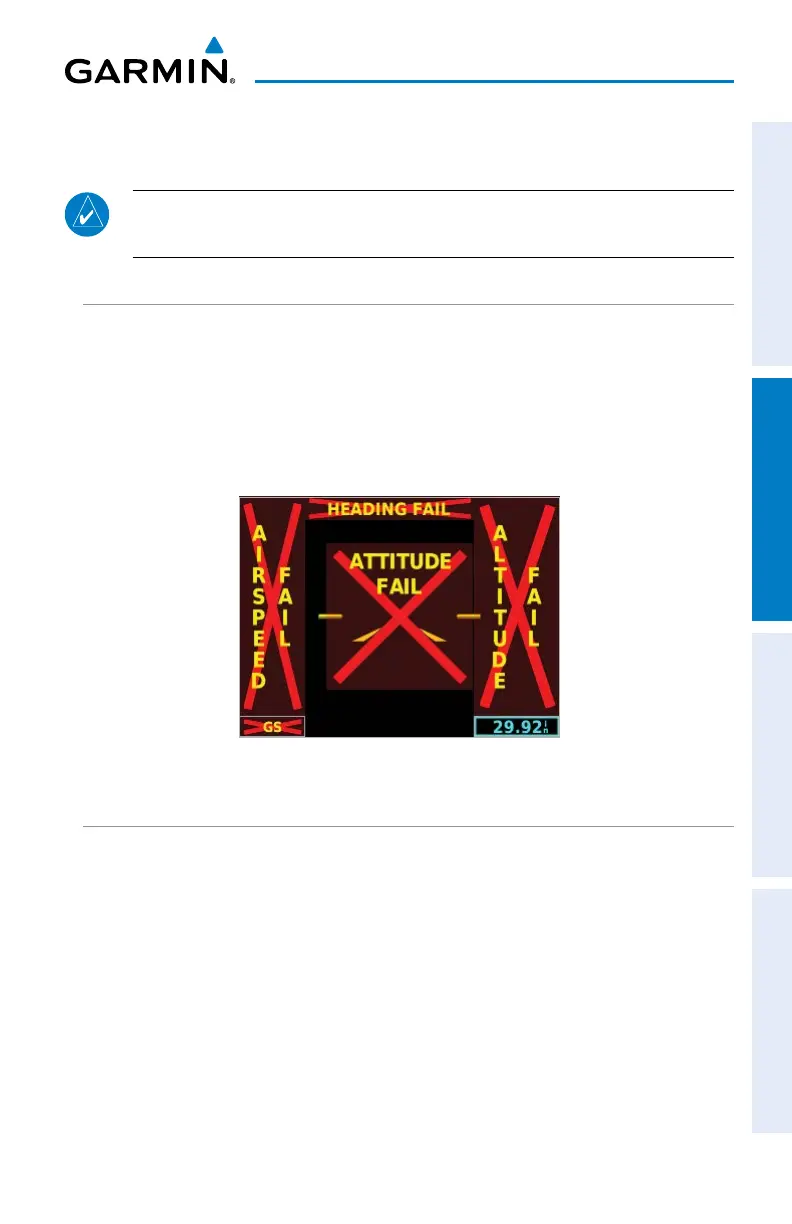Garmin G5 Install Manual & Pilot's Guide
190-02072-00 Rev. E 151
Pilot's Guide
Installation Manual Pilot's Guide Appendix Index
2.4 OPERATION
NOTE: Refer to the Installation portion of this manual for information on
configuring the G5.
2.4.1 G5 ANNUNCIATIONS
When a G5 function fails, a Red-X is typically displayed over the instrument(s) or
data experiencing the failure. Upon G5 power-up, certain instruments remain invalid
as equipment begins to initialize. All instruments should be operational within
one minute of power-up. If any instrument remains flagged, and it is not likely an
installation related problem, the G5 should be serviced by a Garmin-authorized repair
facility .
Figure 2-2 G5 Failure Annunciations
2.4.2 G5 ATTITUDE
The G5 calculates aircraft attitude using information from its built-in inertial sensors.
Any failure of the inertial sensors results in loss of attitude and information (indicated
by Red-X flags over the PFD attitude display). If the G5 senses that the attitude solution
is valid, but not yet within the internal accuracy limits, "ALIGNING" is displayed. The
G5 can align itself both while taxiing and during level flight.
The G5 will also use GPS and airspeed data to provide the most accurate attitude
information. If none of these additional sources of information are available, attitude
calculations will still be valid but accuracy may be slightly affected.
