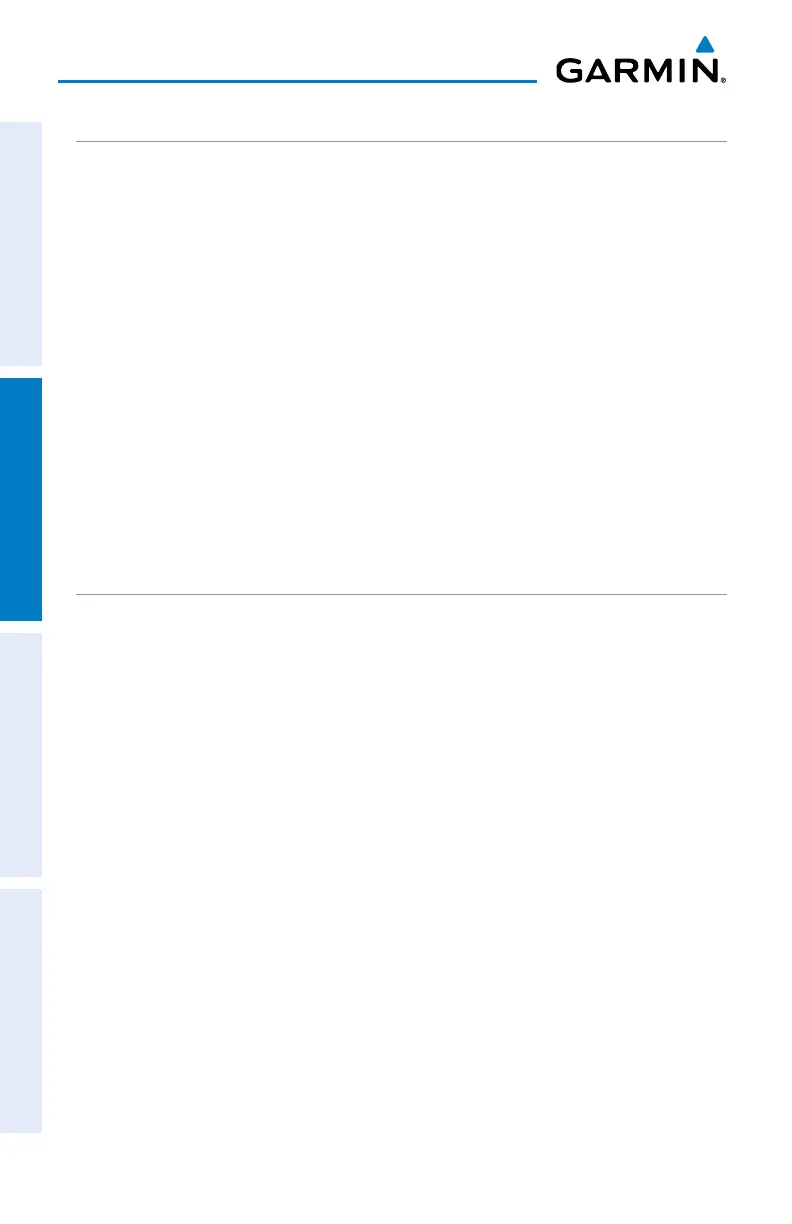Garmin G5 Install Manual & Pilot's Guide
190-02072-00 Rev. E
152
Pilot's Guide
Installation ManualPilot's GuideAppendixIndex
2.4.3 G5 HEADING
Magnetic heading is available in a standalone installation with a magnetometer,
and when the G5 is configured as a backup in a G3X/G3X Touch system and the G5
is receiving magnetic heading data from an ADAHRS unit. If magnetic heading input
data is not available, the G5 will display GPS-derived ground track instead.
The G5 corrects for shifts and variations in the Earth’s magnetic field by applying the
Magnetic Field Variation Database. The Magnetic Field Variation Database is derived
from the International Geomagnetic Reference Field (IGRF). The IGRF is a mathematical
model that describes the Earth’s main magnetic field and its annual rate of change.
The database is updated approximately every 5 years via a software update. Failure to
update this database could lead to erroneous heading information being displayed to
the pilot.
If the G5 senses that the magnetic heading measurement is valid, but possibly
outside of the internal accuracy limits, the numeric heading is displayed in yellow.
2.4.4 BACKLIGHT INTENSITY
When set to Auto, the backlight is automatically adjusted according to ambient
light conditions. When set to Manual, the backlight level is set by the pilot.
Adjusting backlight intensity:
1)
While the unit is turned on, press the Power Button.
2)
Turn the Knob to adjust the backlight intensity.
3)
Press the Knob to close the backlight page.
Setting the backlight intensity to automatic:
1)
While the unit is turned on, press the Power Button.
2)
Press the Power Button again to select Auto.
3)
Press the Knob to close the backlight page.
