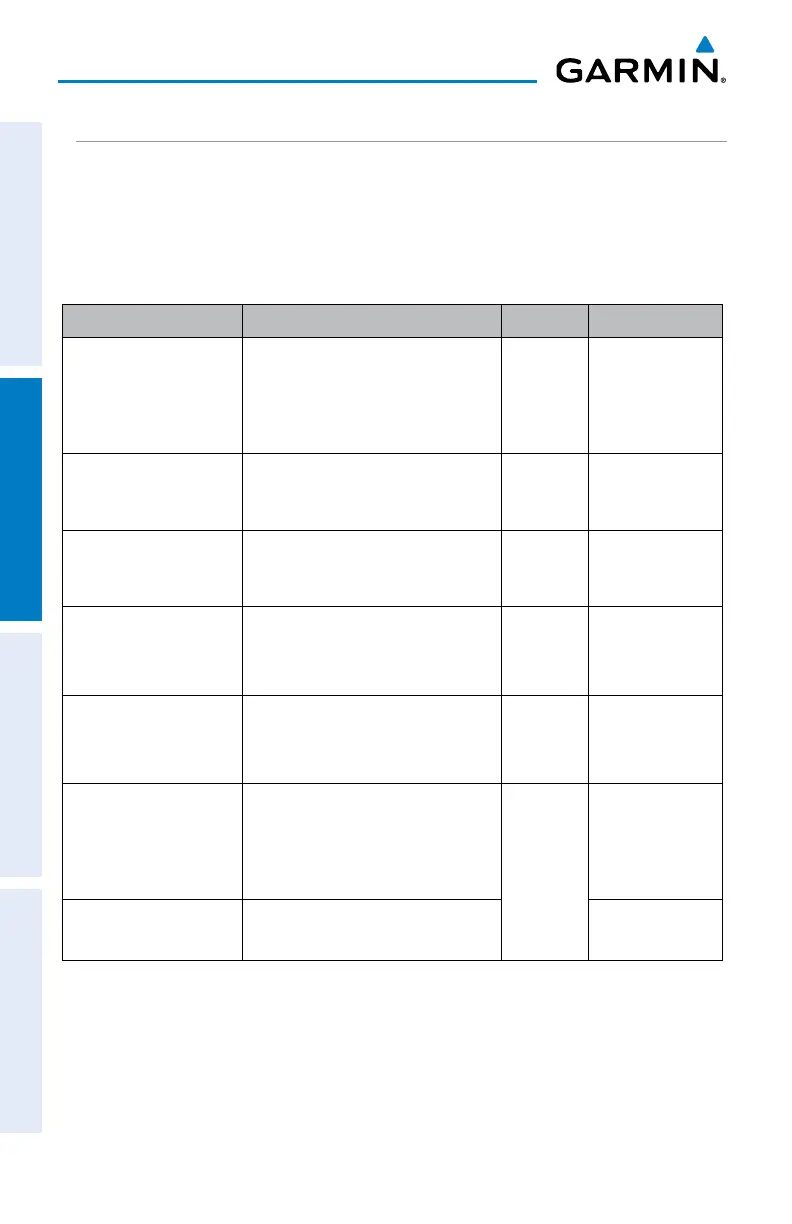Garmin G5 Install Manual & Pilot's Guide
190-02072-00 Rev. E
204
Pilot's Guide
Installation ManualPilot's GuideAppendixIndex
2.9.10 LATERAL MODES
The following table lists the lateral modes and respective control(s) and annunciation.
Refer to the vertical modes section for information regarding Takeoff and Go Around
Modes.
Table 2-5 Flight Director Lateral Modes
Lateral Mode Description Control Annunciation
Roll Hold
Holds the current aircraft roll
attitude or rolls the wings level,
depending on the commanded
bank angle
(default) ROL
Heading
(Installations with a
magnetometer)
Captures and tracks the
Selected Heading
HDG Key HDG
Track
(Installations without a
magnetometer)
Captures and tracks the
Selected Ground Track
HDG Key TRK
Navigation, GPS
Captures and tracks the
selected navigation source
(GPS)
NAV Key GPS
Approach, GPS
Captures and tracks the
selected navigation source
(GPS)
APR Key GPS
Takeoff
Commands a constant pitch
angle and wings level on-
ground in preparation for
takeoff
TO/GA
Button
TO*
Go Around
Commands a constant pitch
angle and wings level in the air
GA*
* TO, and GA modes are only available when the G5 is configured as a backup unit in a G3X/G3X
Touch system.
